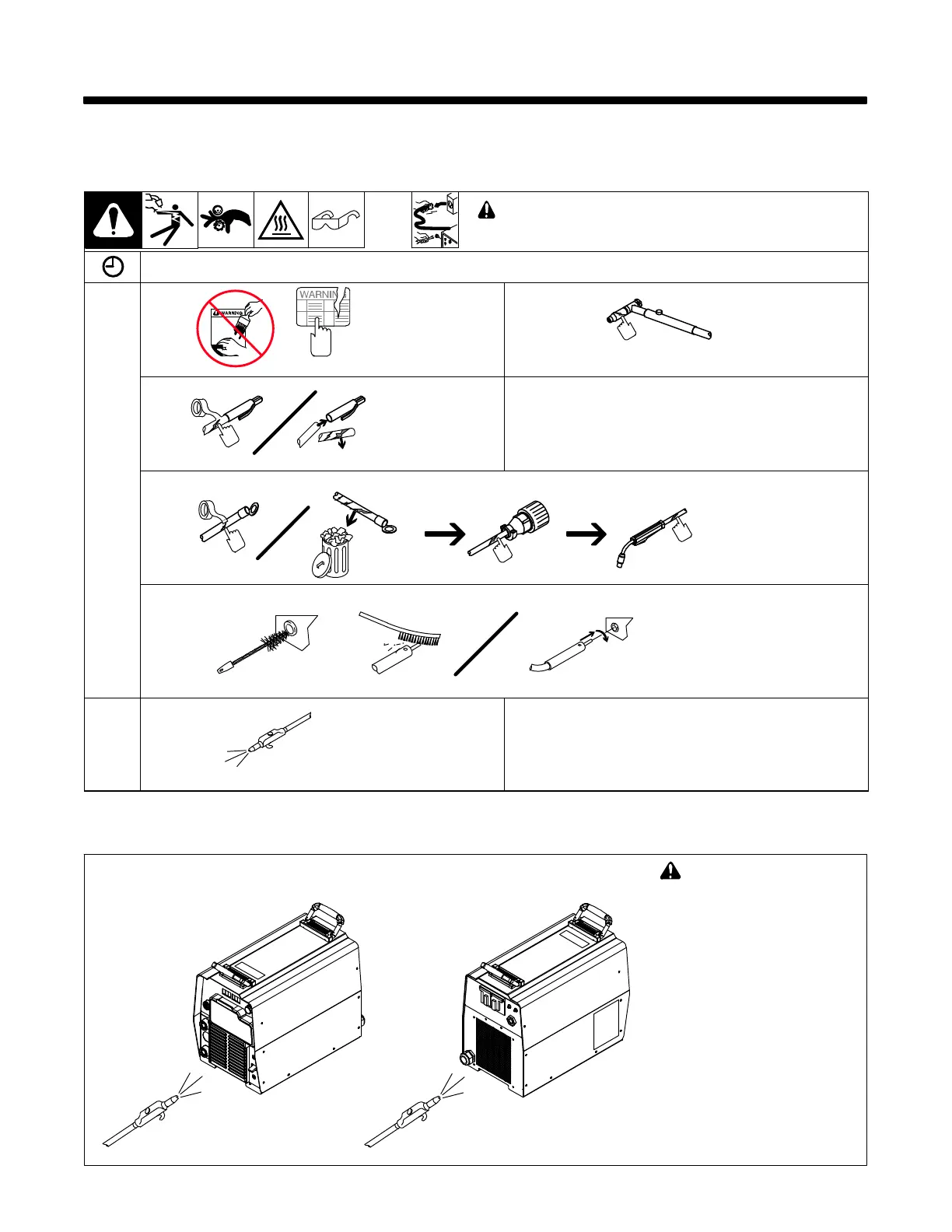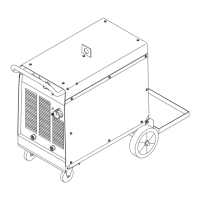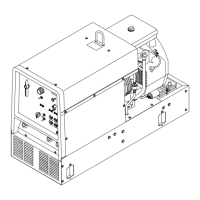A complete Parts List is available at www.MillerWelds.com
OM-246193 Page 33
SECTION 8 − MAINTENANCE & TROUBLESHOOTING
8-1. Routine Maintenance
Maintain more often during
severe conditions.
! Disconnect power
before maintaining.
= Check = Change = Clean = Replace
Every
3
Months
Replace
Damaged
Or
Unreadable
Labels
Replace Cracked
Torch Body
Repair Or
Replace
Cracked
Cables
Repair Or Replace
Cracked Cables And
Cords
Clean
And
Tighten Weld
Connections
Every
6
Months
Blow Out Inside
8-2. Blowing Out Inside Of Unit
! Do not remove case when
blowing out inside of unit.
To blow out unit, direct airflow
through front and back louvers as
shown.
Ref. 803691-E
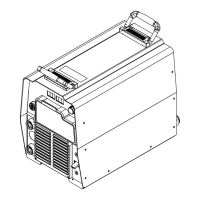