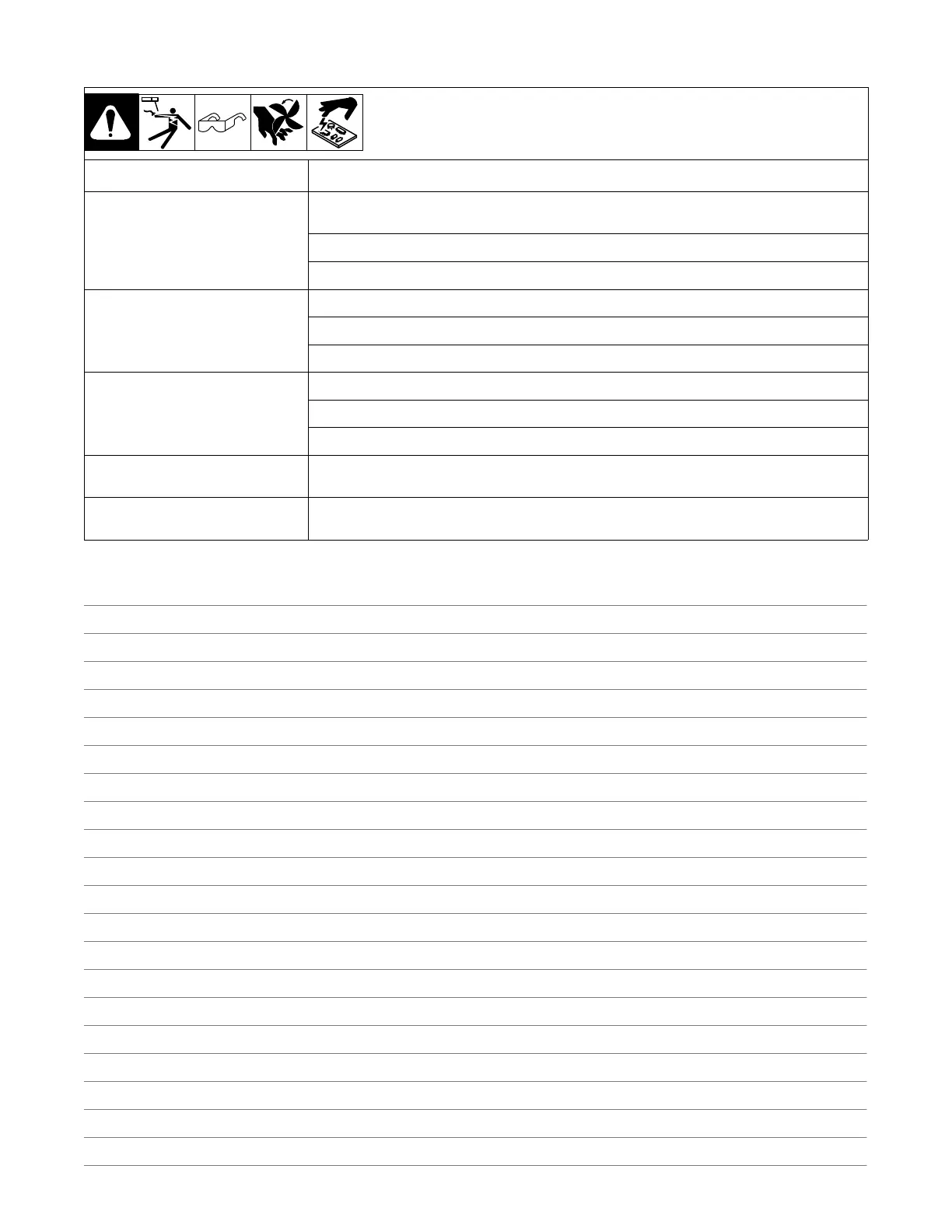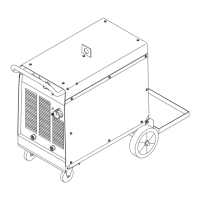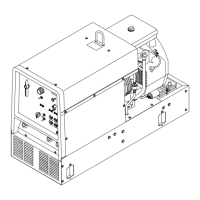A complete Parts List is available at www.MillerWelds.com
OM-246193 Page 35
8-4. Troubleshooting
Trouble Remedy
No weld output; unit completely inop-
erative.
Place line disconnect switch in On position (see Sections 5-7 and 5-8).
Check and replace line fuse(s), if necessary, or reset circuit breaker (see Sections 5-7 and 5-8).
Check for proper input power connections (see Sections 5-7 and 5-8).
No weld output; meter display On. Input voltage outside acceptable range of variation (see Section 5-6).
Check, repair, or replace remote control.
Unit overheated. Allow unit to cool with fan On (see Section 4-9).
Erratic or improper weld output. Use proper size and type of weld cable (see Section 5-2).
Clean and tighten all weld connections.
Check for correct polarity.
No 115 volts AC output at optional
duplex receptacle.
Reset supplementary protector CB1 (see Section 5-5).
No 24 volts AC output at Remote 14
receptacle.
Reset supplementary protector CB2 (see Section 5-5).
Notes
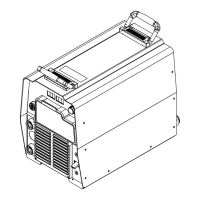