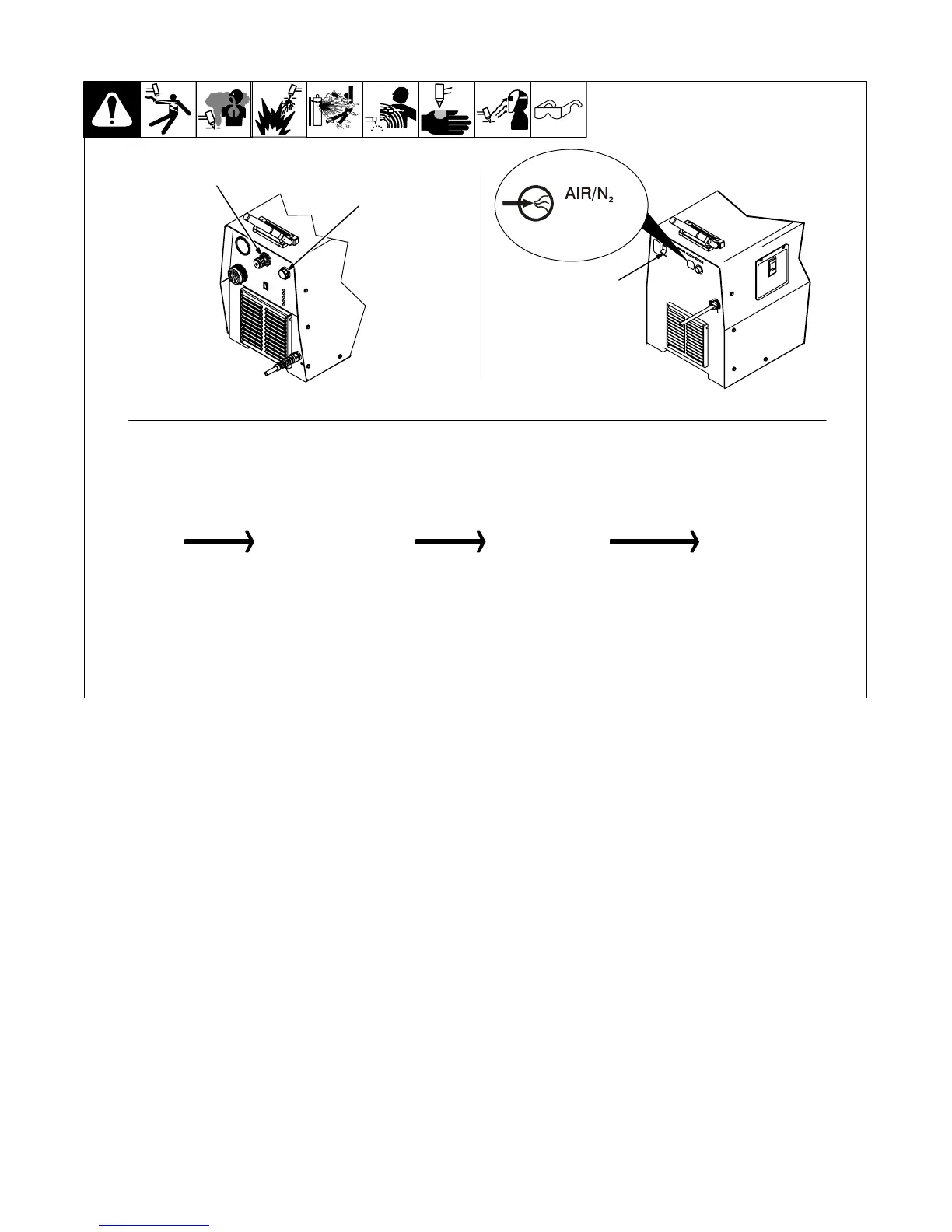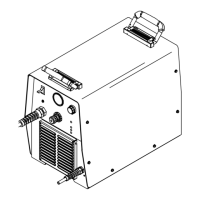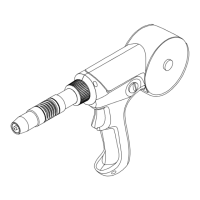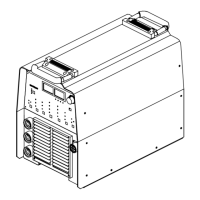OM-2228 Page 22
1 Output Control
2 Power Switch
Place controls as indicated above. Only gas/
air circuit is activated when the Power switch
is turned On with Output Control in Gas/Air
Set position.
3 Gas/Air Pressure Adjustment Knob
Pull knob and turn to adjust pressure. Push
knob in to lock setting.
Select desired cutting output with Output
Control.
5-2. Setting Gas/Air Pressure
Ref. 802 183 / Ref. 802 185-B / Ref. 192 441
1
Set Controls Turn On Gas/Air Supply Adjust Pressure
On Unit
Select Desired Amperage
To Begin Cutting
Set To 70 PSI
Requires
90−120 PSI Supply
(620−827 kPa)
Setting Gas/Air Pressure
Place Output Control in
Gas/Air Set Position
Power Switch On
Rear of Unit
2
3
90−120 psi
5-3. Using A Generator To Power The Spectrum 2050
. See Section 4-10 for wiring instructions, and generator and Spectrum 2050 control settings.
