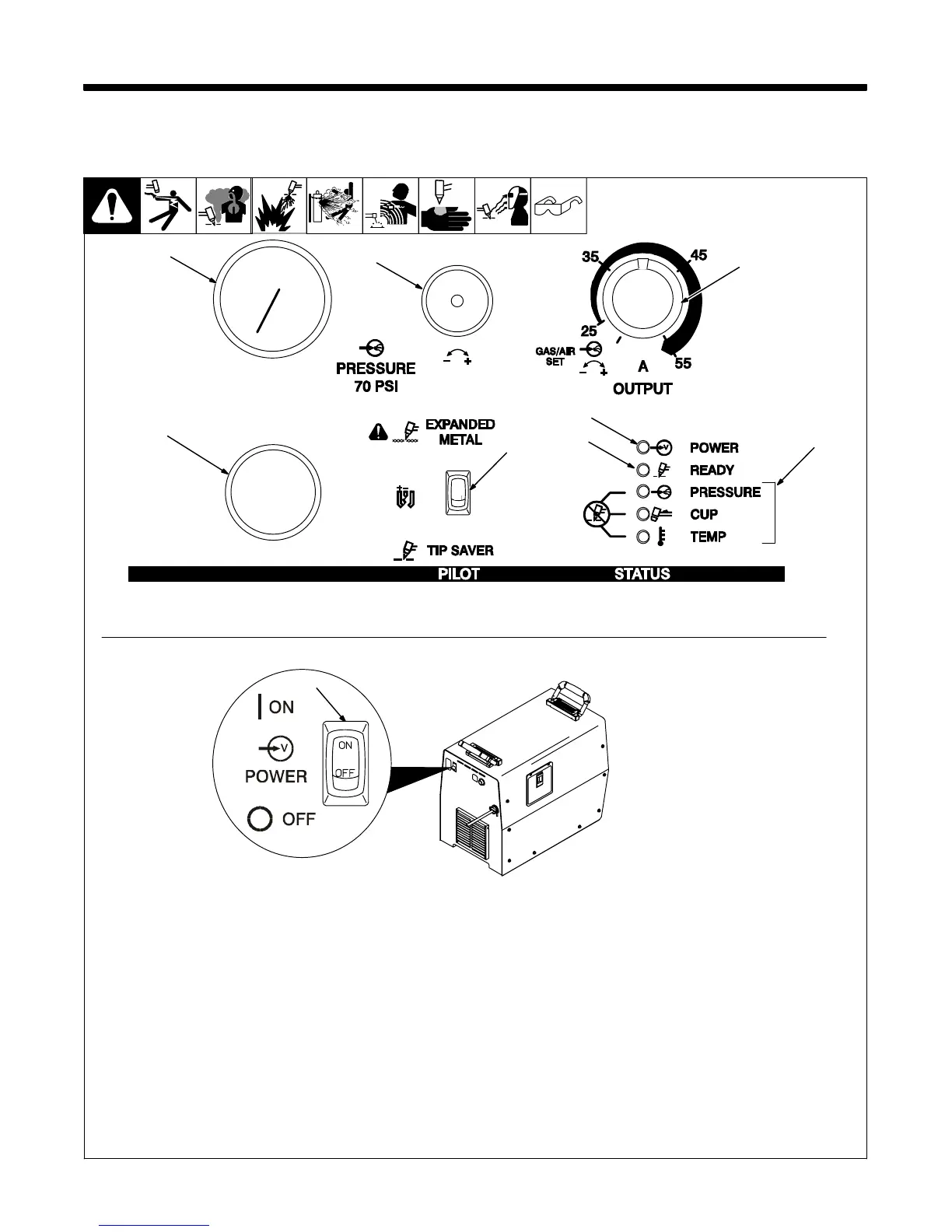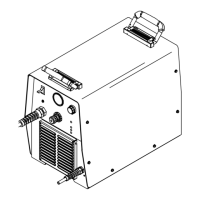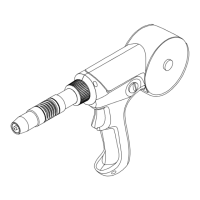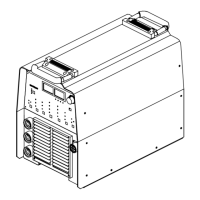OM-2228 Page 21
SECTION 5 − OPERATION
5-1. Controls
1 Gas/Air Pressure Gauge
2 Gas/Air Pressure Control
3 Output Control
Use control to select cutting output in am-
peres. Gas/air automatically flows at the set
pressure.
Use Gas/Air Set area of control range for set-
ting gas/air pressure (see Section 5-2).
4 Trouble Lights (see Section 6-2)
5 Power Light
6 Ready Light
Ready light comes On when unit is On to indi-
cate that all safety shutdown systems are
okay. If Ready light does not come On, check
trouble lights.
7 Pilot Arc Switch
Use switch to control pilot arc.
Place switch in Expanded Metal position for
continuous pilot arc. Use while cutting ex-
panded metals only.
. The Expanded Metal position keeps the
pilot arc in the circuit at all times. Life of
consumables will be significantly re-
duced while in Expanded Metal mode.
Place switch in Tip Saver position to provide
pilot arc output for arc starting only. Use Tip
Saver position in most applications to length-
en the life of the torch and its consumables,
and to obtain maximum cutting performance.
After the cutting arc goes out, the torch
will automatically re-ignite the pilot arc if
the trigger is held down.
8 Torch Connection Receptacle
9 Power Switch
8
Ref. 196 174-A / 802 185-B
1
2
7
4
5
6
3
Rear of Unit
9
