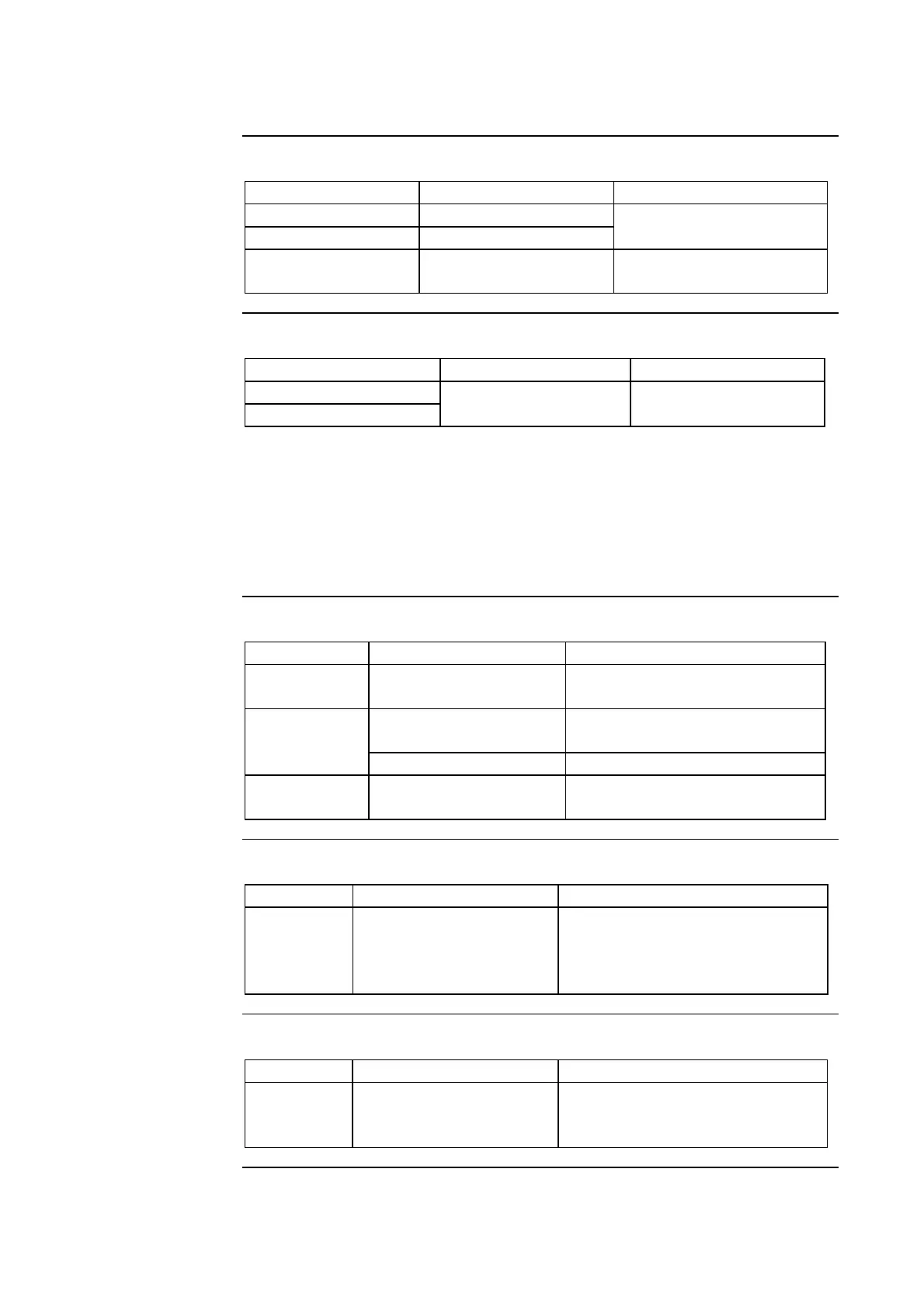Maintenance Schedule
Consumables
ce needed When
Item Maintenan
Progard Cartridge Replacement
Q-Pak Pack Replacement
Prompted to by an LCD
message.
POD Pak Replacement Prompted to by an LCD
message or as necessary.
UV Lamps
Item Maintenance needed When
UV 254 nm Lamp
UV 185 nm Lamp
Replacement
Prompted to by an
LCD message.
NOTE:
It is recommended to have a Millipore Servic
amps in the system.
he replacement of this lamp involves rem
nstructions
e Representative change the UV
L
T oving the cover of the system. The
i for replacing these lamps are not included in this User Manual.
The instructions are included with the replacement lamp.
Cleaning/
Sanitisation
When Item Maintenance needed
Inlet Strainer Cleaning Prompted to by an LCD
message or as necessary.
Cl
2
cleaning When prompted to by an LCD
message.
RO
Cartridge(s)
pH Cleaning As necessary.
System Sanitisation Contact Millipore for more
details.
Calibrating the
flow rate
Item Maintenance needed When
Flow rate Recalibration New Consumable, Sensor or
change to Feed water.
See ‘Calibrating the flow rate’
for more information.
TOC Curve
Check
Item Maintenance needed When
TOC
Indicator
Update TOC Curve
Check
New Q-Pak Pack installed, or
when prompted to by an LCD
message.
- 73 -
