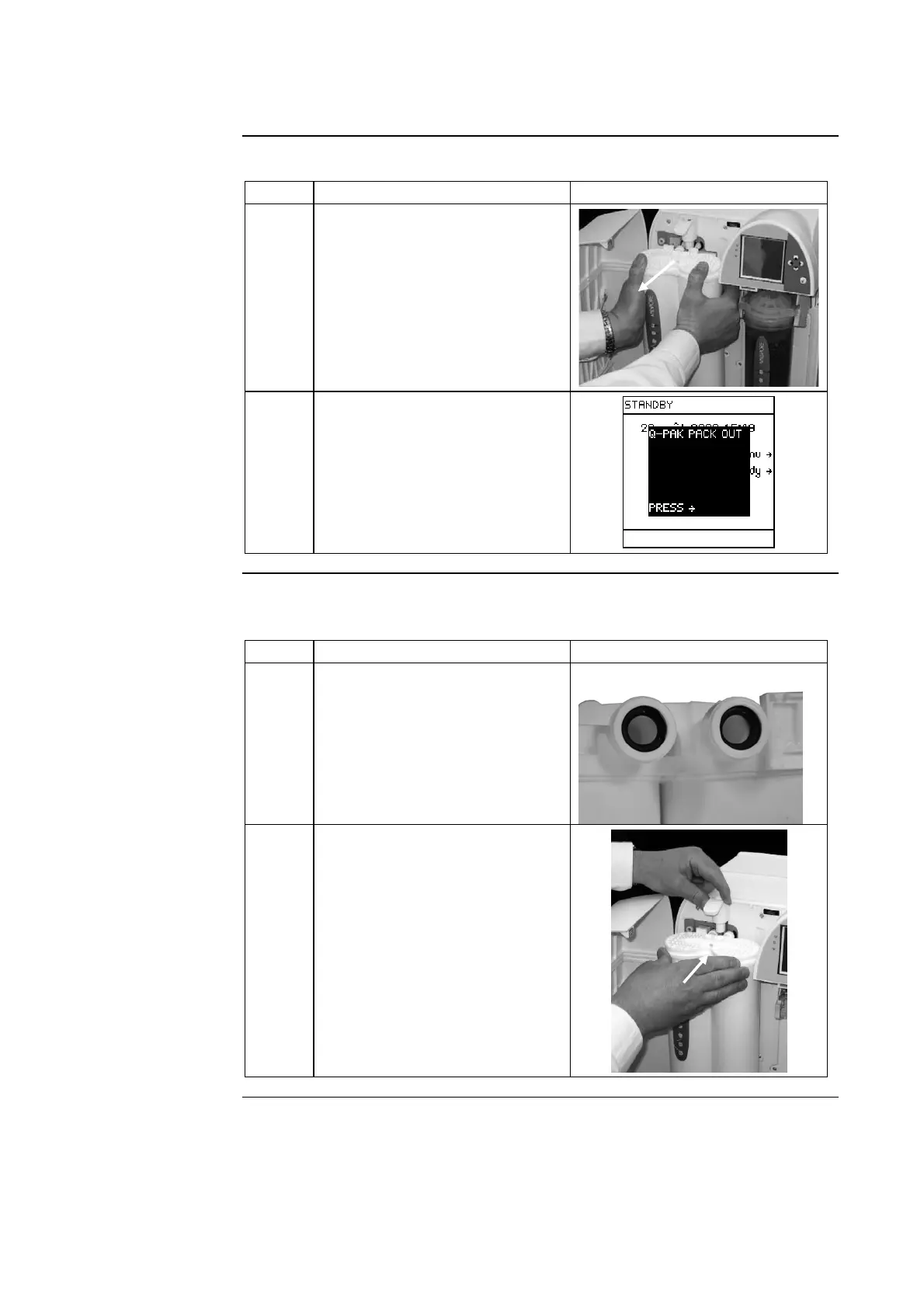Replacing the Q-Pak Pack, Continued
Removing
(continued)
Step Action
Diagram
4 Remove the used Q-Pak Pack.
5 The System will indicate that
the Q-Pak Pack is removed in a
few moments.
Placing
Follow the steps below to install a new Q-Pak Pack.
Step Action Diagram
1 Remove the covers on the 2
ports of the Q-Pak Pack.
Look inside the ports.
Make sure the rubber O-rings
are firmly in place.
Wet the O-rings with water.
2 Push the top of the Q-Pak Pack
e p s on the System.
Push on the bottom of the
Q-Pak Pack.
into th ort
Continued on next page
- 78 -
