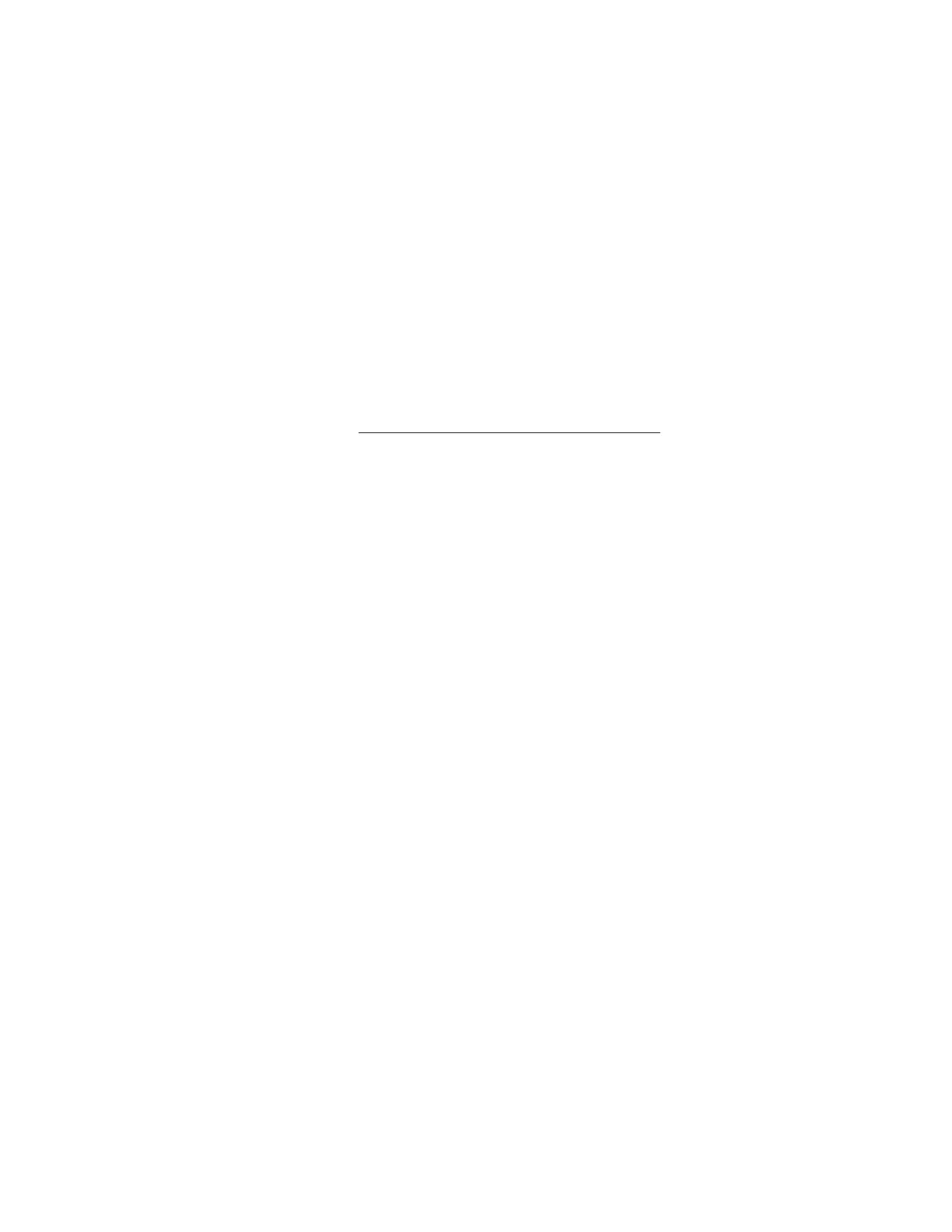Optional Material Test
Material tests are performed to verify the accuracy of the Compu-M span calibration. If the material tests
indicate a repeatable calibration deviation exists, a Manual Span Adjust (P8) is performed. This procedure
automatically alters the Span calibration and adjusts the Test Rate (P7) value accordingly. Subsequent span
recalibration utilizing the Test Weight will provide more accurate calibration results.
1. Stop the material flow.
2. Perform a zero calibration.
3. Record the Compu-M Total Display, (start value).
4. Press
"RUN"
.
5. Run material through the flowmeter for 5 minutes minimum. (Ensure the test weight is removed).
6. Stop the material flow.
7. Record the Compu-M Total Display, (stop value).
8. Subtract the start value from the stop value to determine the Compu-M Total.
9. Weigh the material sample, (if the actual material weight is not already known).
10. Calculate the span error...
% Span Error =
Compu-M Total - Material Sample Weight x 100
Material Sample Weight
If the span error is within the accuracy requirements of the system, the material test was a success and
normal operation may be resumed.
If the span error is not acceptable, repeat steps 1 through 10 to verify the span error is repeatable. If the span
error of the second test is considerably different from the span error of the first test (for no apparent reason),
consult Mass Dynamics or your local distributor.
If the span error is repeatable (the results of both material tests are similar), proceed as follows.
select P8 (Manual Span Adjust)
[P8 A] displayed
key in the calculated % span error (if the result was negative, enter a negative value).
press
"ENTER"
[P7 ###] displayed, (adjusted Test Rate value, copy this new value onto the Programming Chart)
Repeat steps 1 through 10. The span error should now be within the system accuracy requirements.
Manual Span Adjust complete.
)
(
PL-516 49