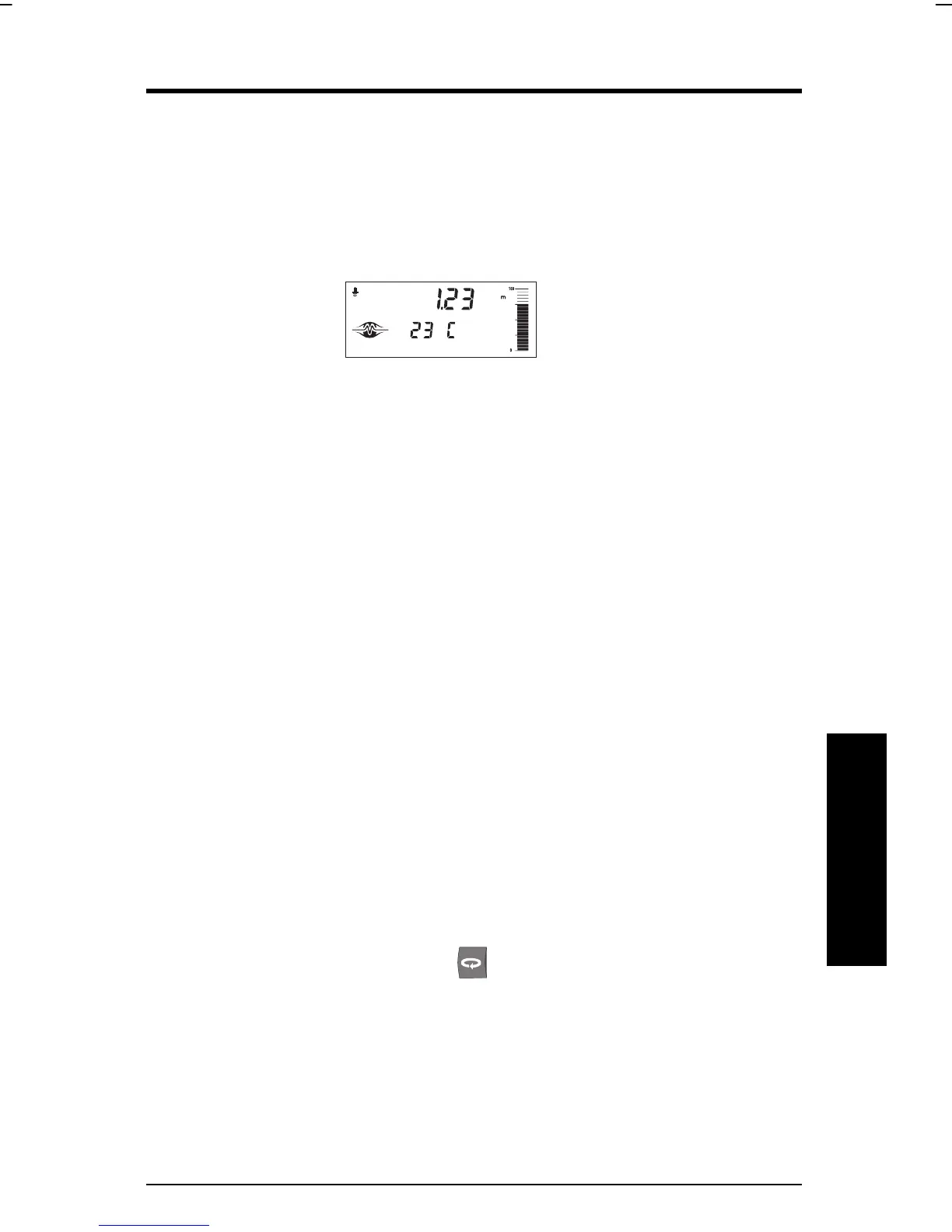7ML19981CJ01 MiniRanger Plus Page 25
Start Up
Start Up
General
The MiniRanger Plus has two modes of operation: run and program. When
the unit is powered, after installation procedures have been completed, it is
programmed to start up in the run mode, to detect the distance from the
transducer face to the target in meters.
typical display
(wall mount)
The unit can be placed into the program mode at any time; to alter a number
of program parameters in order to better suit the application or user's
preferences. Programming can be carried out via the local keypad or the
optional Dolphin infrared interface.
The first step when programming is to reset all parameters to their factory
setting by using the master reset P-999. This must be done via the local
keypad.
For a Quick Start, P001 to P007 are the key parameters requiring entry.
They set:
• mode of measurement
• process material
• transducer type
• measurement response
• units
• empty distance
• span
There are a number of other program parameters, especially relay and mA
output, that can be changed subsequently or during another programming
session. Refer to Parameter List for a description of the parameters
available.
When programming has been completed, the MiniRanger Plus can be put
into normal operation by pressing
.
