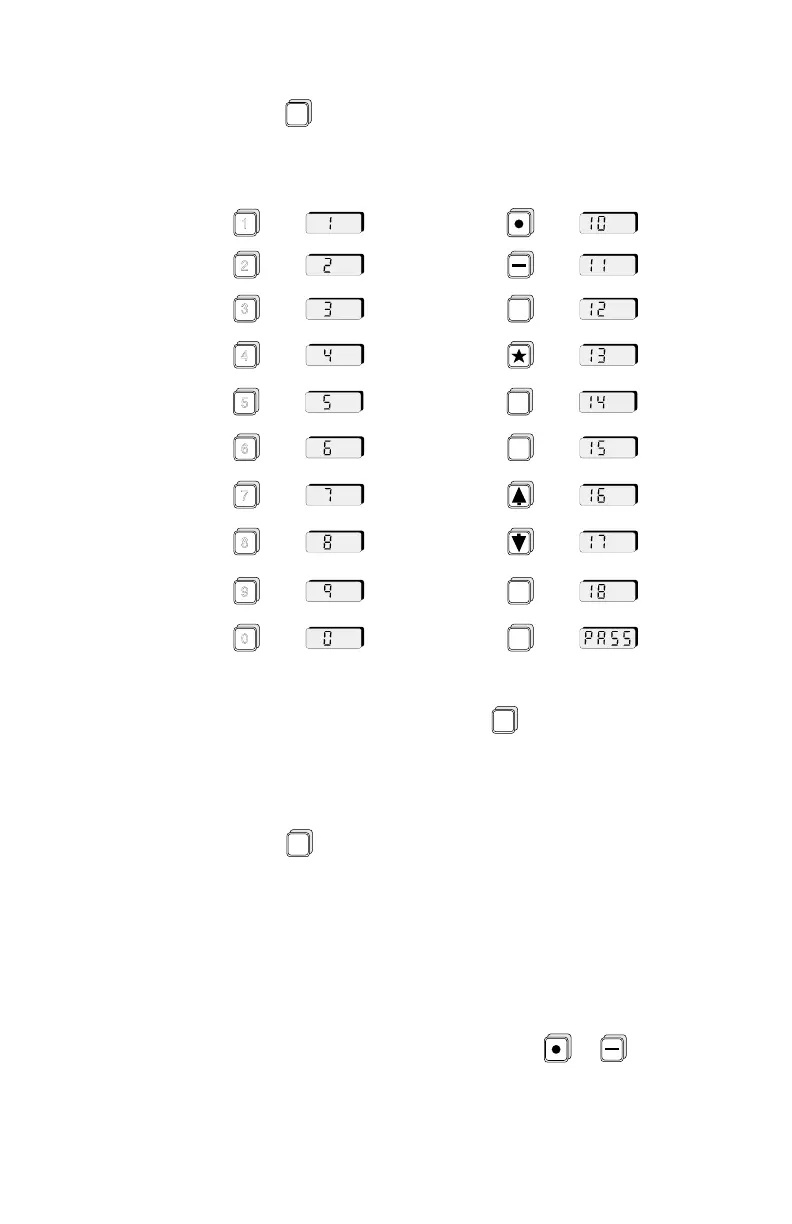P-95 programmer test (V)
press , then press each key from left to right starting with
the top row. The display will acknowledge each key pressed:
Key Display Key Display
if any key is pushed out of sequence or malfunctions,
the display will show ‘ FAIL ’. Press to return to
the parameter mode.
P-96 watchdog reset test (V)
press , hyphens will flash for 5 seconds or less and then
the MultiRanger Plus goes into the run mode. Should the test fail,
the MultiRanger Plus will not go back into the run mode.
P-97 trim for 4 mA
when this parameter is selected, the mA output goes to 4 mA.
This display however, will show a typical value of 200. The value
can be increased or decreased by pressing or respectively,
or by entering a value. This will proportionally change the mA
output value so that remote equipment will read 4 mA. This parameter
is not reset by P-99.
2
CLR
3
4
RUN
CAL
5
MEAS
6
7
8
ALT
DISP
9
ENTER
0
1
ENTER
ALT
DISP
ENTER
PL-443 7 – 25