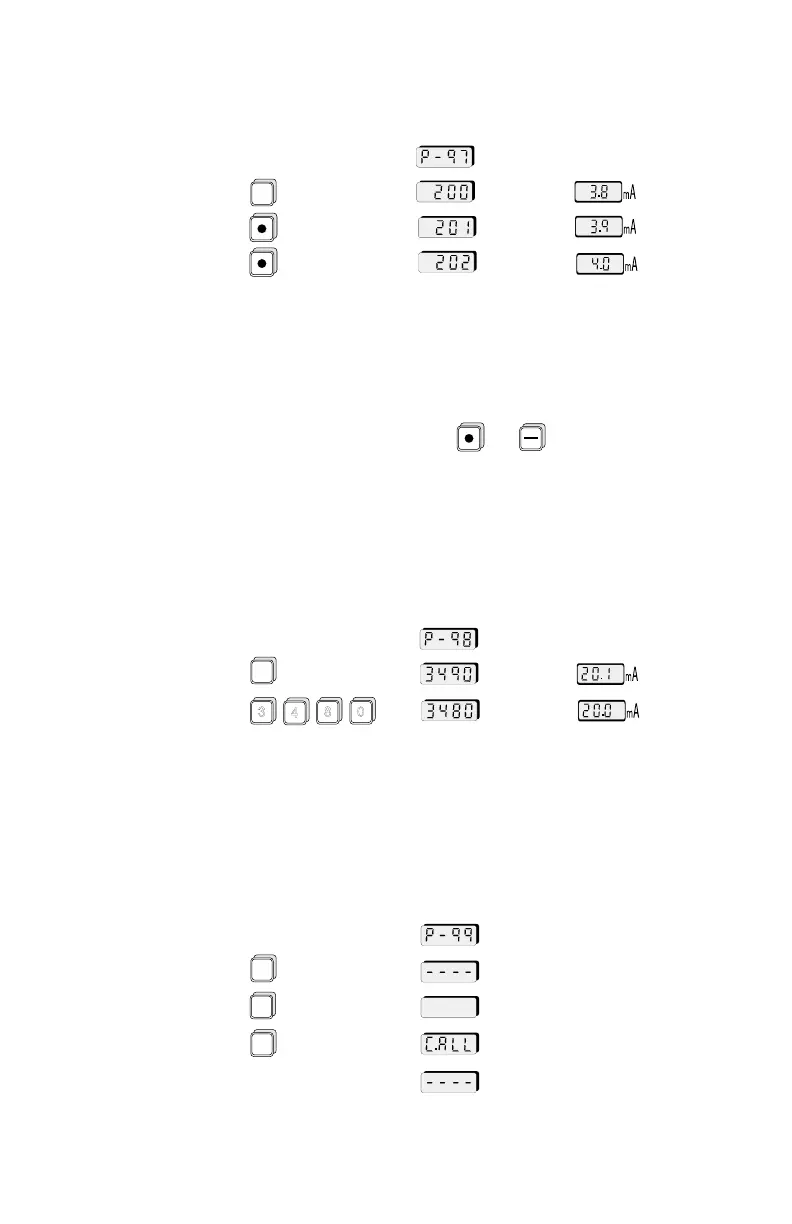e.g. select P-97
press display will show meter will show
P-98 trim for 20 mA
When this parameter is selected, the mA output goes to 20 mA. The
display however, will show a typical value of 3490. The value can be
increased or decreased by pressing or respectively or by
entering a value. This will proportionally change the mA output value
so that remote equipment will read 20 mA. This parameter is
not reset by P-99.
e.g. select P-98
press display will show meter will show
P-99 master reset
used to reset ALL parameters to their factory setting.
press display will show
All parameters have now been returned to their factory settings.
■
ALT
DISP
ENTER
CLR
ALT
DISP
4
8 0
3
ALT
DISP
PL-443 7 – 26