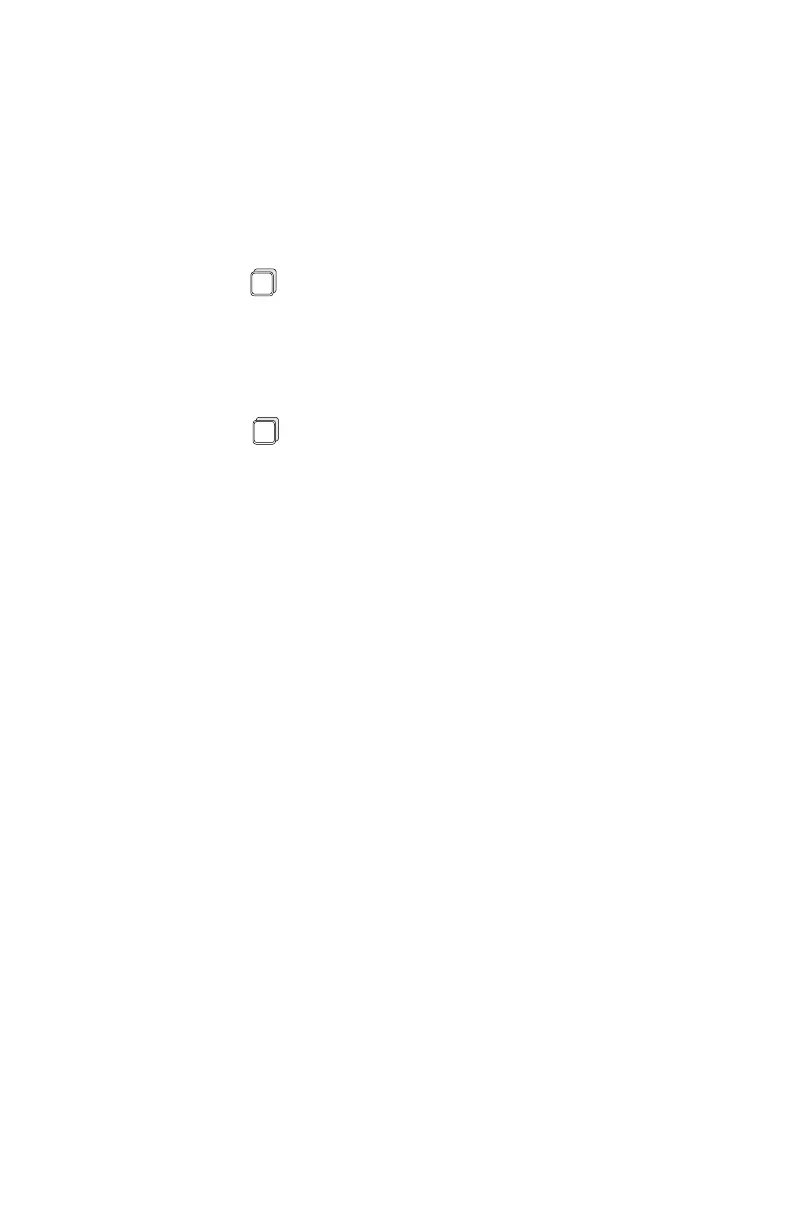P-47 Auto zero
this parameter allows automatic zero calibration for the empty
distance to transducer parameter ( P-3 ) when the physical
measurement is not obtainable.
P-3 is the estimated empty distance to the transducer face
with the transducer aimed at the proper portion of the crest in the
open channel and at a height of at least 1 ft above maximum head.
Press at least five times and until a stable reading is obtained
on the display. The reading, regardless of the height of the
transducer, will be the apparent head with respect to the estimated
empty distance, P-3. Enter the actual physical measurement of head
at a point beneath the transducer.
Press , the MultiRanger Plus will then calculate the correct
zero reference level. The offset will be automatically entered into P-62.
P-48 OCM low head cutoff
flows for head below this level will not be totalled. Unit of cutoff is
percent of maximum head (P-45)
enter "percentage required" (F=5.000)
P-49 OCM decimal point
sets the maximum number of digits after the decimal for display of
flow rate ( P-39 = 4 ). The number of digits after the decimal will
automatically reduce to avoid display overflow.
enter: 0 = no digits after decimal
1 = one digit after decimal
2 = two digits after decimal ( F )
3 = three digits after decimal
P-50 OCM mA output
refer to Functional \ Analog Output
enter: 1 = mA responds to head ( F )
2 = mA responds to flow
94/09/20
MEAS
ENTER
PL-443 7 – 12
