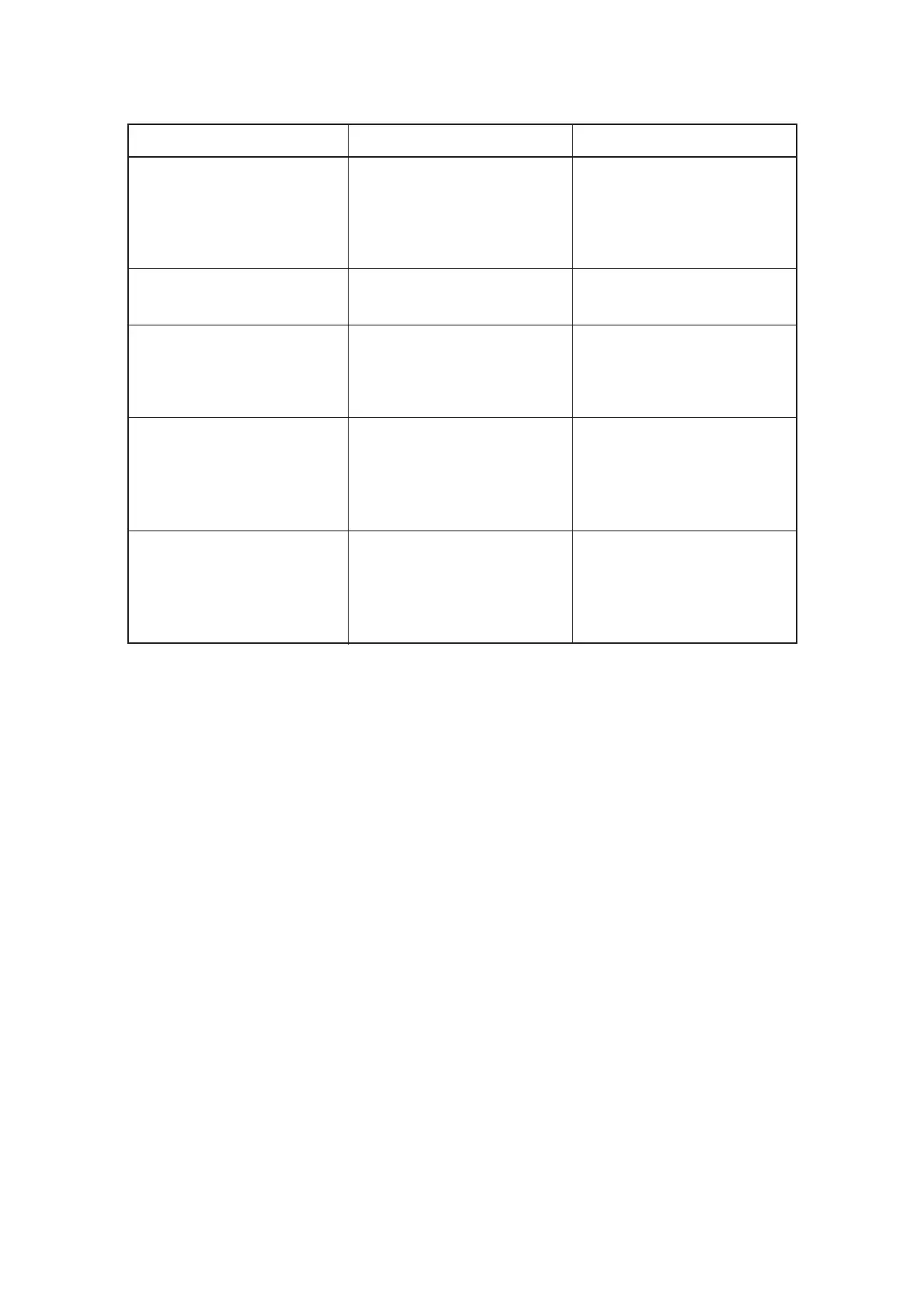Error message Cause Corrective measure
ERROR 31 NO DATA
ERROR 32
DATA IS TOO LARGE
ERROR 62 VACUUM
∗∗∗∗∗∗
∗∗∗∗∗∗
∗∗∗ OFF-SCALE
∗∗∗∗∗∗
∗∗∗∗∗∗
∗∗∗
ERROR 75 ReceCutter
Copy function is executed in the
case where no data is received.
Size of data to be copied exceeds
1 MB.
Overcurrent is fed to the blower.
Data exceeds the effective
cutting area.
(1) Are the cutting conditions suit-
able?
(2) Is the blade worn out?
Transmit data to be copied from
the computer to the device.
Then cut a pattern according to
the data. Then, execute the copy
function. See page 4.4.
Transmit data of which size is
smaller than 1 MB.
Turn off the power to the plotter
and blower. Then, wait for a
while and re-turn on the power to
them.
(1) Interrupt the process (see
page 2.41) and clear the data.
(2) Expand the effective cutting
area, or place the data inside
the effective cutting area.
(1) Set the cutting conditions to
suitable values.
See page P. 2-28.
(2) Replace the blade with a new
one. See page P. 2-14.
