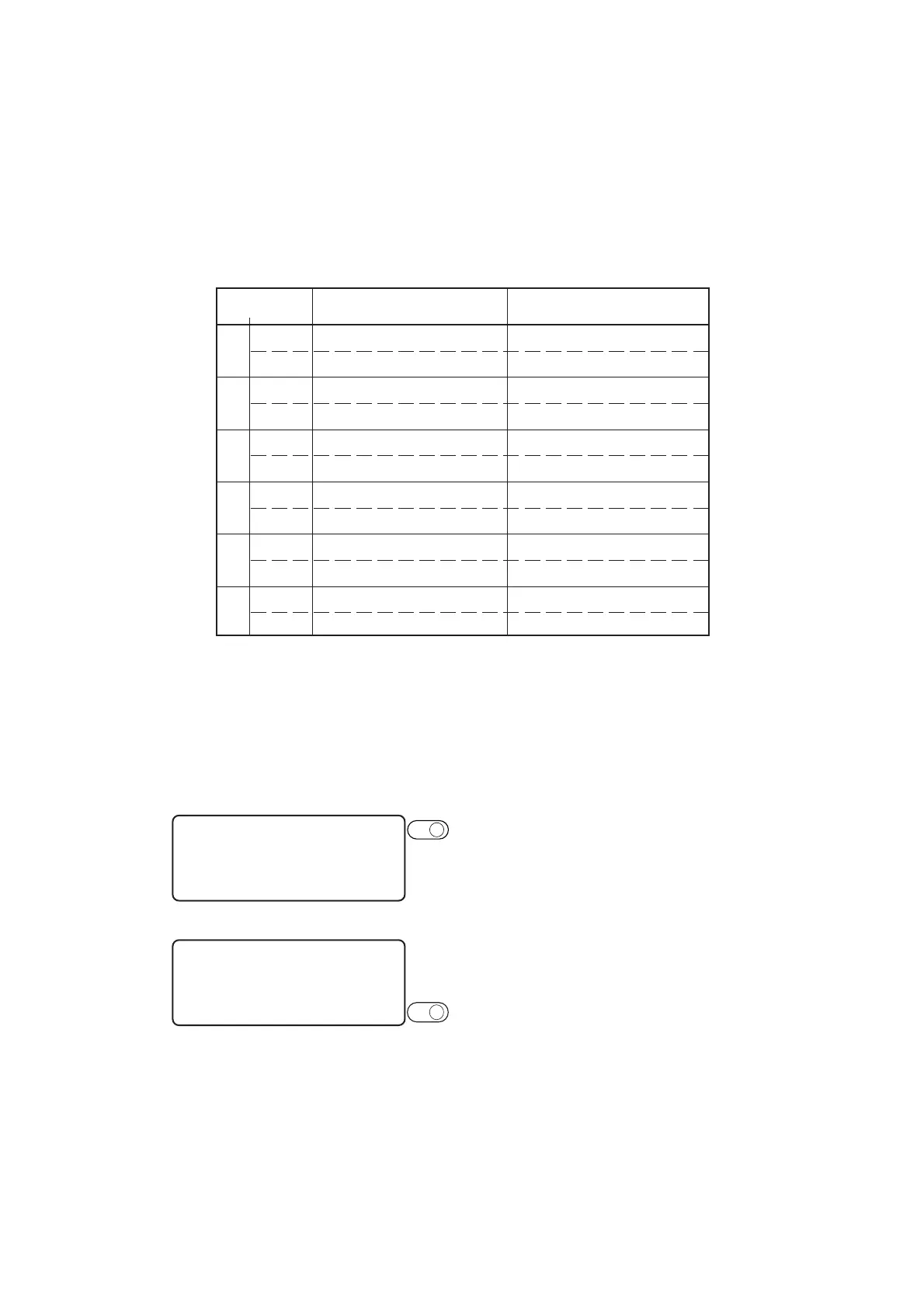— 5.3 —
[ LOCAL ] 3 / 4
INTERFACE ———>
MODE SET ———>
SELF TEST ———>
[ LOCAL ] 1 / 4
TOOL SELECT ———>
CONDITION ———>
TEST CUT ———>
PAGE
+
F3
+
1
2
3
4
5
6
Cutting quality * / Sample *** / Circle cutting R = ***
The following describes how to execute the self-test functions.
When executing the cutting quality test and the sample test, the pen number assigning function will
be rendered effective. It is necessary, therefore, to set the related values to the initial ones.
Pen No. RT model RC model
Head B B
Tool Reciprocal cutter 1 Reciprocal cutter 1
Head C C
Tool Roller 1 R Cutter 1
Head B B
Tool Reciprocal cutter 2 Reciprocal cutter 2
Head C C
Tool Roller 1 R Cutter 2
Head A A
Tool Swievel cutter Swievel cutter
Head A A
Tool Pen Pen
1 Establish an origin at a location
where the self-test is to be performed.
(See page 2.46.)
2 Invoke the 3rd page of the LOCAL
menu on the screen.
3 Select the [SELF TEST].