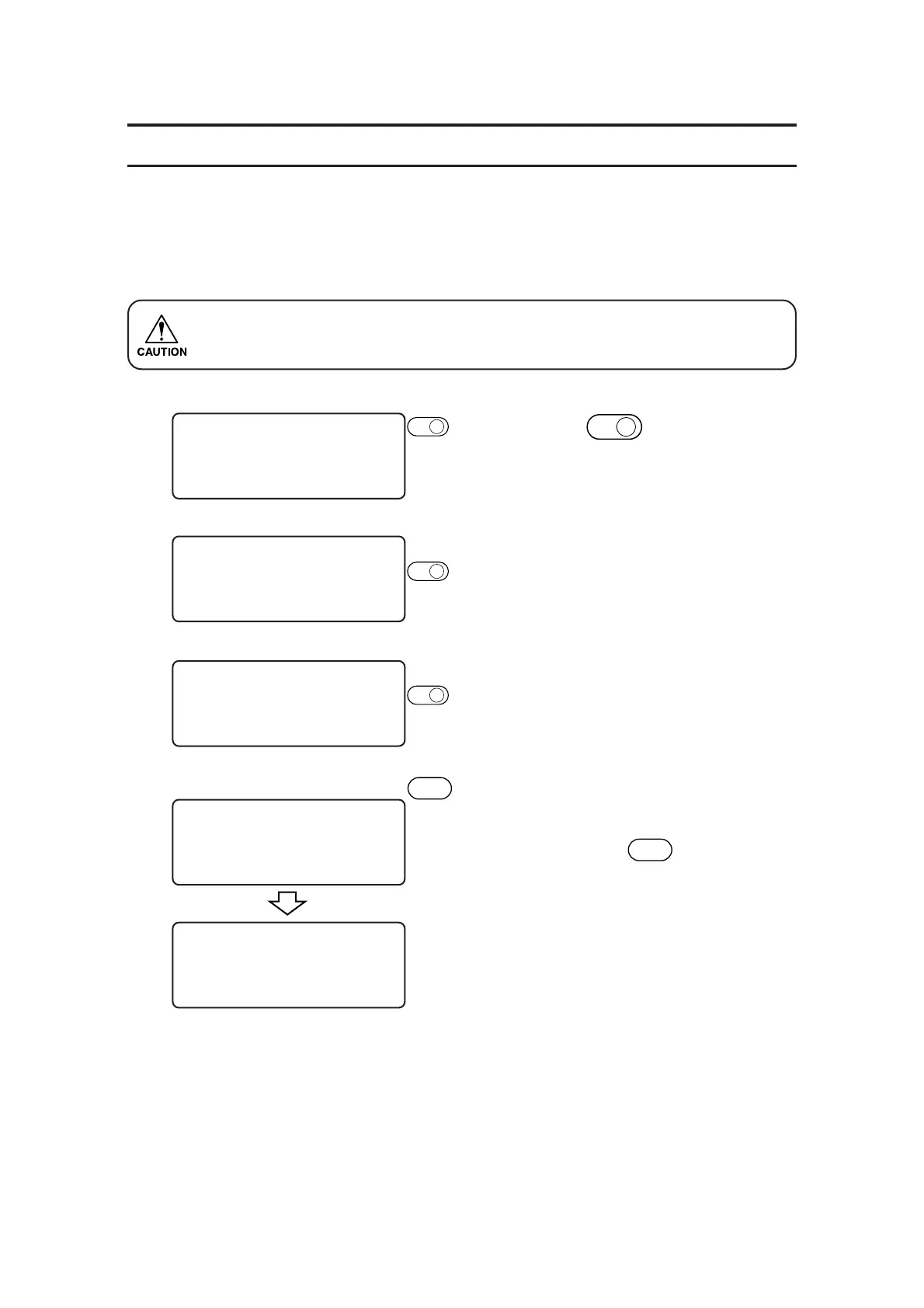INTERFACE OF COMMUNICATION CONDITIONS [INTEFACE]
The device receives data from the computer, automatically acknowledges communication condi-
tions and establishes them.
At this time, the device is not capable of conducting cutting (plotting).
• Some data may not permit automatic judgment. In this case, perform input with
“Setting communication conditions”. See page 1.22.
1 Press the
PAGE
+
key several times
until the LCD indicates page 3 of the
LOCAL MENU.
2 Select the [INTERFACE].
3 Select the [I/F AUTO].
4 Execute the [I/F AUTO].
To cancel the automatic judgment func-
tion, press the
C E
key. The step of
procedure 2 will be restored on the
screen.
[ LOCAL ] 1 / 4
TOOL SELECT ———>
CONDITION ———>
TEST CUT ———>
[ LOCAL ] 3 / 4
INTERFACE ———>
MODE SET ———>
SELF TEST ———>
< INTERFACE > 1 / 2
I / F AUTO ———>
BAUD RATGE ∗9600 >
DATA BIT ∗8 >
< I / F AUTO > 1 / 1
END KEY to START
CE KEY to CANCEL
< I / F AUTO > 1 / 1
-- Executing
PAGE
+
F1
+
END
F1
+
