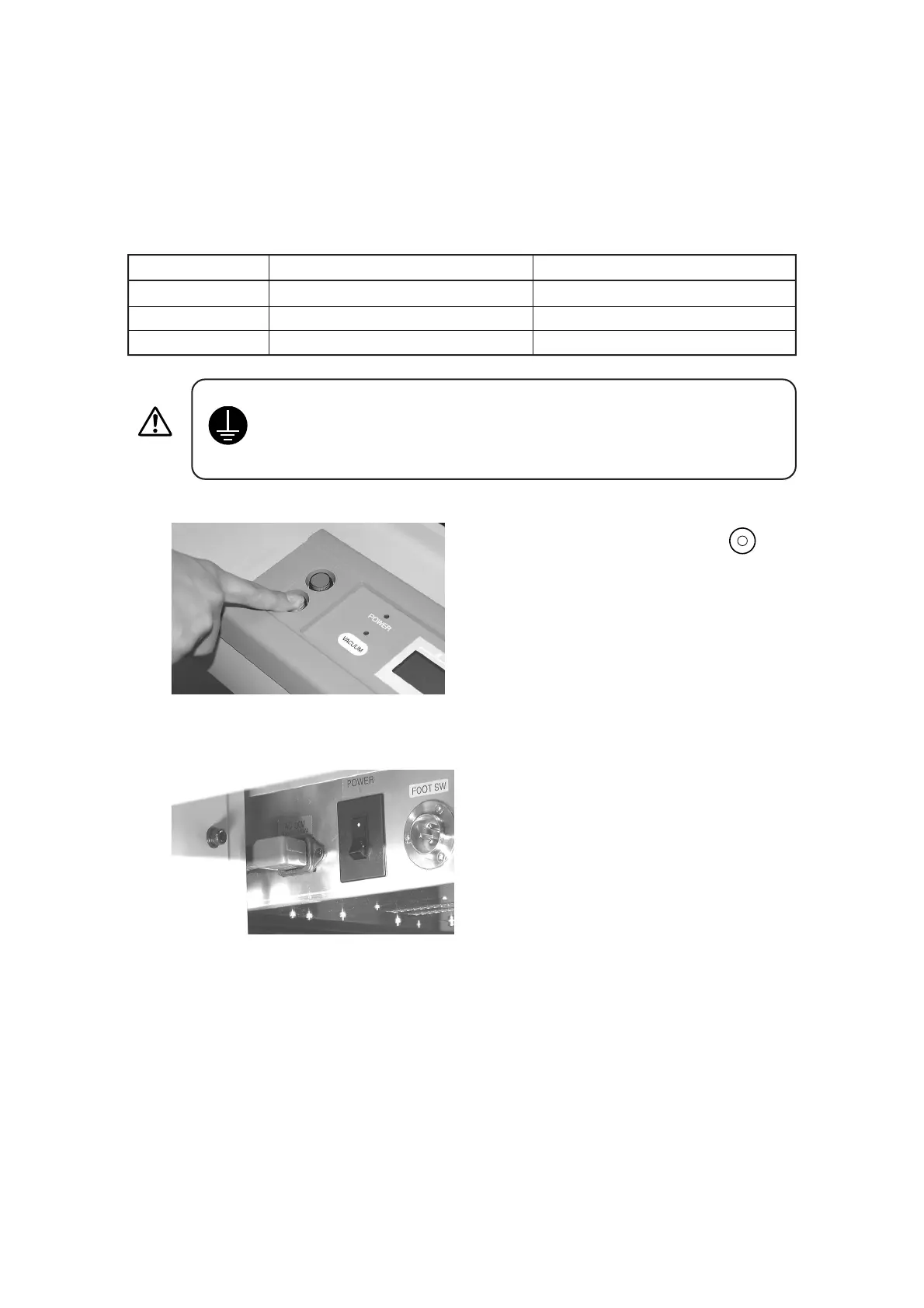Connecting the power cable
Two power cables are provided, one for the main unit and the other for the blower unit.
Insert the respective power cables into the receptacles of the following specifications.
Power cable for the main unit Power cable for the blower
Voltage 100 VAC ±10% / 220 VAC ±10% 100 VAC ±10% / 220 VAC ±10%
Frequency 50/60 Hz ±1% 50/60 Hz ±1%
Capacity 500W or more (10A or more) 30 A or more.
• Be sure to insert the power cable into an appropriately-grounded recep-
tacle. If not, there is a fear of the arising of electric shock hazards and
damage to the device.
1 Press the POWER OFF switch .
2 Insert the power cable for the plotter into
the AC inlet of the electrical box.
Power cable for the main unit
WARNING
