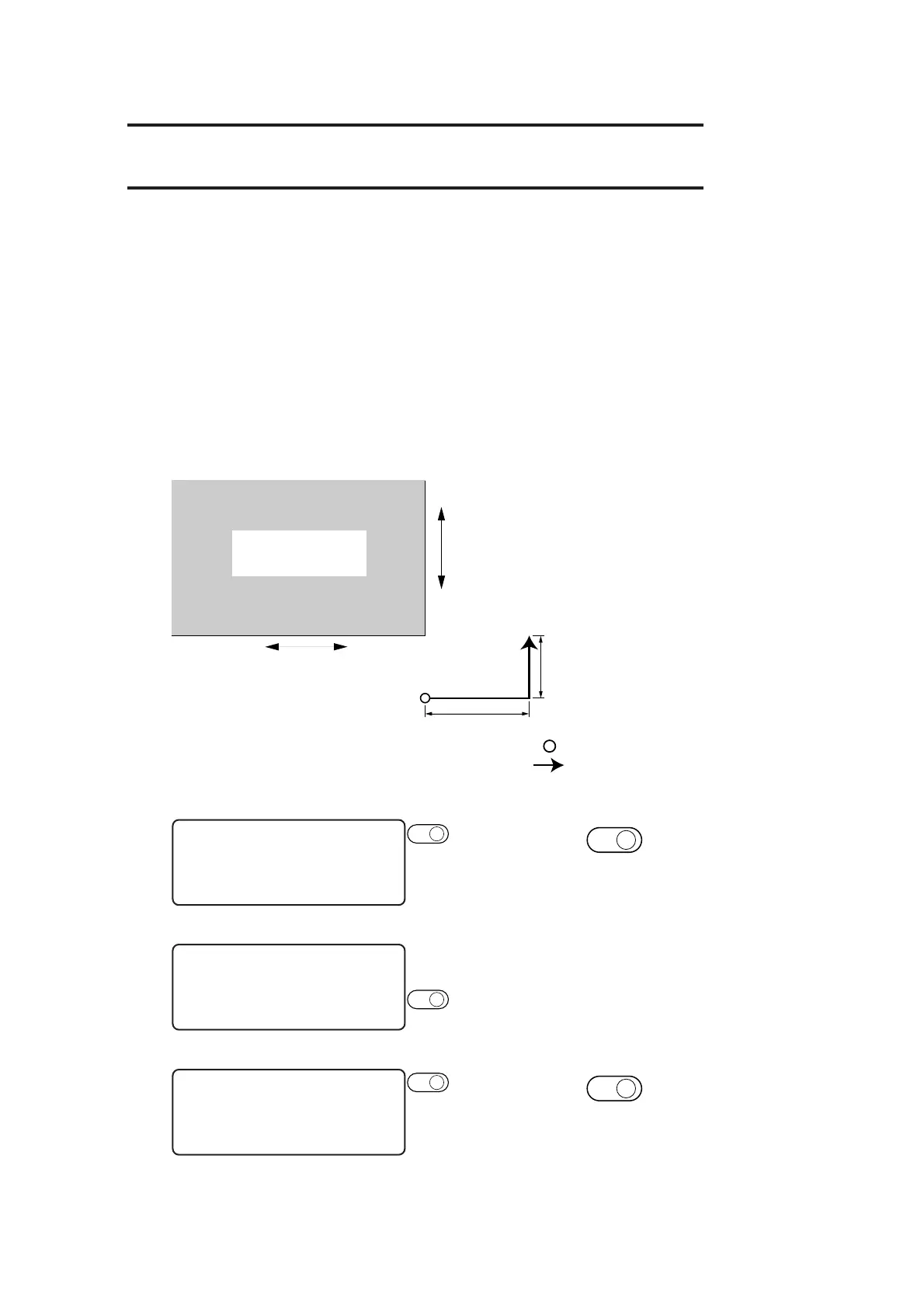SETTING THE DUMMY CUT OPERATION OF
THE SWIEVEL BLADE [MODE SET] > [DUMMY CUT]
In the case where the swievel cutter is selected for the tool, a cutting operation is performed outside
the effective cutting area so as to orient the blade tip of the swievel cutter to the advancing direction.
Set values
on: Dummy cut is not performed.
off: Dummy cut is executed.
The illustration below gives the position at which dummy cut is performed and the size of dummy
cut pattern.
1 Press the
PAGE
+
key several times
until the LCD indicates page 3 of the
LOCAL MENU.
2 Select the [MODE SET].
3 Press the
PAGE
+
key several times
until the LCD indicates page 2 of the
[MODE SET].
X-axis
Y-axis
5 mm
3 mm
: Point from which cutting starts
: Direction of cutting
Maximum effective
cutting area
[ LOCAL ] 1 / 4
TOOL SELECT ———>
CONDITION ———>
TEST CUT ———>
[ LOCAL ] 3 / 4
INTERFACE ———>
MODE SET ———>
SELF TEST ———>
< MODE SET > 1 / 5
Z STROKE ∗7 mm >
MULTI–PASS ———>
VACUUM ∗AutoOFF>
PAGE
+
F2
+
PAGE
+
