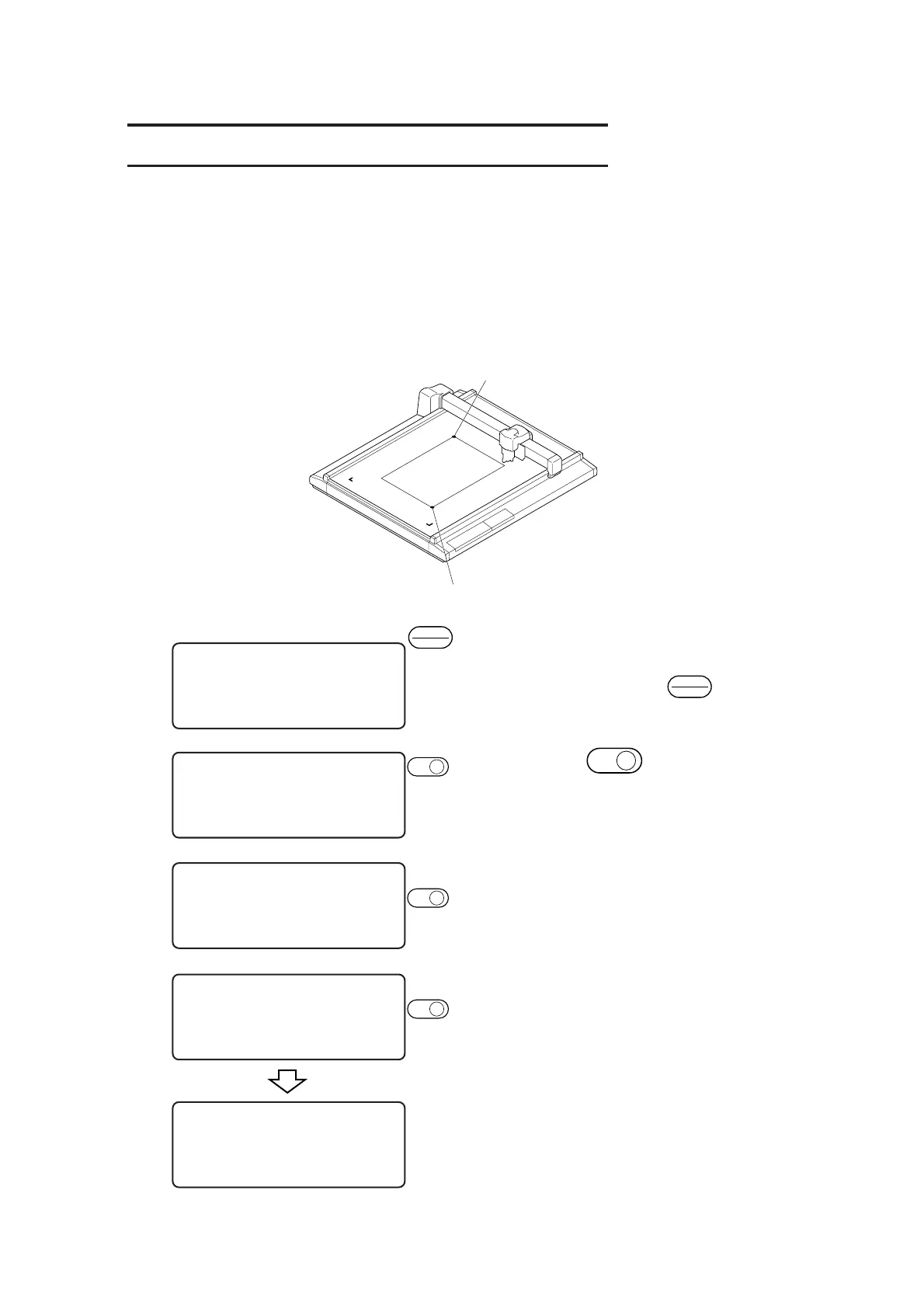— 2.45 —
SETTING THE CUTTING AREA [CUT AREA]
The cutting area is maximized when turning on the power to the device. The cutting area can be
adjusted to the size of works placed on the device or set to a desired size.
To specify a new cutting area, determine the lower left point (LL; Lower Left) and the upper right
point (UR: Upper Right) of the area.
To clear the cutting area specified, re-turn on the power to the device. This will maximize the cutting
area.
1 Invoke the LOCAL menu on the
screen.
If the device is in the
REMOTE
LOCAL
mode, press
the OO key to select the LOCAL mode.
2 Press the
PAGE
+
key several times
until the LCD indicates page 4 of the
LOCAL MENU.
3 Select the [CUT AREA].
4 Move the tool to the current LL (lower
left) point.
The coordinates of the LL point in terms
of the command origin are shown on the
LCD.
< CUT AREA > [ mm ]
LOWER LEFT →
< AREA LL > [ mm ]
–600.0 –450.0
SPEED FAST >
CUTTER UP >
[ LOCAL ] 1 / 4
TOOL SELECT ———>
CONDITION ———>
TEST CUT ———>
REMOTE
LOCAL
[ LOCAL ] 1 / 4
TOOL SELECT ———>
CONDITION ———>
TEST CUT ———>
[ LOCAL ] 4 / 4
CUT AREA ———>
AXIS ALIGN ———>
TOOL SELECT ———>
PAGE
+
F1
+
F1
+
Upper right point (UR)
Cutting
area
Lower left point (LL)