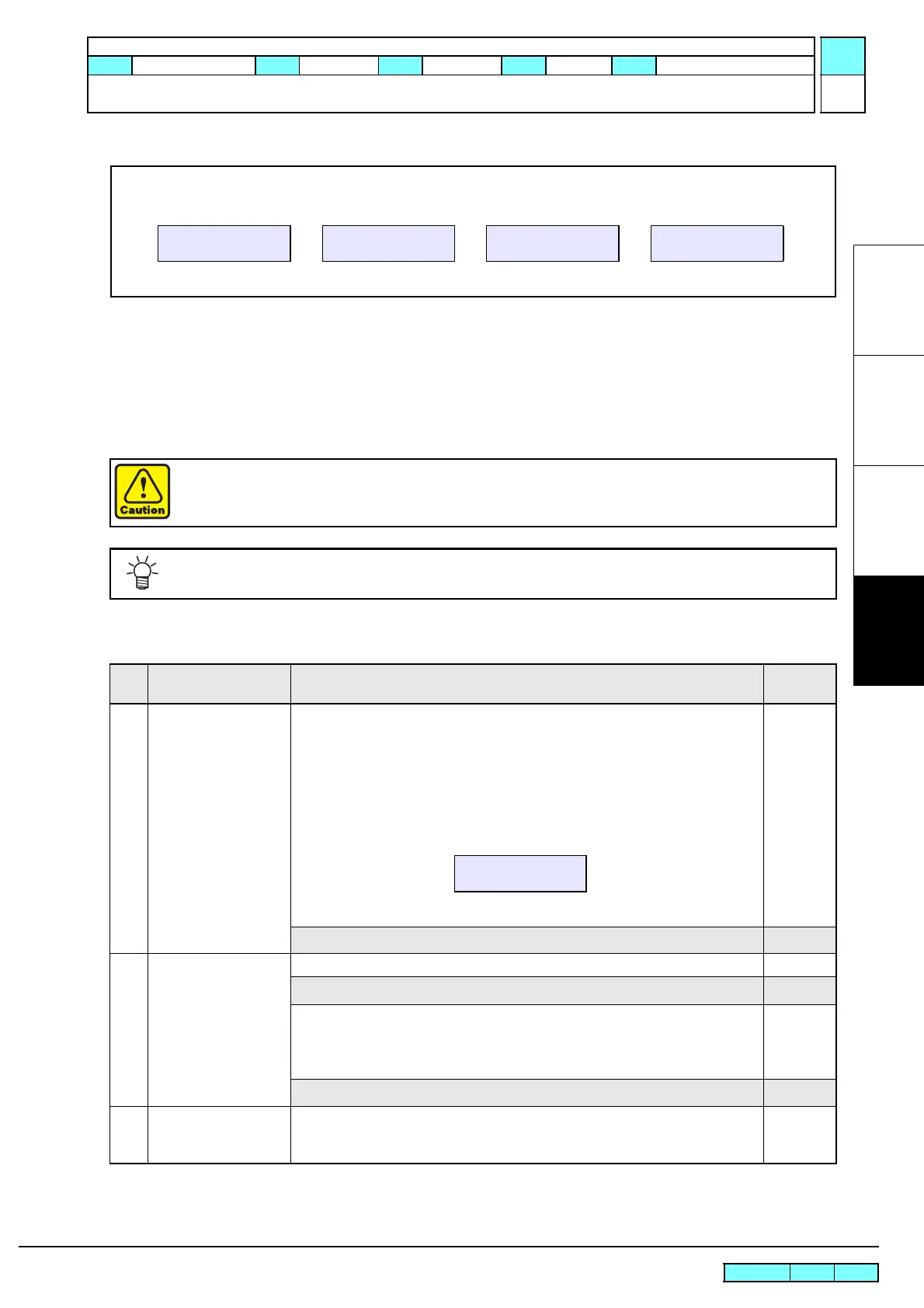© 2014 MIMAKI ENGINEERING CO.,LTD. 4.1.2 P.1
1
2
3
4
R.1.0
4.1.2 F/W Update
Indication on LCD
Outline
Using FW Version Upgrade function of FW Update Tool III, perform version upgrade of JV300 series.
For FW Update Tool III, refer to “FW Update Tool III User’s Manual”.
Update procedure
Normal version upgrade of F/W
Do not turn OFF the power supply during the program is being written into the memory.
Once overwriting fails, the main PCB must be replaced with a new one for recovery.
F/W update can be canceled by turning off the main power in the stage where the indication on the LCD
is as shown at
.
Step Operation Description
Indication
on LCD
1 Main power
ON+[ENTER]
Machine starts in F/W update mode
Ready for ROM data reception
2 Version up file trans-
mission
Using Version Upgrade function of FW Update Tool III, send the version up file.
Data being received
Data receiving has been completed.
Press the [ENTER] key.
*In case that system parameter “SUPPORT” is “o”, the program shifts writing
automatically.
The program is written into the memory.
3 Main power OFF Update work completed
*In case that system parameter “SUPPORT” is “o”, the Parameter Up/Download is
displayed.
F/W UPDATING
*TRANSMIT START*
Ready for ROM data reception
*TRANSMIT START*
S recieving...
ROM data being received
TYPE:HOST->MAIN
ver :1.00->*.**
ver :1.00->*.**
writing F/W
ROM data being overwritten
ROM data receiving has
been completed
When replacing maintenance PCB, perform this first.
The main circuit board described below is the common parts for
several models. When such board is delivered, written firmware
is not for specified model, but the common to each model.
Epl2Mb Start-up
Ver.x.xx
Part codes: E000019 EPL2 Main PCB Assy.
LCD indication
after the startup:
Service Documents > Technical Information > Basic Information > F/W Update
Model
CJV150/300
Issued
2014.09.15
Revised F/W ver
1.10
Remark
1.0
