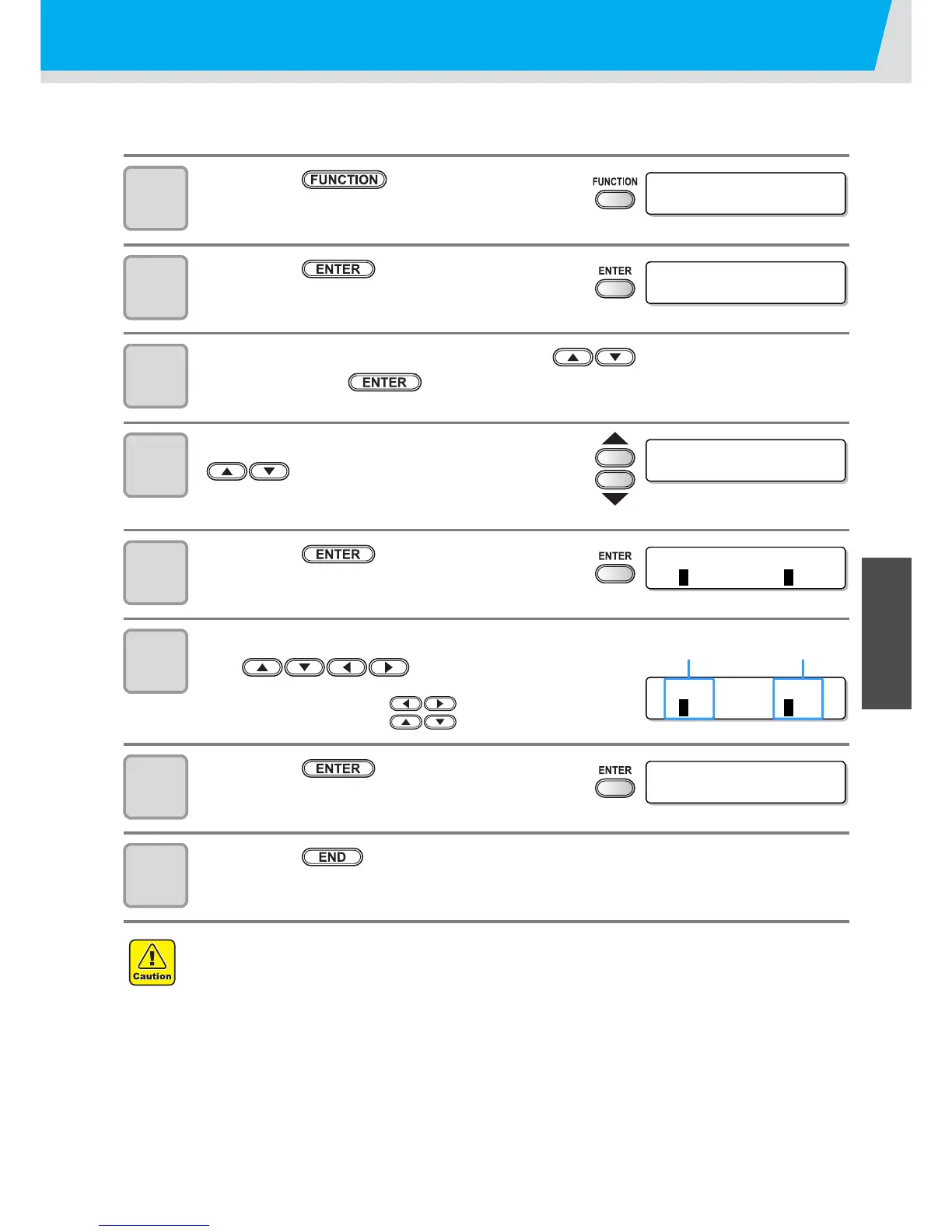3-19
3
Convenient use
Setting margins
Set a non-printing area along the right and left edges of the media.
The offset value against the standard margin 15mm is set hereupon.
1
Press the key in the local
mode.
2
Press the key.
3
Select the type (1-4) by pressing the keys
then press the key.
4
Select [MARGIN] by pressing the
keys.
5
Press the key.
6
Set a right and left margin by pressing
the keys.
Item selecting : by the keys
Margin setting : by the keys
7
Press the key.
8
Press the key several times to end.
• Pay attention to that printing may start on the media press if a right and left margin is set to 5
mm or less when the media press is used in printing.
