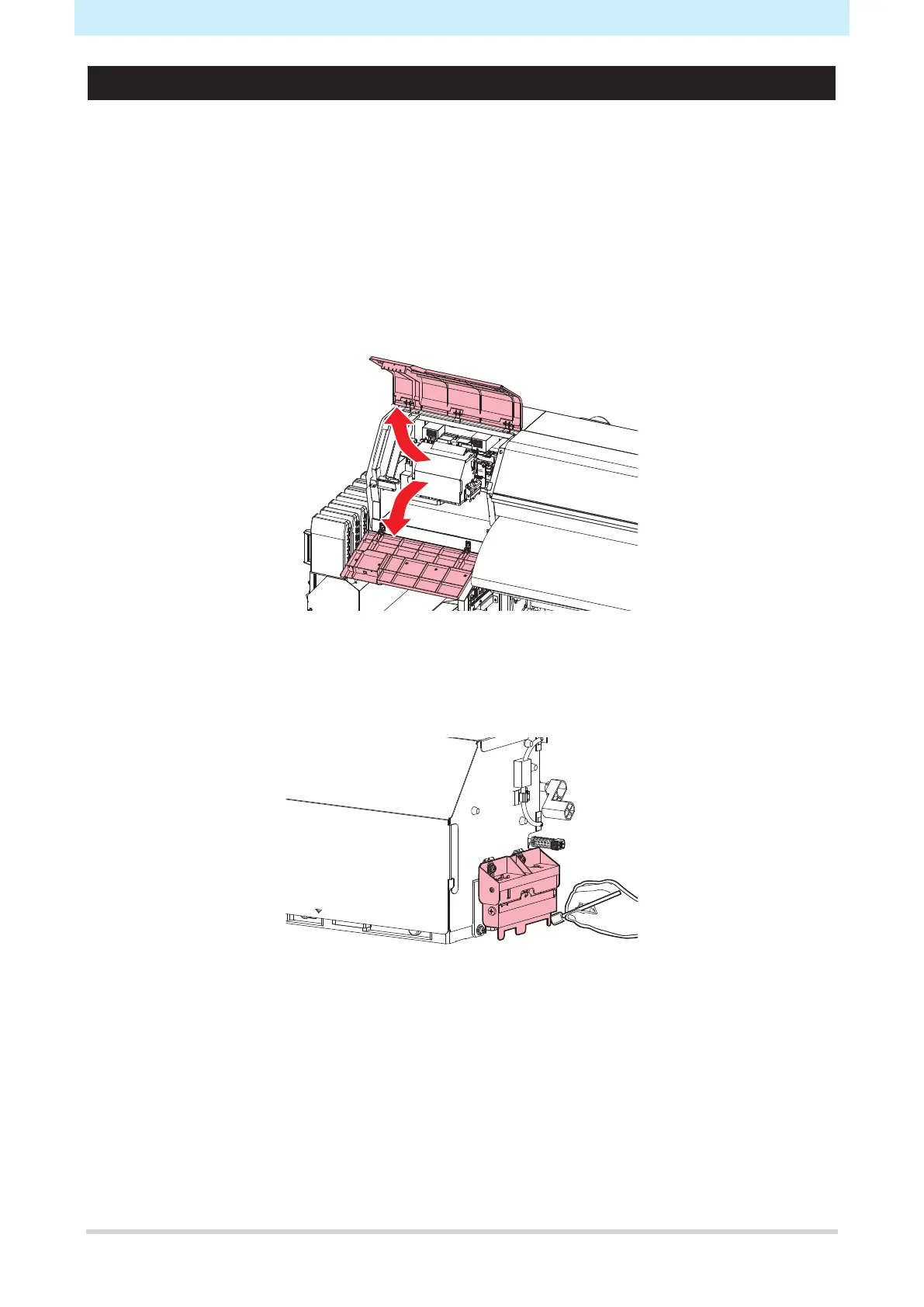3. Maintenance Methods
14
Jam Sensor Detecting Plate Cleaning
Continuing to use the dirty carriage underside will rub dried ink and attached dust on to the media, resulting
in contaminated prints.
1
On the LOCAL mode screen, select [MENU] > [Maintenance], then press the [ENTER] key.
• The Maintenance menu is displayed.
2
Select [Station Maint.] > [Carriage Out] > [Move To Maint. Space], then press the [ENTER] key.
• The carriage moves to the maintenance space.
3
Open the maintenance covers.
4
Clean the jam sensor detecting plate.
• Clean the jam sensor detecting plate underside at the left and right sides of the carriage.
• Wipe off any ink and dust adhering using a cleaning stick moistened with maintenance liquid. Wipe
off the maintenance liquid. Make sure none remains.
5
Once cleaning is complete, close the cover, then press the [ENTER] key.
