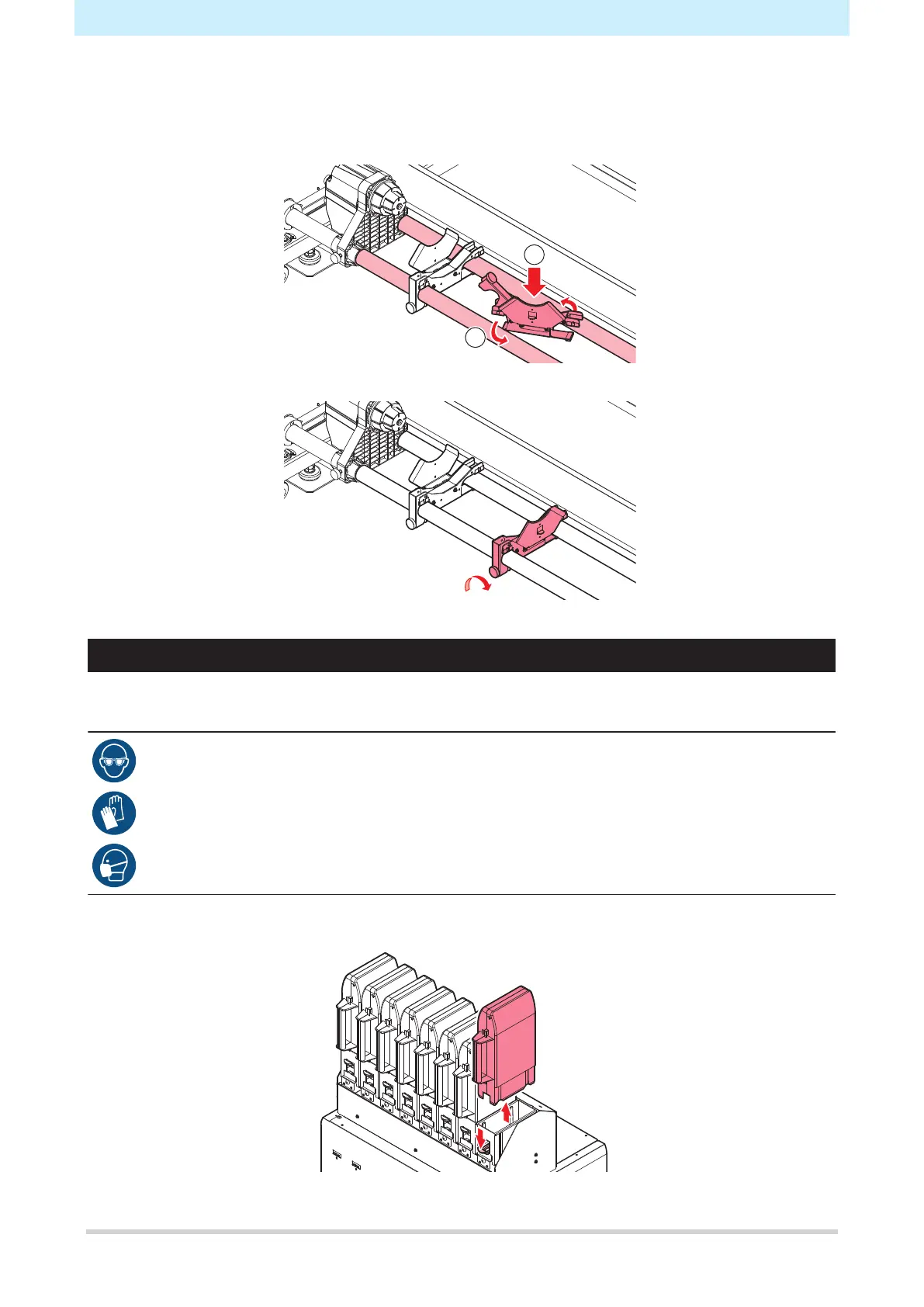4. Consumable Item Replacement
34
5
Position the end face guides on the roll guides.
(1) Insert an end face guide between the roll guides.
(2) Rotate the end face guides to mount them on the roll guides.
(3) Secure the end face guides with the knob screw.
Ink supply unit ink absorber replacement
We recommend regularly replacing the ink absorber every time when replacing the Ink pack to prevent dirt
on the pedestal of the ink supply unit.
• Pay close attention to ventilation and be sure to wear safety glasses, gloves, and a mask when
handling ink, maintenance liquid, waste ink, or other solutions used with this machine. Leaking
ink may adhere to the skin or get into the eyes or mouth.
1
Push down the lever on the pedestal, and remove the Ink eco-case.
