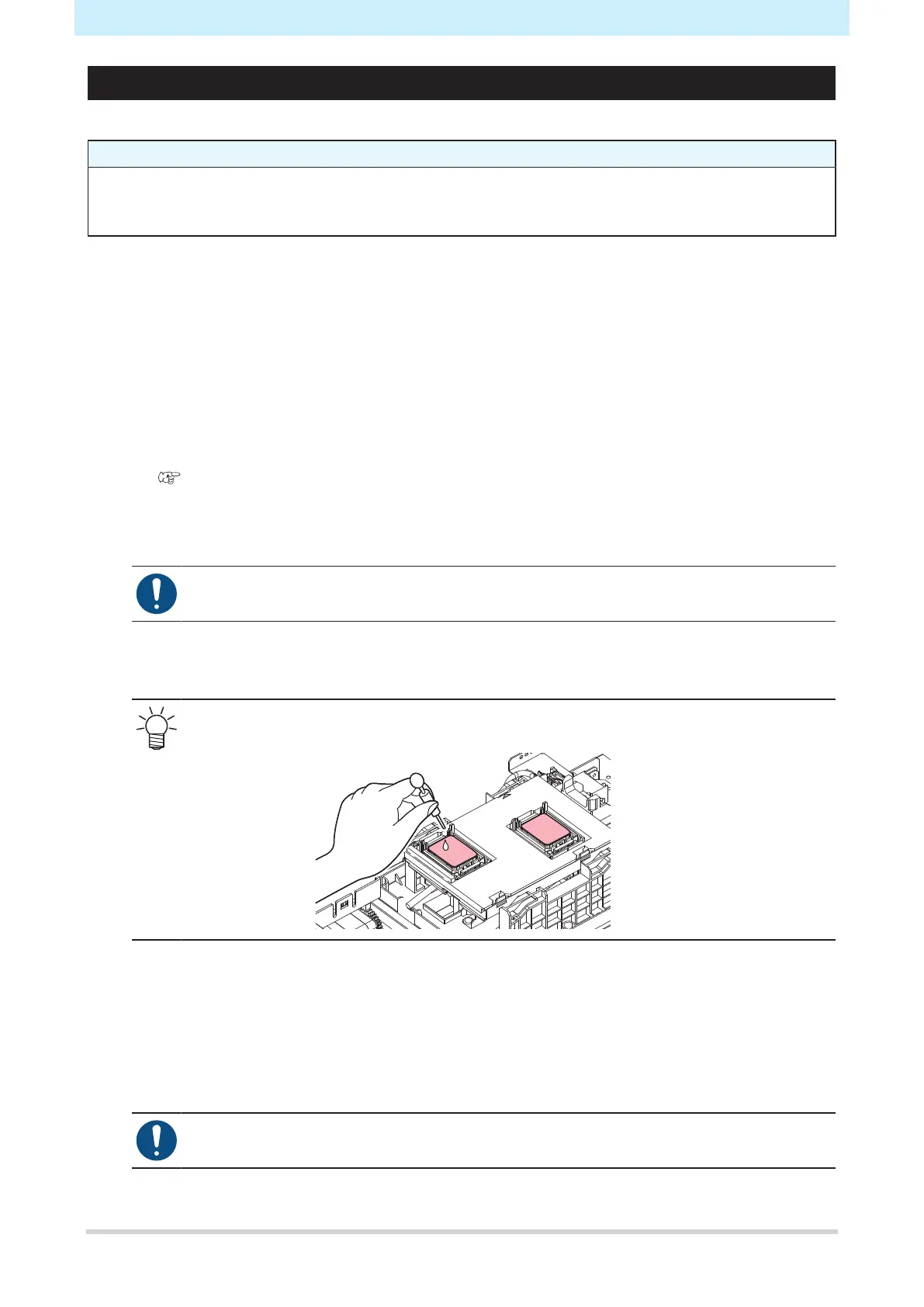3. Maintenance Methods
17
When this printer is left unused for a long time
Clean as follows if the product is not used for one week or longer:
Check beforehand
Is [Ink Near End] or [Ink End] displayed?
• Maintenance liquid and ink is aspirated during the washing operation. Washing is not possible if an
error occurs during this process. Replace with new ink.
1
On the LOCAL mode screen, select [MENU] > [Maintenance], then press the [ENTER] key.
• The Maintenance menu is displayed.
2
Select [Station Maint.] > [Custody Wash], then press the [ENTER] key.
• The carriage moves over the platen.
3
Open the front cover.
4
Clean the cap rubber.
• "Cap Rubber Cleaning"(P. 6)
5
Once cleaning is complete, close the cover, then press the [ENTER] key.
• The cap is filled with maintenance liquid.
• Close the front cover. The cap cannot be filled with maintenance liquid unless the front
cover is closed. This is also true if the maintenance liquid cartridge is empty.
6
Open the front cover.
• Check to confirm that the cap is filled with maintenance liquid.
• If not, use a syringe to draw up some maintenance liquid and fill until it almost overflows
from the cap.
7
Close the front cover.
8
Set the exposure time, then press the [ENTER] key.
• Print nozzle washing starts. The elapsed time is displayed on the display.
• Cleaning is performed automatically once print nozzle washing has ended.
• The cap is filled with maintenance liquid.
• Close the front cover. The cap cannot be filled with maintenance liquid unless the front
cover is closed. This is also true if the maintenance liquid cartridge is empty.
