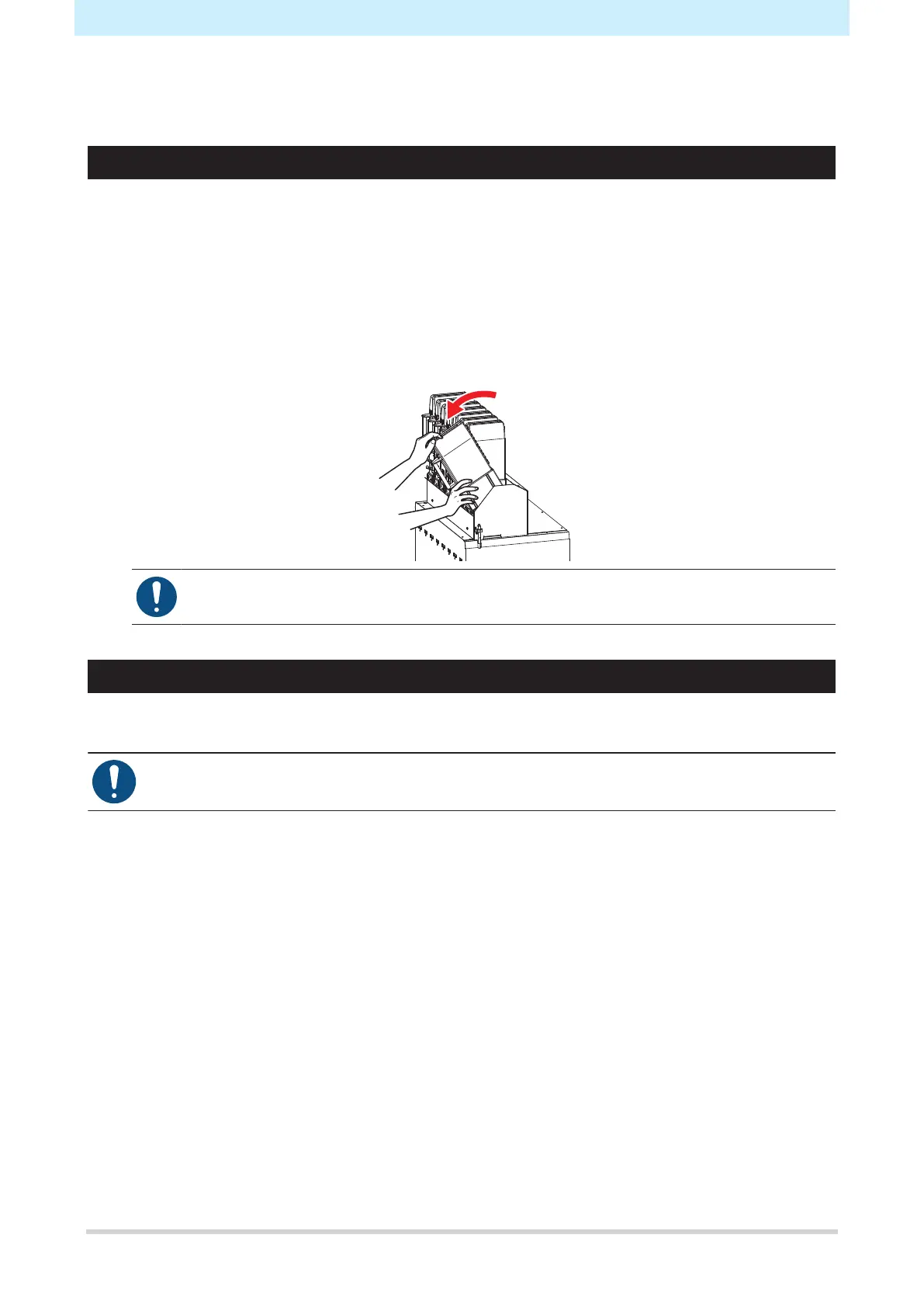3. Maintenance Methods
6
3. Maintenance Methods
Ink Maintenance
If ink constituents are sedimented, the ink density may become uneven. We recommend shaking the Ink
eco-case every three days to keep printing consistent.
l
Shaking the Ink eco-case
1
Shake the Ink eco-case slowly at least 10 times.
• Shake the Ink eco-case attached to the ink supply unit back and forth by holding its top and tilting
it to the front.
• Be sure to shake the Ink eco-case back and forth by holding its top and tilting it to the
front. When pulled upward, the Ink eco-case may be removed.
Cap Rubber Cleaning
The cap prevents the print head nozzle surface from drying out. Continuing to use a dirty cap may affect ink
take-up and lead to print defects (e.g., nozzle clogging, deflection).
• Be careful to avoid leaving fragments from the cleaning stick behind when cleaning. These
fragments will increase the risk of printing defects (e.g., nozzle clogging or deflection).
1
On the LOCAL mode screen, select [MENU] > [Maintenance], then press the [ENTER] key.
• The Maintenance menu is displayed.
2
Select [Station Maint.] > [Carriage Out] > [Move To Platen Right End], then press the [ENTER]
key.
• The carriage moves over the platen.
3
Open the front cover.
