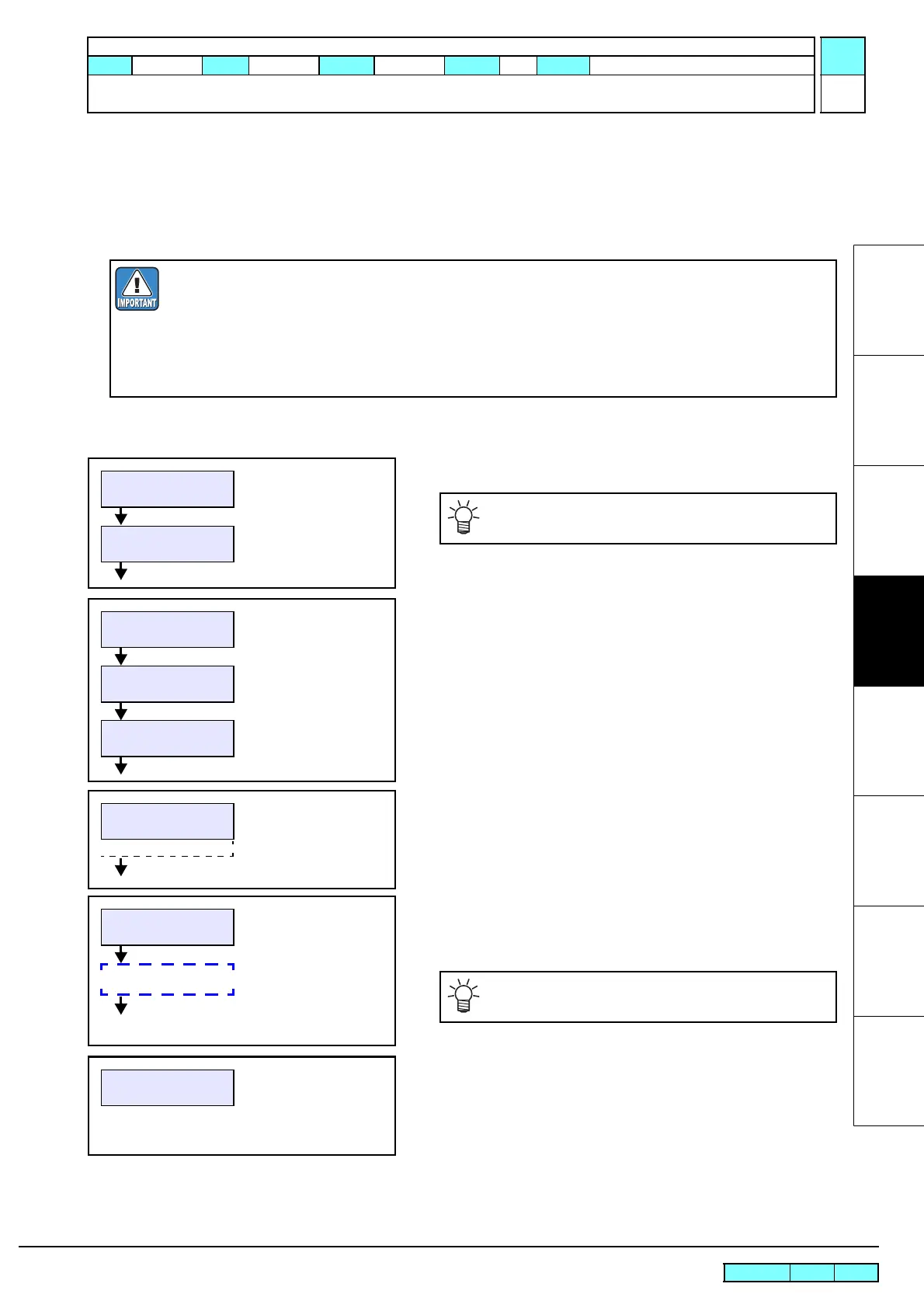© 2009 MIMAKI ENGINEERING CO.,LTD.
4.2.12 P.1
1
2
3
4
5
6
7
8
R.1.1
Maintenance Manual > Adjustment Items > Adjustment Function > [PHOTO SENSOR] POSITION
Model CJV30/TPC Issued 2008.08.04 Revised 2009.06.30 F/W ver. 1.00 Remark
1.1
4.2.12 [PHOTO SENSOR] POSITION
Function
Correct the mechanical misalignment between the pen tip and the mark sensor by automatic compensation.
Checks the position when the parameter has been initialized or the misalignment occurs during cutting operation with
the mark sensor being activated.
Procedure
1. Set media, and attach the pen to the cut head carriage.
2. Press [TOOL] with CUT MODE <Local> to set to “PEN”.
3. Select [PHOTO SENSOR] from the operation menu.
4. Select the “POSITION” and press [ENTER].
[]/[]: Changes items
[ENTER]: Finalizes (To the next compensation screen)
5. Carry out plotting of the pattern by pressing [ENTER]. If the
pen tip is not in alignment with the sensor, the plotter plots the
adjustment pattern again.
6. Check the compensation value.
[ENTER]: Checks.
Perform this adjustment after the completion of adjusting the location of mark sensor and adjusting the
sensitivity of mark sensor.
Do not use commercially available pens other than the specified ones.
Since the pen tip is not aligned with the center of the pen holder, adjustment is not made correctly.
Do not use the attached pen adapter (M601251).
To perform this adjustment, use the dedicated pen holder (M006474).
<LOCAL.C> [#01]
CUT1 (30/60/0.30)
SPD PRS OFS
[CUT1] 30 60 0.30
[TOOL]
When no media is set: the plotter waits for input of a
compensation value without plotting.
<LOCAL.1> [#01]
FUNCTION
#ADJUST <ent>
#ADJUST / CUT
PHOTO SENSOR <ent>
[FUNCTION]
#PHOTO SENSOR
POSITION
SENSOR LV.
#PHOTOsens./POSITION
START :ent
Plotting & Automatic
compensation
Readjust “SENSOR LV” (4.2.11) if read operation by
mark sensor fails.
#PHOTOsens./POSITION
X = 0.0 Y = 0.0
