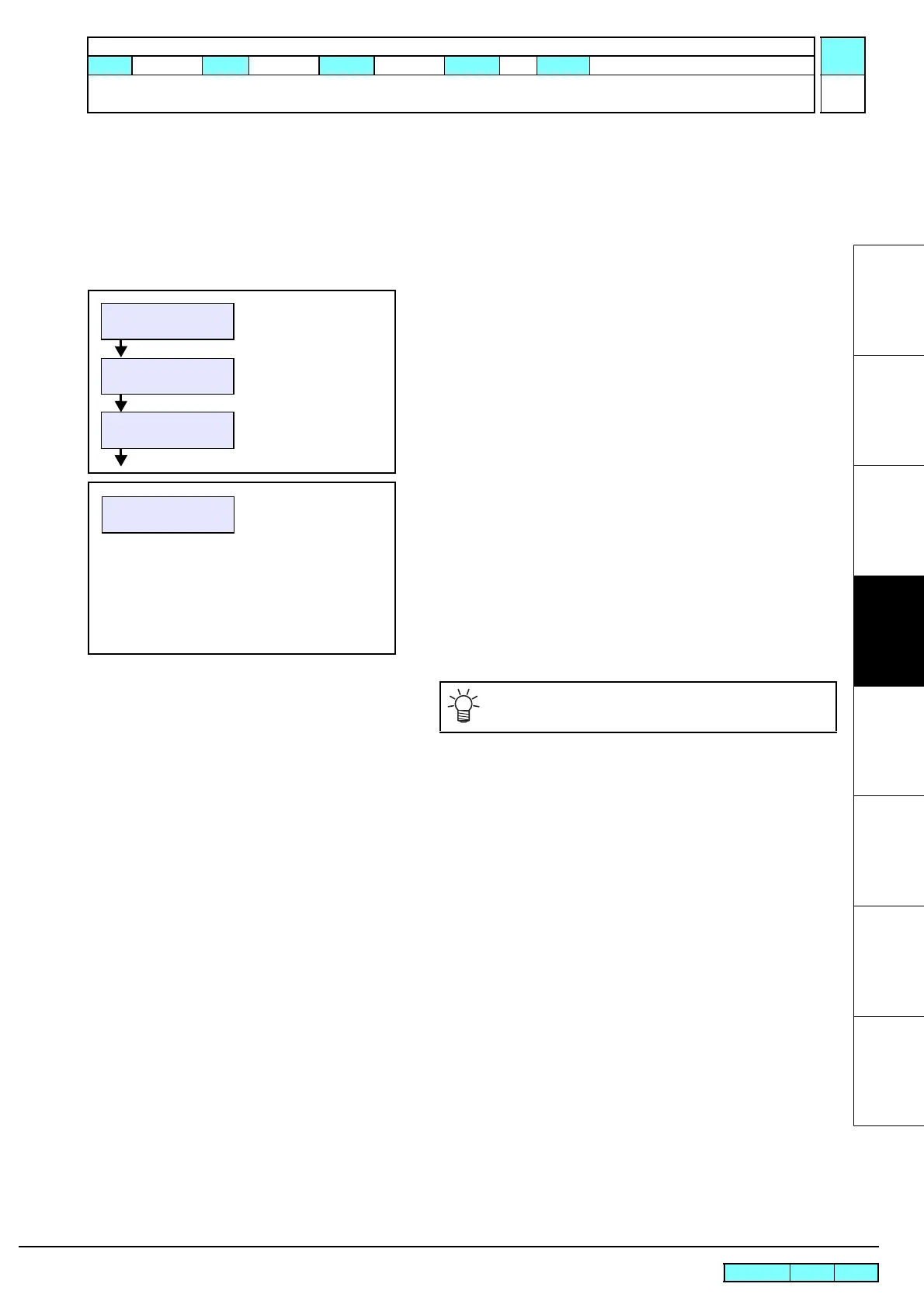© 2009 MIMAKI ENGINEERING CO.,LTD.
4.2.16 P.1
1
2
3
4
5
6
7
8
R.1.0
Maintenance Manual > Adjustment Items > Adjustment Function > SERIAL No.
Model CJV30/TPC Issued 2008.08.04 Revised F/W ver. 1.00 Remark
1.0
4.2.16 SERIAL No.
Function
Confirms and sets the serial number. 8 characters of alphabet and numeral (0-9, A-Z) can be input.
Because the serial number is input before shipment, field entry is impossible. Reenter the parameter only if it has
been initialized.
Procedure
1. Select [SERIAL No.] from the operation menu.
2. Enter (Confirm) the serial number.
[]/[]: Change the numerals.
[]/[]: Moves the cursor.
(When the cursor is in the left or the right end,
key input does not work.)
[ENTER]: Finalizes
[END]: Cancellation of input
<LOCAL.1> [#01]
FUNCTION
#ADJUST <ent>
#ADJUST
SERIAL No. <ent>
[FUNCTION]
If the serial number has been set, it cannot be changed.
