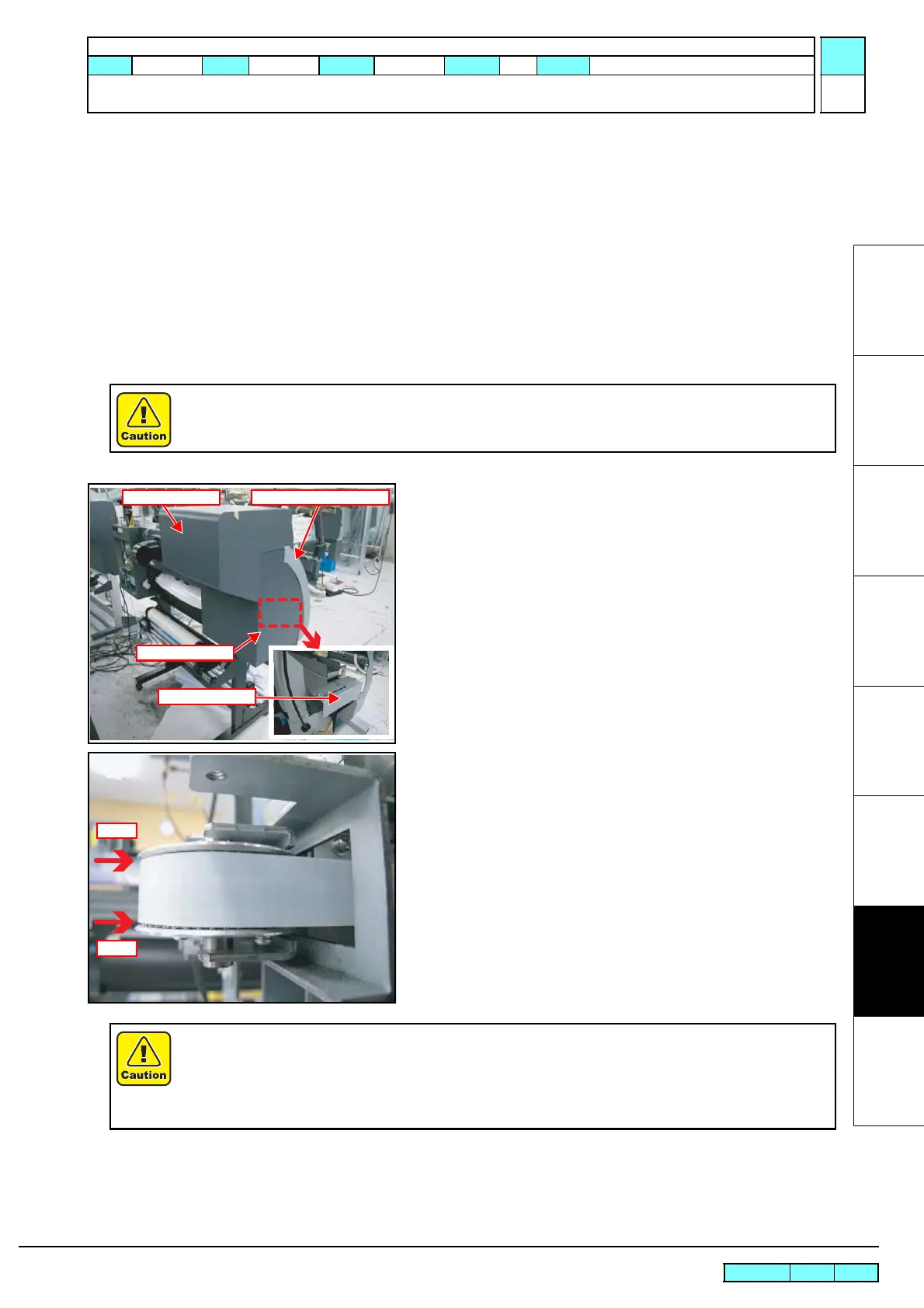© 2009 MIMAKI ENGINEERING CO.,LTD.
7.2.4 P.1
1
2
3
4
5
6
7
8
R.1.0
Maintenance Manual > Troubleshooting > Detailed Methods of Coping with the Malfunctions > Y Drive Belt Damage
Model CJV30/TPC Issued 2009.06.30 Revised F/W ver. 1.00 Remark
1.0
7.2.4 Y Drive Belt Damage
Outline
The driven pulley tilt over the acceptable range caused by assembly error may slip the Y belt onto the flange and
damage the belt. When this problem occurred, replace the belt and adjust the pulley tilt with shim.
We also recommend you to check this at the regular maintenance.
Tools
Phillips screwdriver
Shim: Y-T Spacer L0.4 (M511789)
Procedure
1. Remove the covers in the following order.
1. ICU Cover 30
2. Maintenance Cover L30
3. Left Cover 30
4. C Y-T Cover
2. Move the head in full width from the right (left) to the left
(right) manually. Check the Y-belt condition on the Y-T pulley.
When the Y-belt has gap on both sides, or when the belt moves
up and down in conjunction with the head, adjustment with the
shim is not required.
Be sure to turn OFF the MAIN power to prevent an unexpected movement of the printer while perform-
ing these procedures.
1.ICU Cover 30 2.Maintenance Cover L30
3.Left Cover 30
4.C Y-T Cover
Cautions for adding the shim
Make sure to add only one piece of the shim. Adding more than two pieces may deform the Y-T pulley
BKT ASSY.
Additional adjustment is not required because the shim is made to fulfill a proper alignment with one.
The alignment cannot be measured on site. Follow the instructions below.
