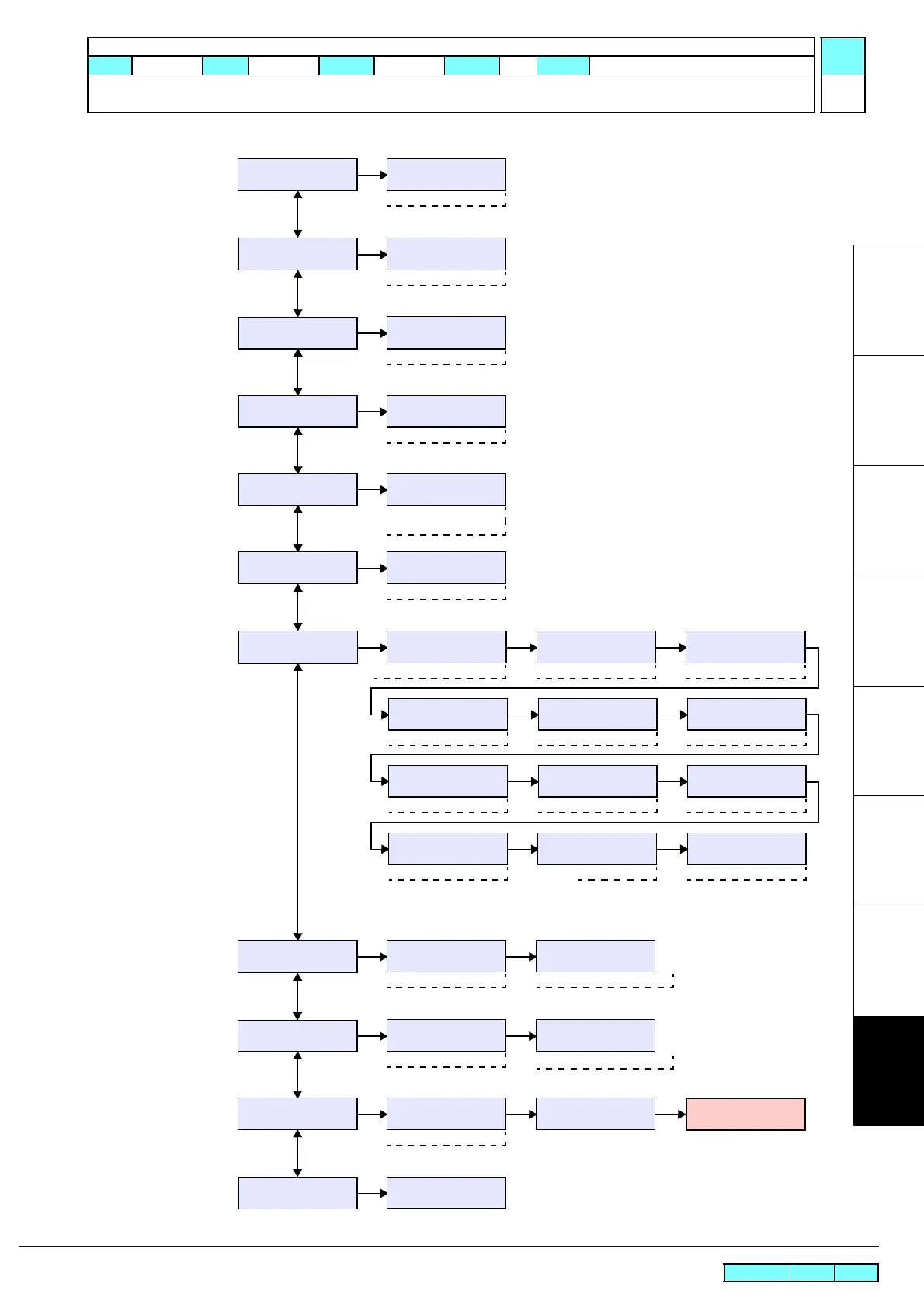© 2009 MIMAKI ENGINEERING CO.,LTD.
[1]PRE-FEED
SETUP :OFF
[1]
PRE-FEED <ent>
:ON
[FUNCTION],
[] / []
[1]COLOR PATTERN
SETUP :OFF
[1]
COLOR PATTERN <ent>
:ON
[FUNCTION],
[] / []
[1]REFRESH
SETUP :LEVEL3
[1]
REFRESH <ent>
LEVEL 0 to 3
[FUNCTION],
[] / []
[1]VACUUM
SETUP :STAMDARD
[1]
VACUUM <ent>
OFF, WEAK,
LittleWEAK, STRONG
[FUNCTION],
[] / []
[1]FeedSPEED LEVEL
LEVEL :10 0%
[1]
FeedSPEED LEVEL<ent>
10 to 200%
[FUNCTION],
[] / []
[FUNCTION],
[] / []
[]/[]: Changes screens.
[ENTER]: To the next screen after registration
[FUNCTION]: To the next screen
(Only when “INDIVIDUALLY” is selected)
[1]AUTO CUT
SETUP :OFF
[1]
AUTO CUT <ent>
:ON
[FUNCTION],
[] / []
[1]PRIORITY
SETUP :INDIVIDUALLY
[1]
PRIORITY <ent>
ALL PANEL, ALL HOST
[1]PRIORITY
MEDIA COMP. :HOST
:PANEL
[1]PRIORITY
HEATER :HOST
:PANEL
[1]PRIORITY
PRINT MODE :HOST
:PANEL
[1]PRIORITY
INK LAYERS :HOST
:PANEL
[1]PRIORITY
DRYING TIME :HOST
:PANEL
[1]PRIORITY
AUTO CUT :HOST
:PANEL
[1]PRIORITY
PRE-FEED :HOST
:PANEL
[1]PRIORITY
COLOR PATTERN :HOST
:PANEL
[1]PRIORITY
FEED SPD.LEVEL :HOST
:PANEL
[1]AUTO CLEANING
SETUP :OFF
[1]
AUTO CLEANING <ent>
:ON
INTERVAL :TYPE
1000mm :NORMAL
10 to 10000mm :SOFT,HARD
[FUNCTION],
[] / []
[1]Print. CLEANING
SETUP :OFF
[1]
Print.CLEANING <ent>
:ON
INTERVAL :TYPE
1000mm :NORMAL
[FUNCTION],
[] / []
*Only when “SETUP” is ON, the display
changes to the next screen also by
pressing [FUNCTION].
10 to 10000mm:SOFT,HARD
*Only when “SETUP” is ON, the display
changes to the next screen also by
pressing [FUNCTION].
*
*
[1]PRIORITY
REFRESH :HOST
:PANEL
[1]PRIORITY
VACUUM :HOST
:PANEL
[1]SETUP RESET
RESET :ent
[1]
SETUP RESET <ent>
*Initial operation only for the type currently selected
[1]SETUP COPY
TYPE.1 -> TYPE.2
[1]
SETUP COPY <ent>
TYPE 1 to 4, ALL
COPY : ent
TYPE.1 -> TYPE.2
[FUNCTION],
[] / []
Start of copying
