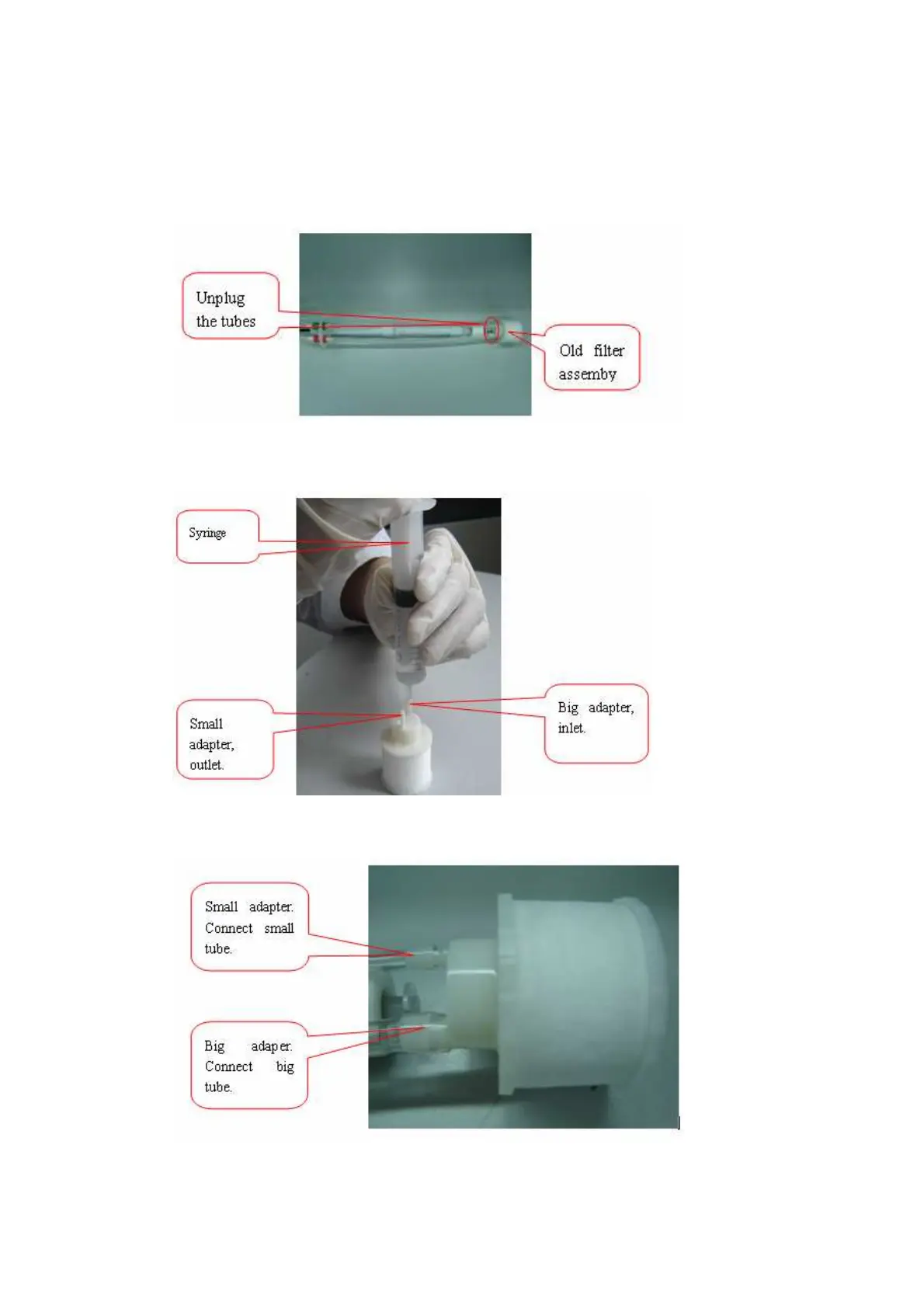7 Service and Maitenance 7-
7.5.2 Replacing Filter Assemby
1 Remove cap assembly from the DI water tank and place it on a clean desktop. Carefully
remove the filter assembly from the cap assembly.
2 Inject water into the new filter assembly through the big adapter by using the syringe.
When water wells up from the small adapter, the injection is completed. Purpose:
increase the weight of the filter assembly to make it sink to the bottom of the water tank.
3 Connect the new filter assembly to the tubes of the cap assembly.