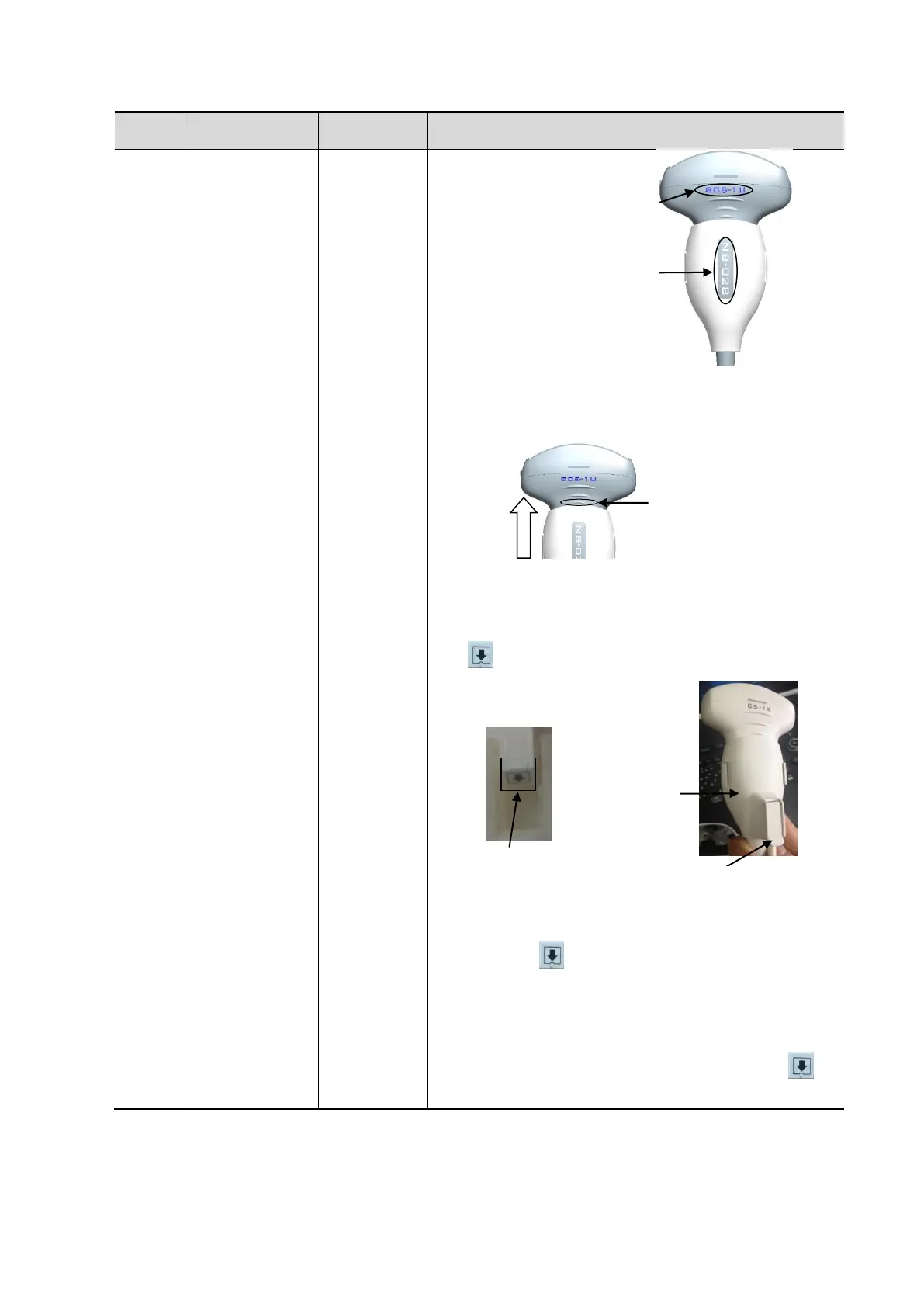⚫ Push the navigation support fastened following
the arrow’s guide.
3. Positioning (probe) sensor: fix the positioning
(probe) sensor which is already plugged in
positioning (probe) sensor port to the cavity of the
positioning (probe) navigation support following
guide.
Note: if failed to plug the positioning (probe) sensor
following guide, it may lead to non-correlation
of spatial positioning.
4. Motion (abdomen) sensor: fix the motion
(abdomen) sensor which is already plugged in
motion (abdomen) sensor port to the cavity of the
motion (abdomen) sensor support following
guide.
