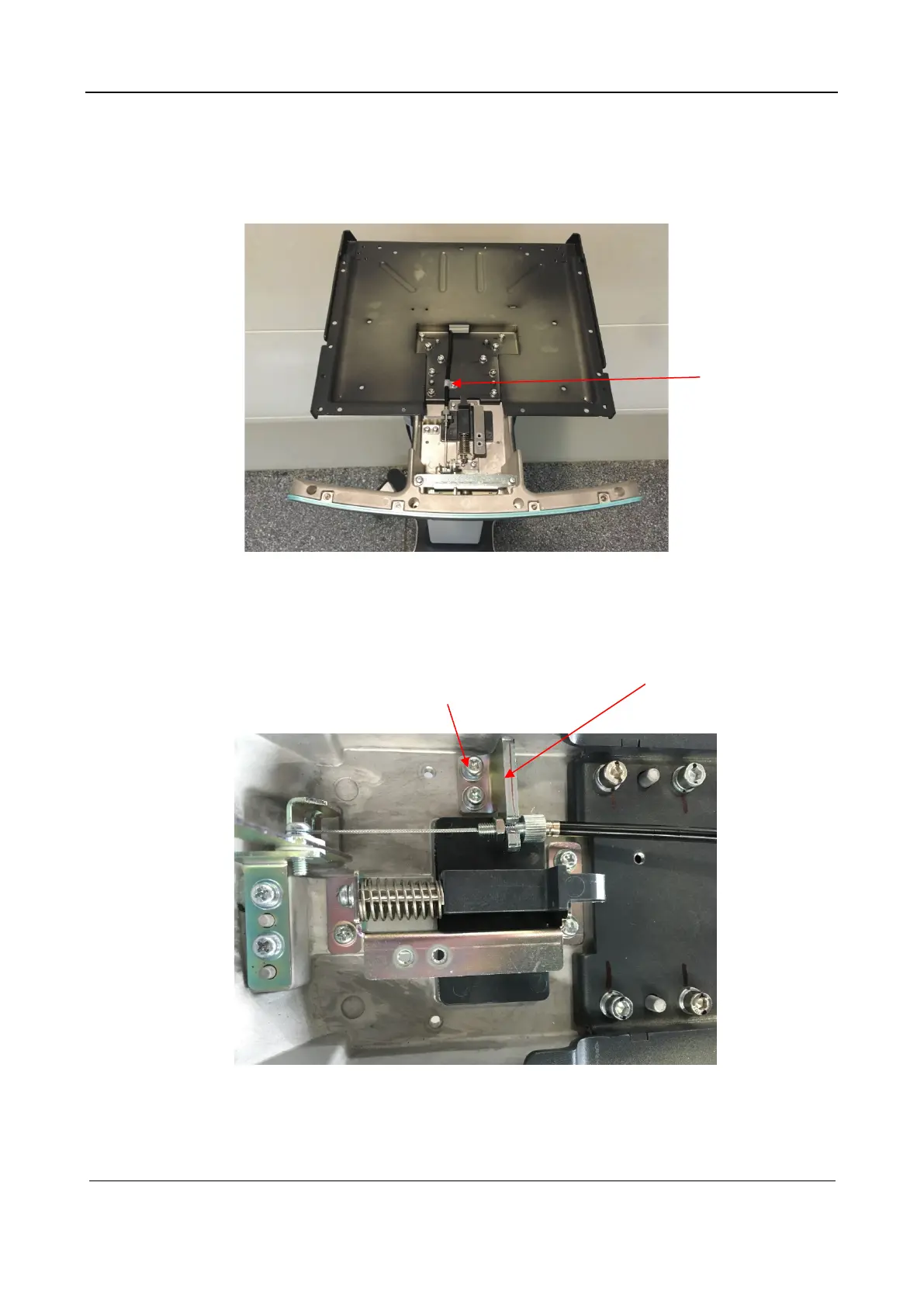Part II General Information
Structure and Assembly/Disassembly 204
2. Remove the guy-wire on the control panel side.
a Remove the cable clip.
Remove the M4X12 cross recessed panhead screw for fastening the cable clip and take off the
cable clip.
b Remove the guy-wire fixing block.
Remove the two M4X12 cross recessed panhead screws for fastening the guy-wire fixing
block, and take off the guy-wire fixing block.
c Take out the guy-wire anchor from the connecting rod.
Take out the guy-wire anchor from the connecting rod based on the trajectory indicated in the
following figure.
Cable clip (fastened
using an M4X12
cross recessed
panhead screw)
Guy-wire fixing block
M4X12 cross recessed
panhead screw (2 pcs)
