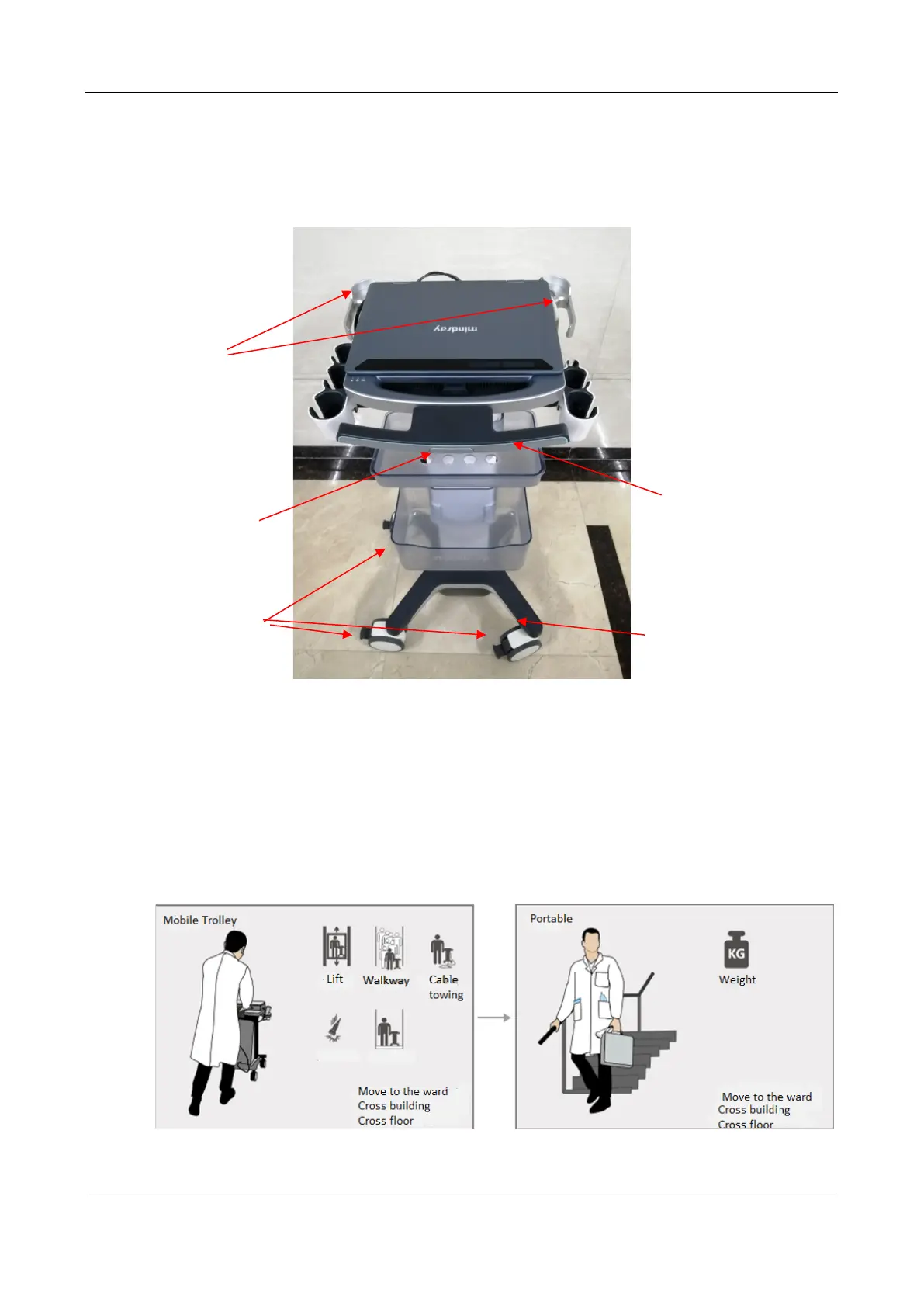Part I Service Scenarios
Installation 14
d Slowly topple over the trolley and place it horizontally on the ground. Two persons are
required to tightly hold the caster support and handle respectively when moving the trolley to
the truck.
e Place the trolley on the truck horizontally and use ropes or other materials to fix it. Do not
step on the brakes of casters to avoid damaging the gears inside the casters.
In elevators
When pushing the trolley into an elevator, ensure that the door opening width of the elevator
exceeds 550 mm.
1.2.2.2 Transporting the Bare-Metal Main Unit and Trolley
When going upstairs or downstairs, take off the main unit and probe from the trolley, bundle other
cables onto the protector rack, and hold the handle and caster support with two persons respectively to
transport the trolley horizontally. The main unit and probe should be transported by a third person.
1. Hold the main unit and the probe respectively with two hands. Do not shake the main unit upwards
or downwards. Do not swing arms excessively to avoid colliding with other objects.
Lifting button
Handle
