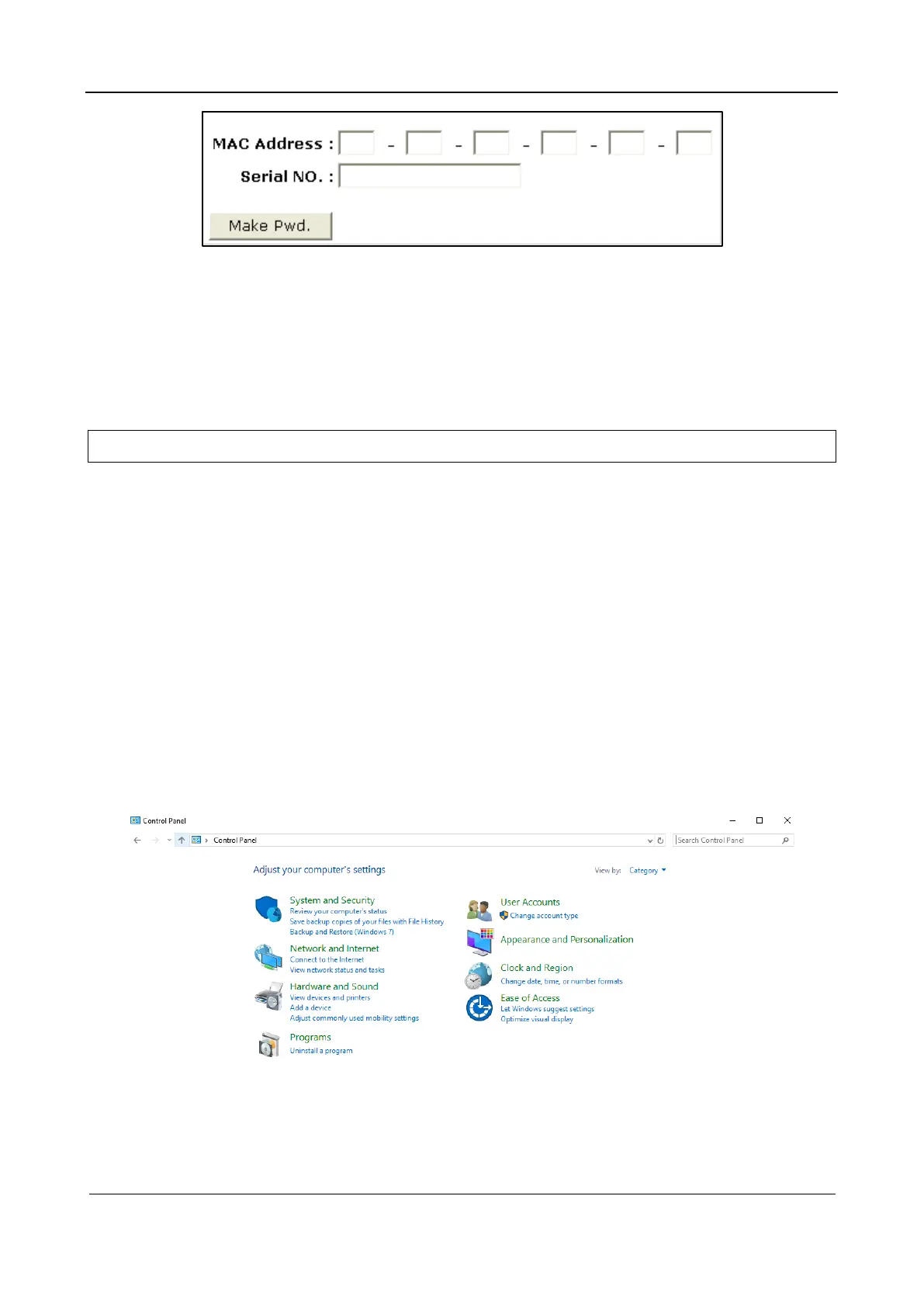Part I Service Scenarios
Maintenance 58
1. Type the device MAC address and serial number (see About) and click Make Pwd to generate the
password for entering Windows from the device with the corresponding MAC address.
2. Access the maintenance menu and click Enter Windows. In the displayed dialog box, type the
generated password to enter Windows.
2.3.4 Software Recovery
For details, see the System Recovery Guide.
Note:
After recovering the operating system, you need to reactivate Windows 10.
The Windows 10 operating system used by the ultrasound product has an OEM key. Therefore, the
operating system will be automatically activated when the product is connected to the network.
View the network connection status of the product on the About screen. If the operating system is not
activated after network connection, manually activate the Windows 10 operating system in either ways:
online activation or activation by phone.
2.3.4.1 Online Activation
Make sure the ultrasound system is connected to the Internet.
Perform the following procedure:
1. Go to [Setup] > [Maintenance] > [Setup] > [Enter Windows], and input the password.
For details, see 2.3.3 Entering Windows.
2. Input “Control Panel” in the address column in the pop-up Windows Explorer and press [Enter]
key to display Control Panel.
3. Select [System and Security] > [System].
