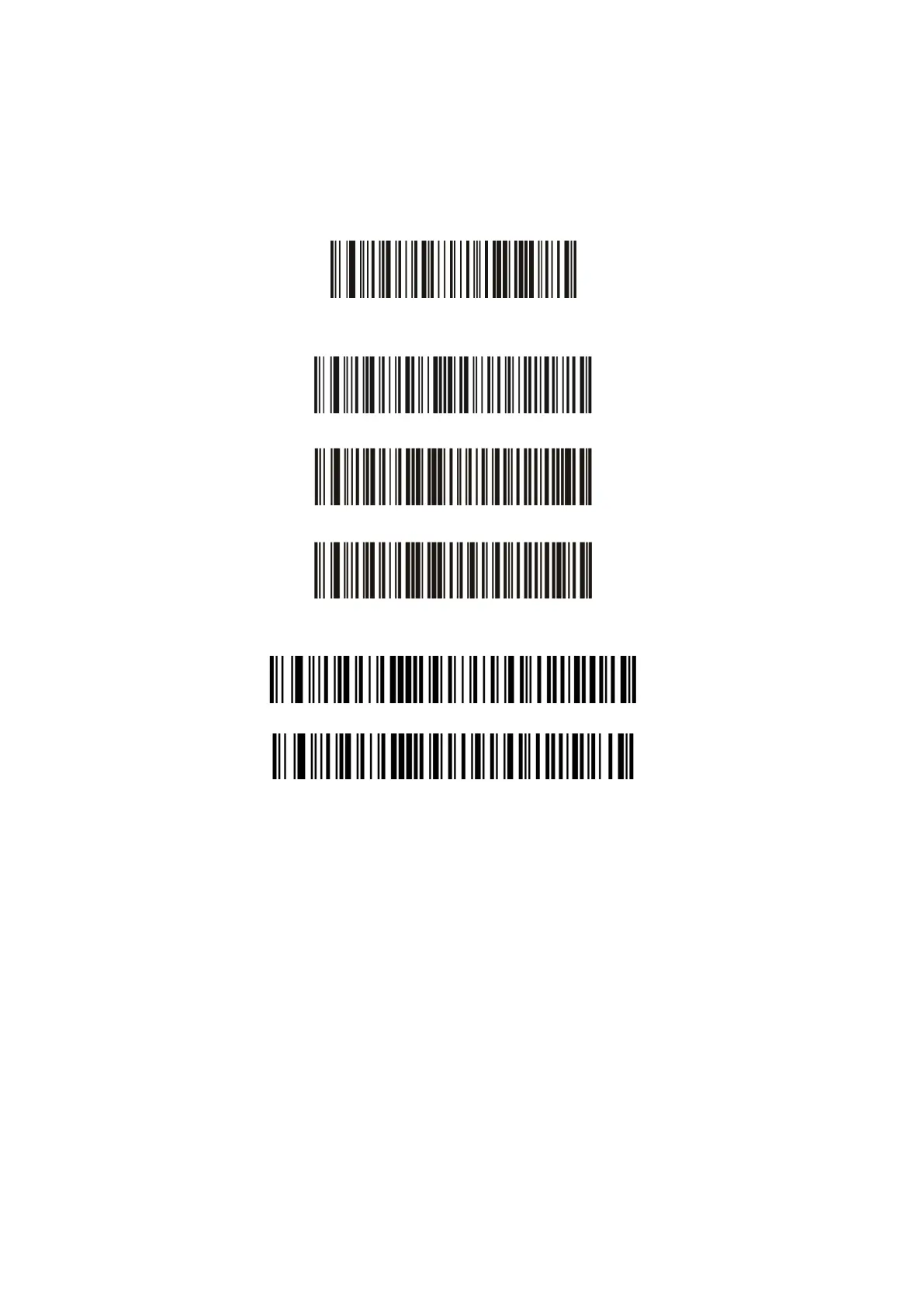C-12 Barcode Reader
specific requirements or contact the Mindray service
engineers. This configuration guide is applicable for the
Ultrasound System only.
Reset the barcode reader
1. If the barcode reader is in malfunction, scan the following 1-D barcode to reset to default settings.
2. Follow the following steps to reconfigure the barcode reader:
a) Scan the following 1-D barcode to configure the barcode reader:
b) Scan the following 1-D barcode to enable the suffix:
For scanning Barcode
For scanning RFID
c) Scan the following 1-D barcode to disable the prefix:
For scanning Barcode
For scanning RFID