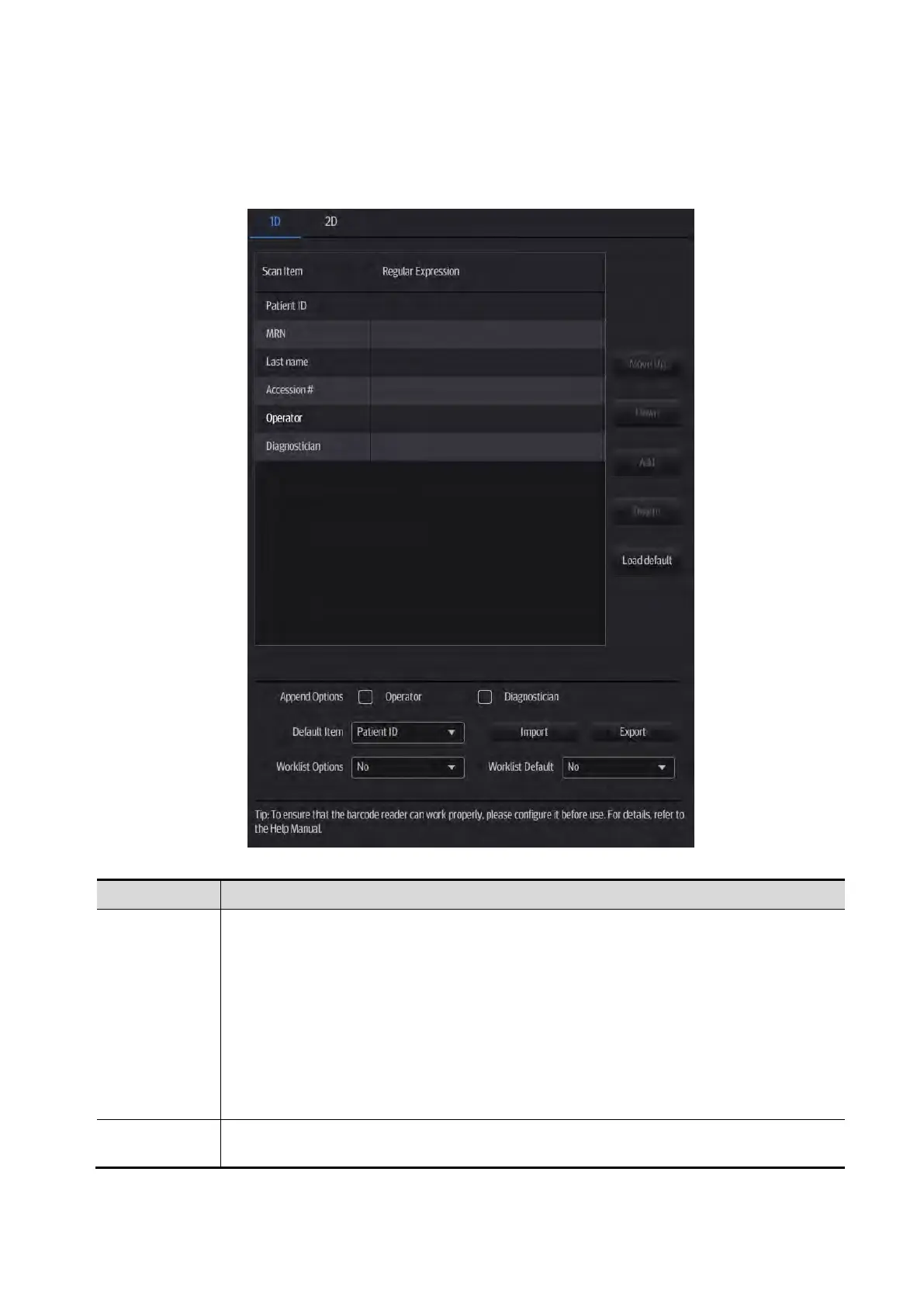Barcode Reader C-13
C.4 Setting in Ultrasound System
Tap [Setup] to enter the Setup menu and select [Scan Code] to see the following screen.
1-dimension barcode reader (1D):
After scanning 1D bar code, the regular expression is matched in the priority order:
“Patient ID -> Other ID -> First name -> Last name -> Middle name -> Accession# ->
Operator -> Diagnostician”. If the regular expression is matched successfully, the
data of 1D bar code will be displayed in this item in Patient page automatically.
Example: The data of the bar code is 123 after scanning 1D bar code. The regular
expression is matched in the priority order: “Patient ID -> Other ID -> First name ->
Last name -> Middle name -> Accession# -> Operator -> Diagnostician”. If the
regular expression of "Other ID" is matched successfully, “123” will be displayed in
“Other ID” item in Patient page automatically.
Set the regular expression according to the bar code format.