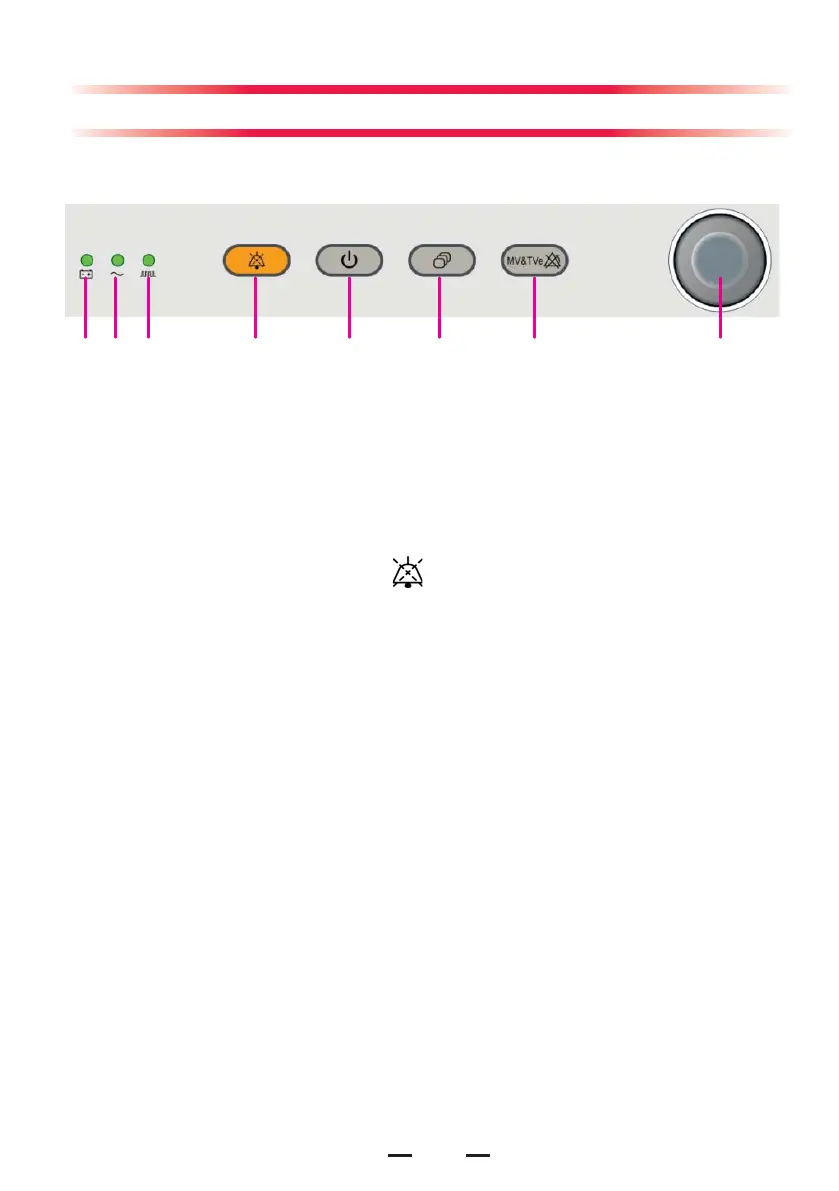4
Control Panel
The control panel is located beneath the ventilator display, as shown below:
1. Battery LED
2. AC power LED
3. Operating state LED
4. Alarm silence key
To set alarm silence state, push this key to enter 120 s alarm silenced
status. The alarm silence symbol and 120 s countdown time appear in
the upper right corner of the screen.
To clear alarm silence, push this key again.
5. Standby key
Push to enter or exit standby mode.
6. Normal screen key
Push to clear all menus popping up on the screen and return to the normal
screen.
7. MV&TVe alarm key
In case of manual ventilation mode: Push the key to switch off MV and TVe
overrange alarms and apnea alarm. Push the key again to switch on MV
and TVe overrange alarms and apnea alarm.
In case of mechanical ventilation mode: Push the key to switch off MV
and TVe overrange alarms. Push the key again to switch on MV and TVe
overrange alarms.
8. Control knob
Push the control knob to select a menu option or confi rm your setting. Turn
the control knob clockwise or counterclockwise to scroll through the menu
options or change your settings.
123 4 5 6 7 8
