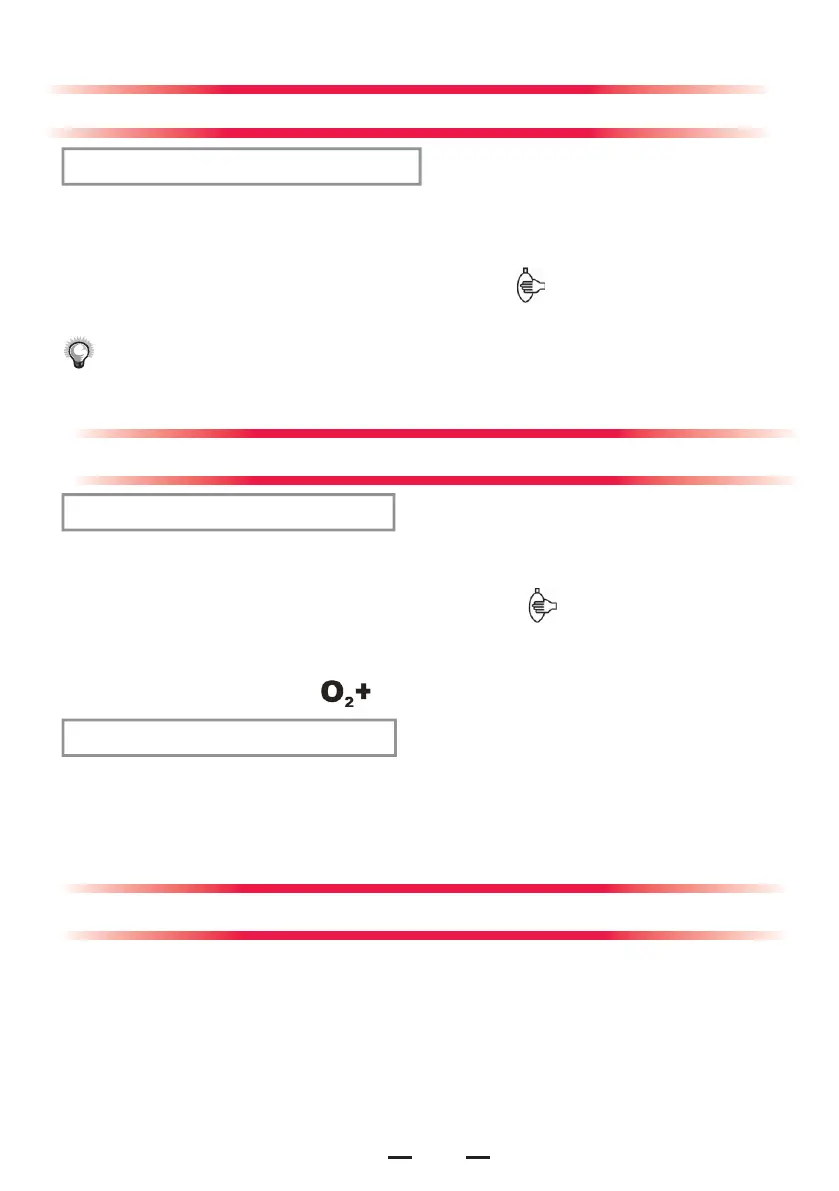11
To turn off the system, do as follows:
Confi rm that system use is fi nished.
Set the system switch to OFF.
1.
2.
Turn off the System
Manual Ventilation Mode
Turn the APL valve control to adjust the pressure in the breathing system
within the appropriate range.
Set the bag/mechanical ventilation switch to the position. The ventilation
mode prompt area displays the icon for manual ventilation mode. Besides,
the system prompt message area displays [Manual Vent.].
Press the O2 fl ush button to infl ate the bag if necessary.
1.
2.
3.
Start Manual Ventilation
Stop Mechanical Ventilation
Make sure that the APL valve is set properly before stopping mechanical
ventilation. The APL valve adjusts the breathing system pressure limit during
manual ventilation. Its scale shows approximate pressure.
Set the bag/mechanical ventilation switch to the position. This selects
manual ventilation and stops mechanical ventilation (ventilator).
1.
2.
NOTE
:
Before applying mechanical ventilation, check the sodalime in the canister. If
sodalime color changes signifi cantly, replace the sodalime promptly.
Mechanical Ventilation Mode
Set Alarm Limits
Select the [Alarm Setup] shortcut key and then [Ventilator >>].
Set [High Limit] and [Low Limit] respectively for each parameter.
Select the [Alarm Setup] shortcut key and then [Gas Module >>].
Set [High Limit] and [Low Limit] respectively for each parameter.
1.
2.
3.
4.
