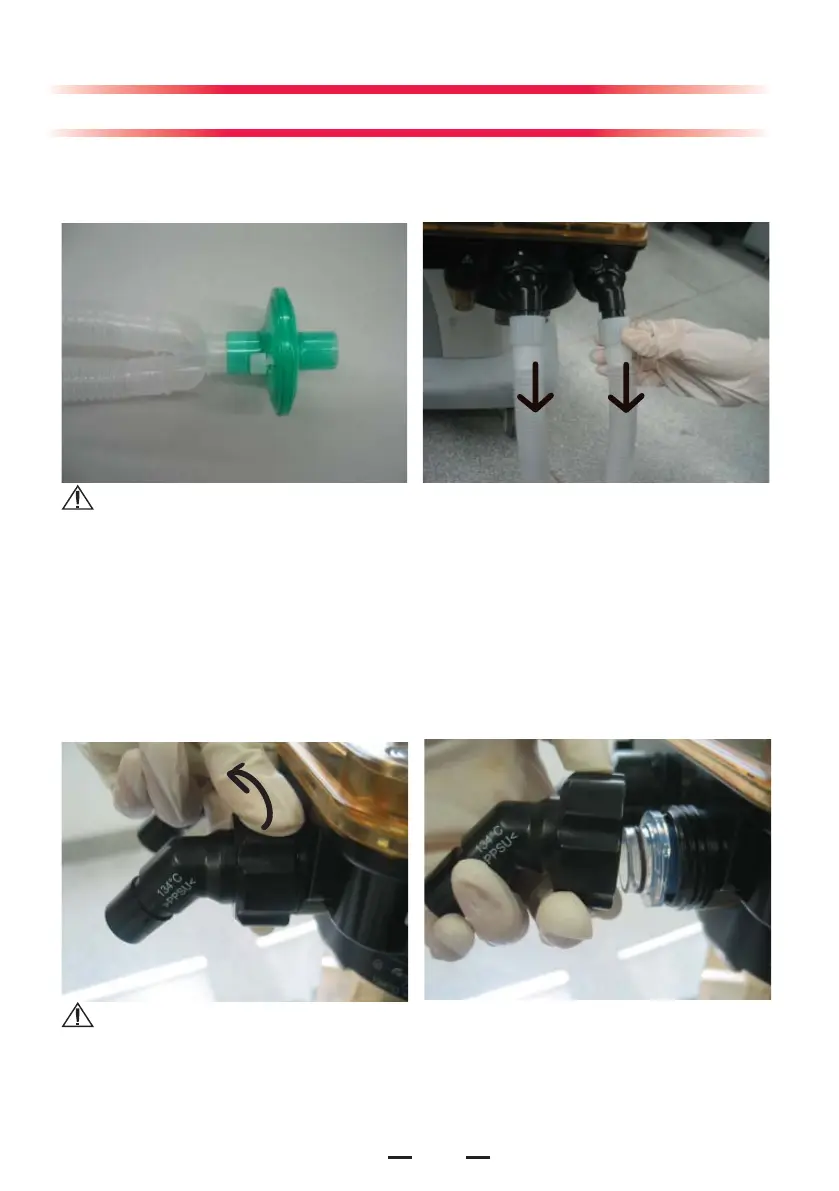15
Flow Sensor
1.Turn the locking nuts counterclockwise.
2.
Pull out the inspiration/expiration connectors
and their locking nuts.
Remove the filter from the Y piece. Disconnect the breathing tubes from the
inspiration/expiration connectors on the breathing system.
Breathing Tubes and Y Piece
WARNING
:
When installing the breathing tube, hold the tube connector at both ends of the
tube to prevent damage of the tube.
Do not reuse the fi lter to prevent cross-contamination. Follow local regulations
regarding disposal of hospital waste when the fi lter is discarded.
Install the fi lter as described in this guide to prevent dust and particles from
entering the patient’s lungs and prevent cross-contamination.
WARNING
:
Tighten the locking nuts when installing the fl ow sensor. Failure to do so may
result in invalid measurement.
The end of inspiration/expiration connectors which connect the breathing tube
shall be kept downward to prevent condensed water from entering the breathing
system.
Cleaning and Disinfection
