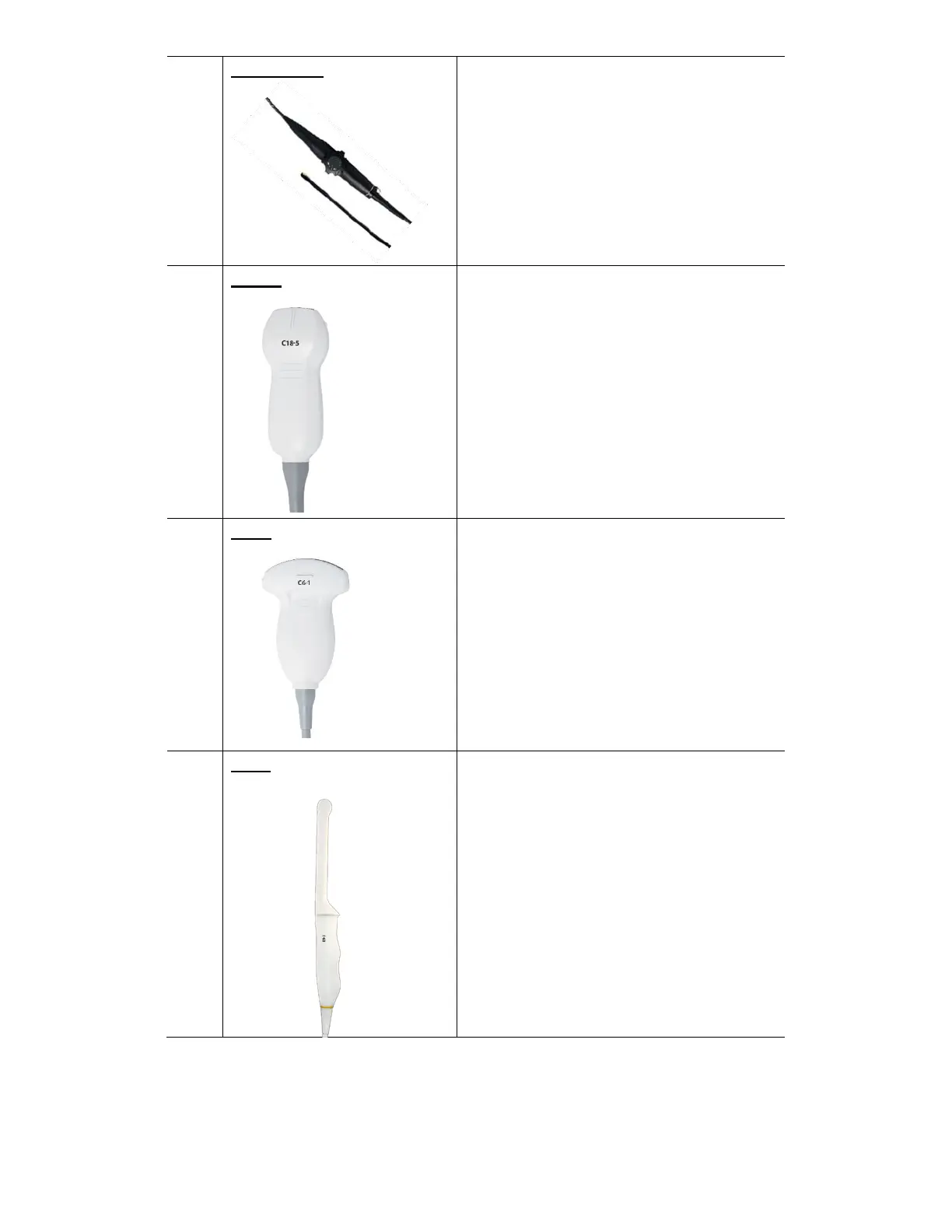Penetration Depth: 14 CM
Number of Elements: 48
Field of View: 90 degrees
Ultrasound Bandwidth: 8-3 MHz
Penetration Depth : 8 CM
Number of Elements: 192
Field of View: 54 degrees
Radius of Curvature: 41 mm
Ultrasound Bandwidth: 18-5 MHz
Penetration Depth: 27 CM
Number of Elements: 128
Field of View: 70 degrees
Radius of Curvature: 62 mm
Ultrasound Bandwidth: 6-1 MHz
Penetration Depth: 14 CM
Number of Elements: 128
Field of View: 138 degrees
Radius of Curvature: 12 mm
Ultrasound Bandwidth: 9-3 MHz
