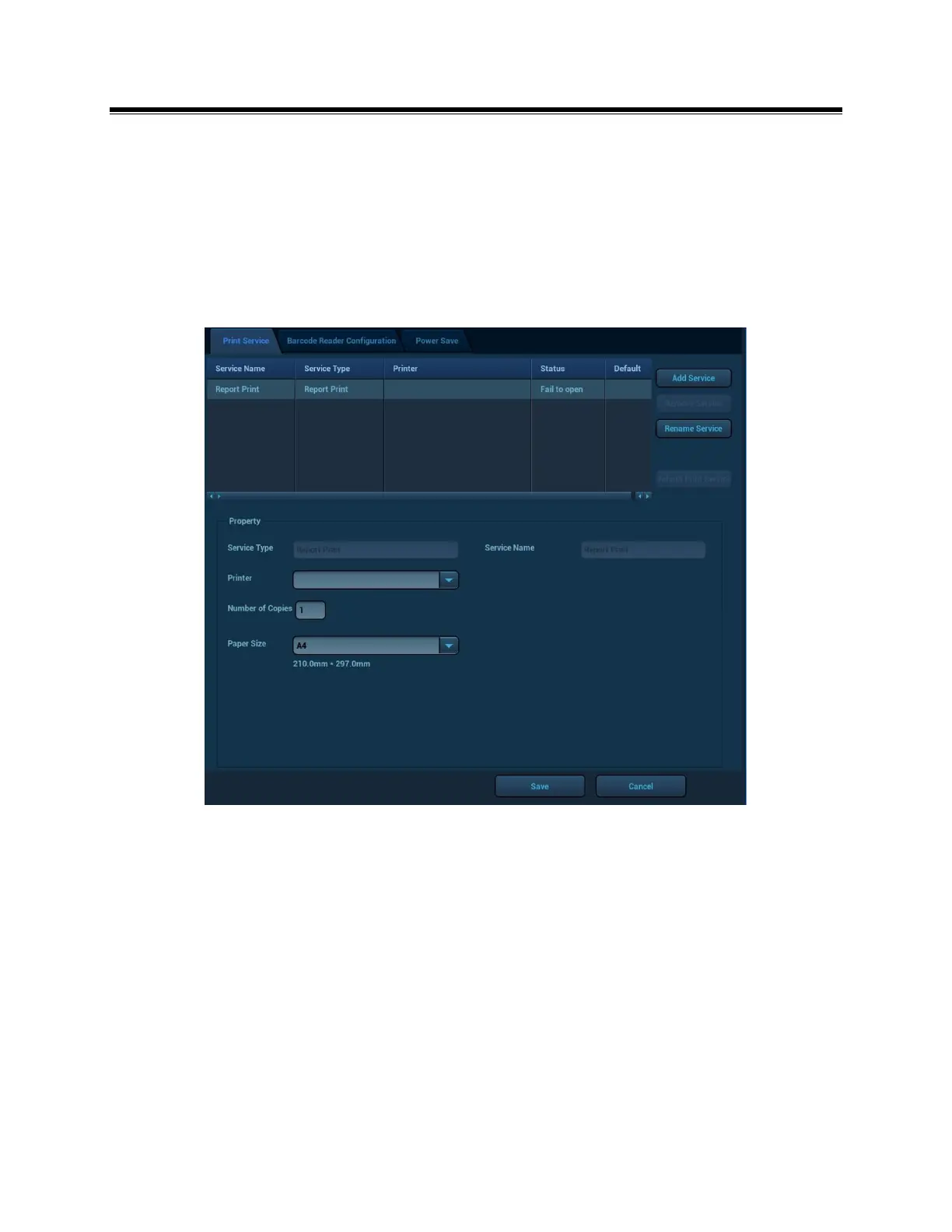10 Peripheral
Print Service
This screen is used to set up the printer and image printing.
Enter [Setup]->[Peripheral]->[Print Service] in the preset menu to enter.
Printer setting
The printer settings include print service and print driver.
Print Service Setting
Add Service: click to begin adding print services (only digital image print can be
added).
Remove Service: click to delete the selected print service (only digital image
print can be deleted).
Rename Service: click to rename the selected print service.
Default print service: click to set the selected print service as the default one.
Property: to preset print service properties.
Send images to a printer using shortcut keys
