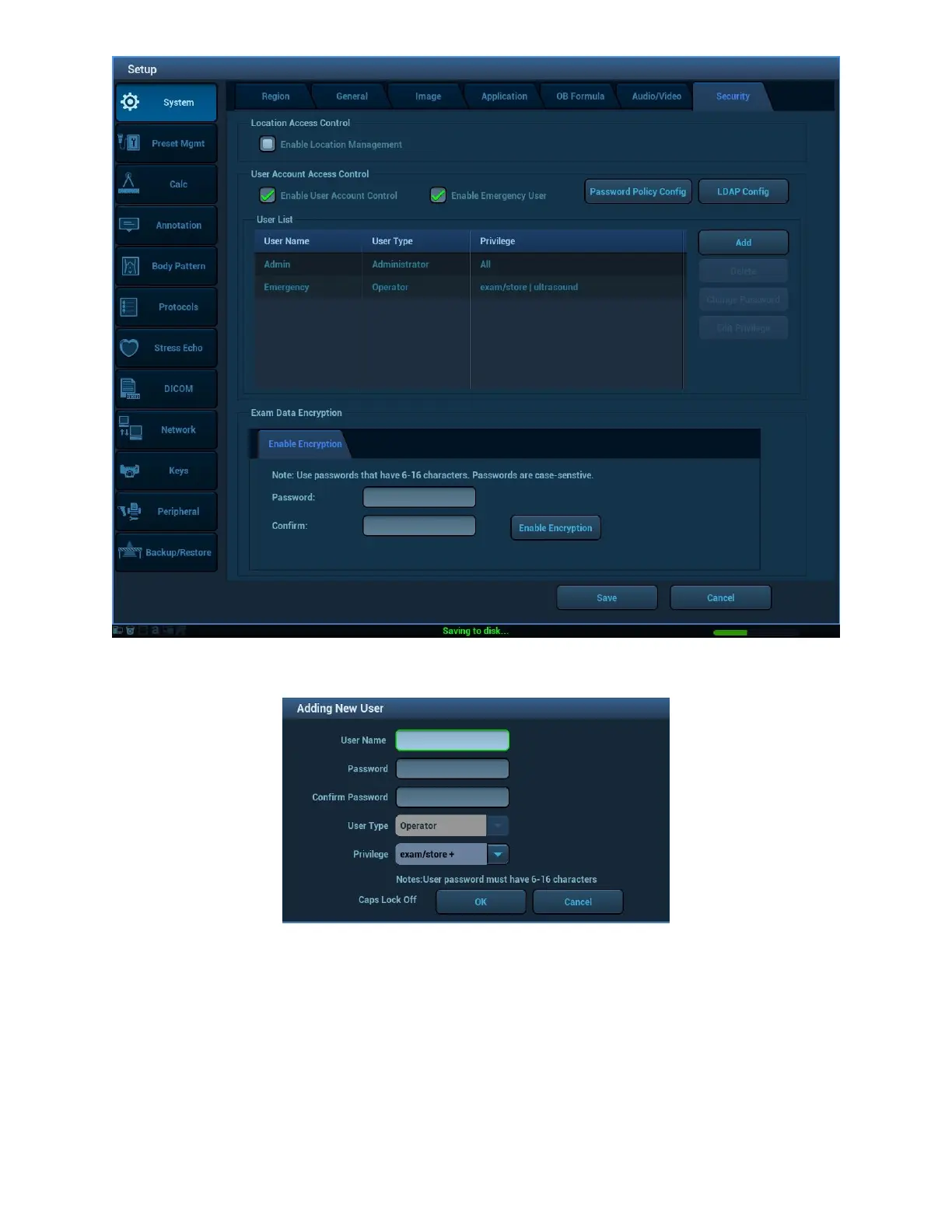1. Open the “Access Control” page using the path: [Setup] [System] [Security].
2. Click [Add] to bring up the dialog box.
3. Enter the user name and password, confirm password, and select or deselect the
check box from the privilege list. Users can only access the function module with
assigned privilege.
4. Click [OK] to confirm the setting and exit the dialog box. The new user and the privilege
will appear in the User List.
