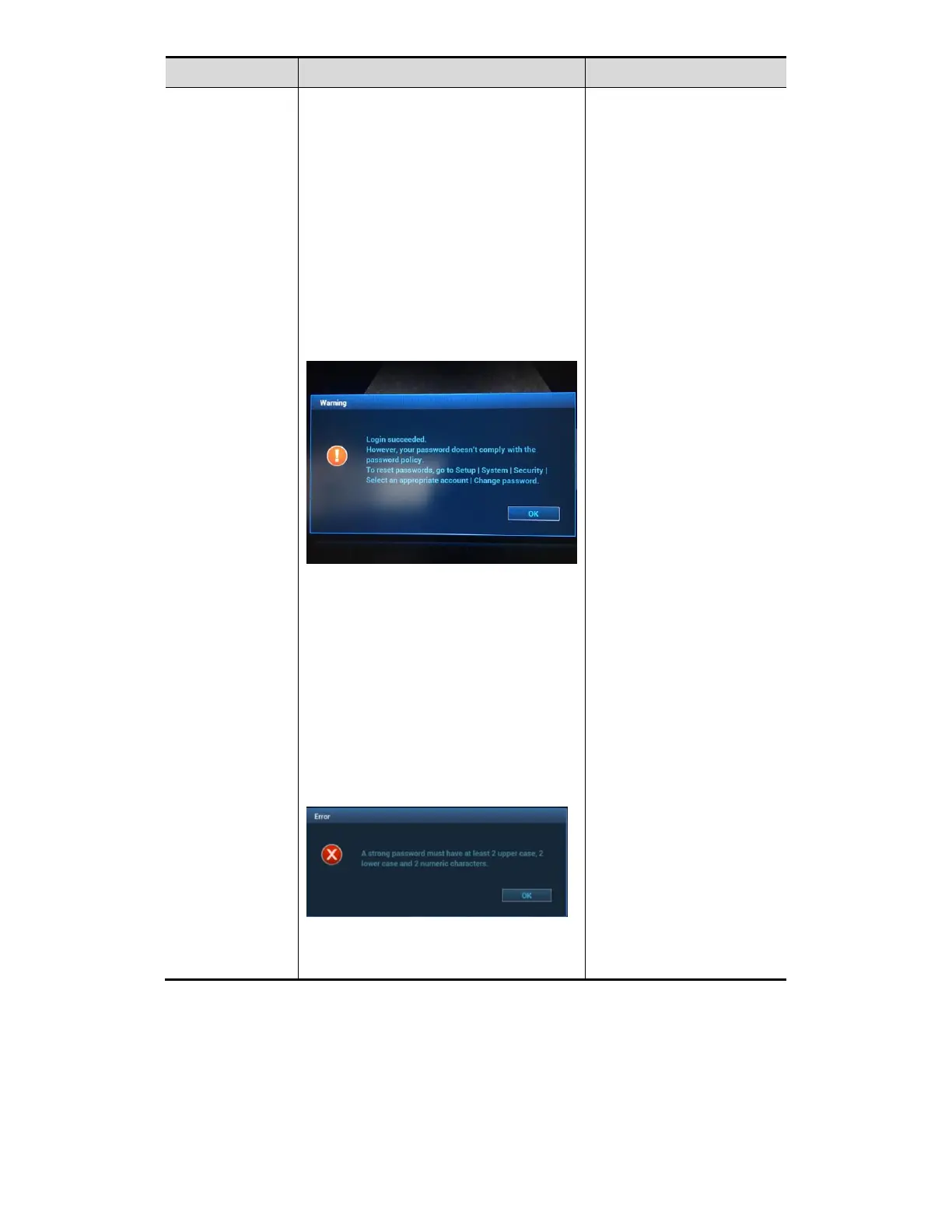If the strong password is
enabled and you log in to
the system with the account
that is added before the
strong password is enabled,
the system prompts a
warning message to inform
you whether your password
conforms to the password
policy.
The administrator can change
password for administrator or
operator via [Setup] [System]
[Security].
If the strong password is
enabled and you add a new
user account, the system
prompt an error message to
inform you that the
password is too weak:
Please modify the password
according to the error message.