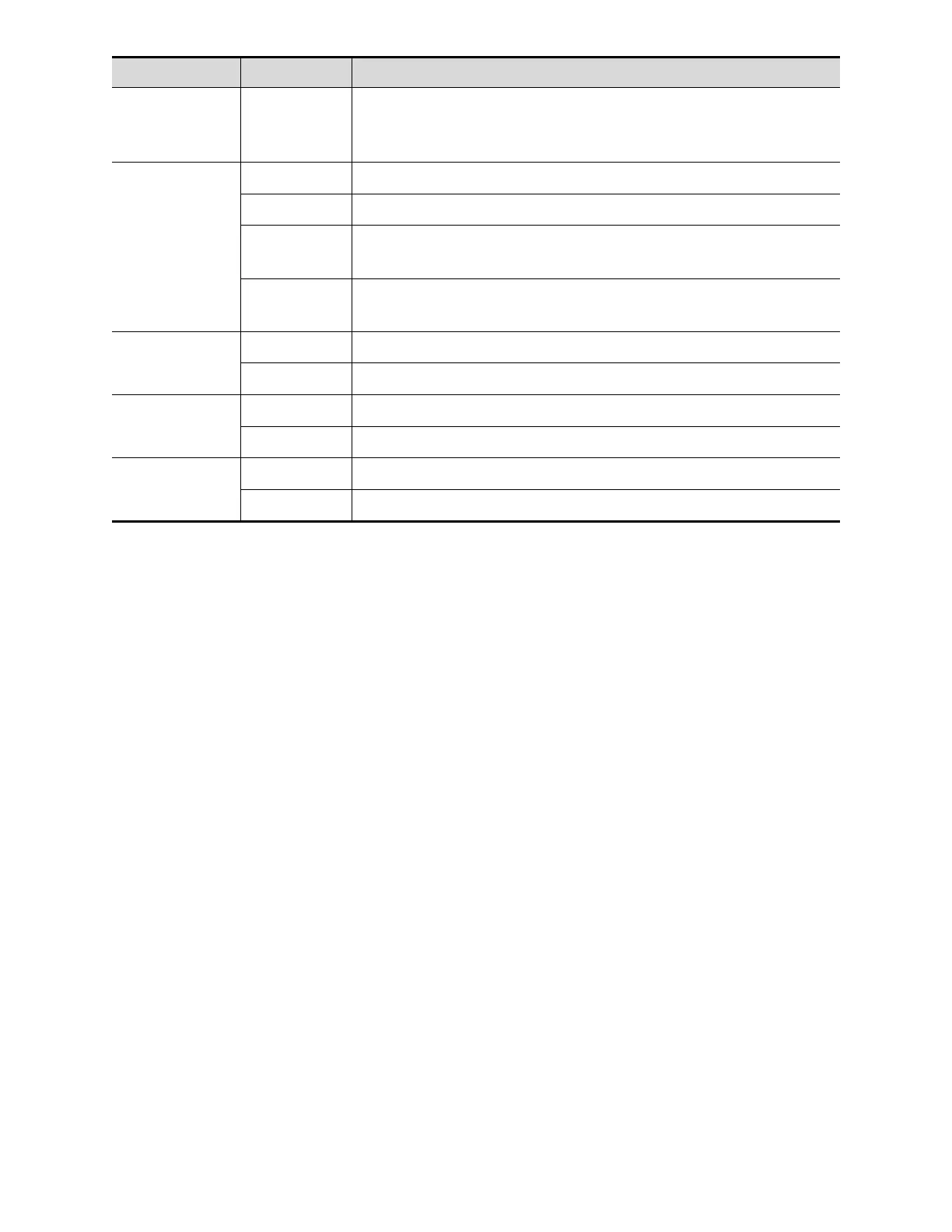Input right blood pressure.
3. Operating Information
Accession: refers to exam number used in DICOM.
Attd. Phys: Diagnostician: people who is responsible for the exam.
Operator: people who is responsible for images collection and scanning.
Ref. Phys: the people who requires the operator to do the ultrasound operation.
Tip: if the name has been entered before, then it can be memorized by the system,
you can select it in the drop-down list.
4. Functional key
[Pause Exam]: to pause the current exam due to some special causes or system
power off.
[Cancel Exam]: to cancel the current exam.
NOTE: The cancelled exam can’t be restored.
[New Patient]: click to clear the current patient information in the patient
information screen in order to input new patient information.
[New Exam]: click to clear the current exam information in order to create a new
exam for the current patient.
[OK]: click to save the patient data entered and exit the screen.
[Cancel]: click to cancel the patient data entered and exit the screen.
