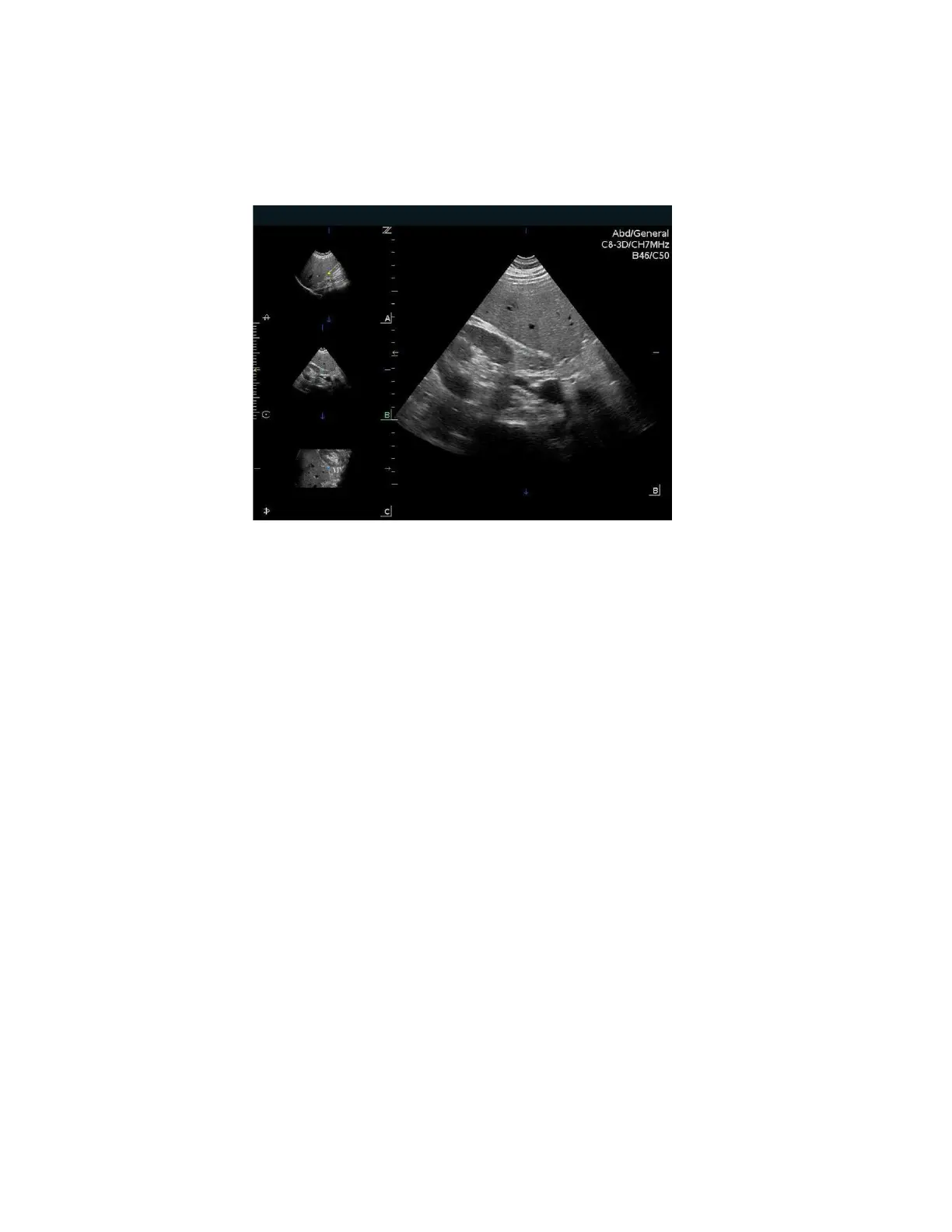MPR Mode
MPR mode displays orthogonal planes (A, B & C) vertically; larger image is blow up of active
image
Figure 9-4: MPR Mode
Features include:
•
Ability to cycle (forward & backwards) through different windows - A, B, & C planes
•
Ability to measure off primary image using system Measurement and OB Calcs options
•
Thick Slice* feature under Menu/Tab secondary controls
*Thick Slice Mode: Integrates information along the z-axis to provide better contrast
resolution. Maximum intensity and minimum intensity modes are supported.