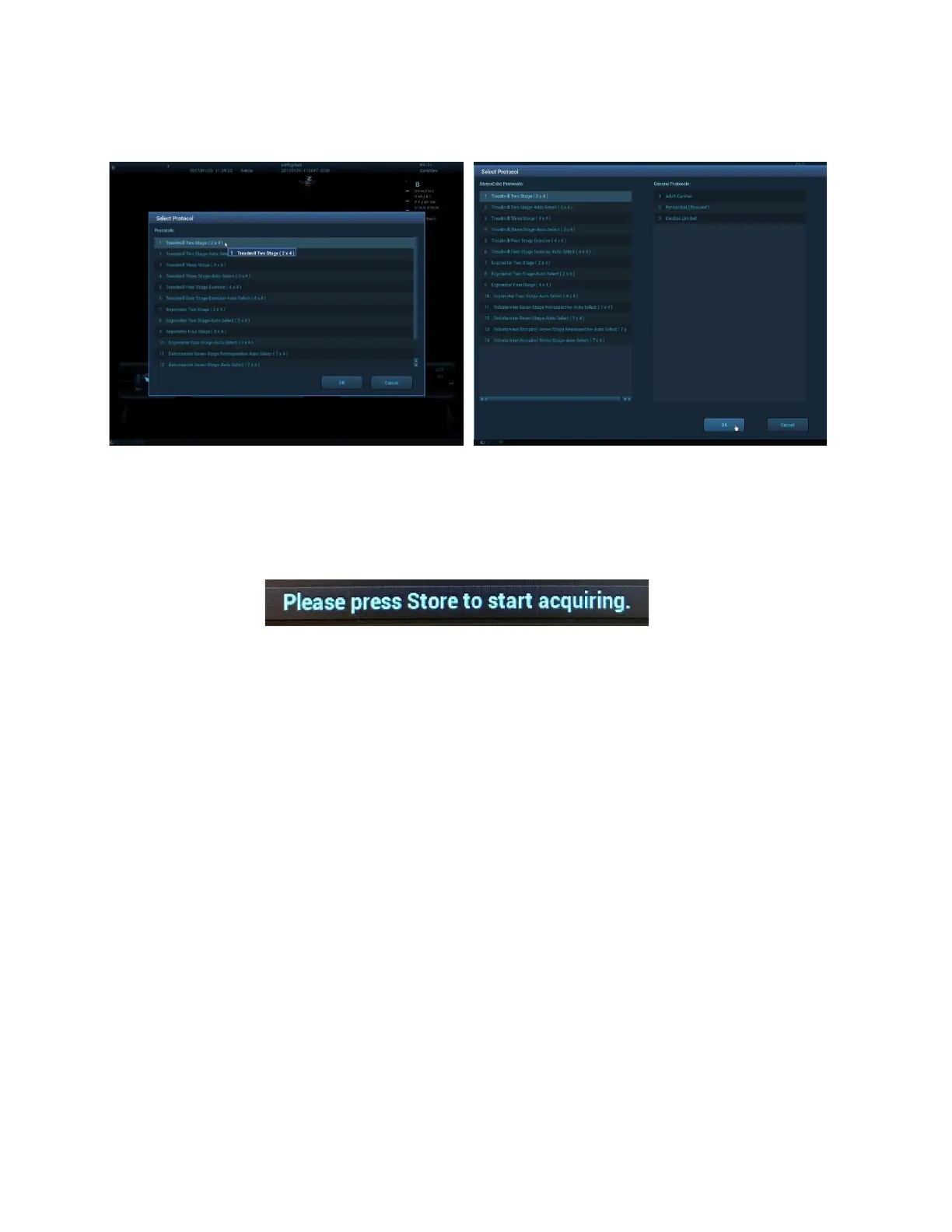display a list of protocols to choose from. Select the desired protocol and select OK.
Programmable Key Pressed Protocol Key Pressed
Onscreen prompts in the Help Bar will guide the user in terms of next keys to press to
advance the Stress Echo protocol.
Where not labeled, pointing to onscreen controls will display a quick hint as to function of the
control.
Basic Procedures for Stress Echo Imaging
To acquire Stress Echo loops, you must enable the ECG function.
1. Use the proper probe and cardiac-related exam preset.
2. Press the configured key or the <Protocol> Key to enter stress echo imaging.
3. The system displays the “Select Protocol” window with the protocol selections. Select the
desired protocol and then click [OK].
The system displays the real-time imaging screen.
4. Press <Store> on the control panel to start acquisition.
The system displays the Protocol window on the left of the screen, listing the phases for
the selected protocol along with the first phase views (phases are stages). The system
selects the first view for acquisition by default, indicating the selected view by placing a red
mark to the right of the view name.
5. Proceed through each view in each stage according to the following instructions: