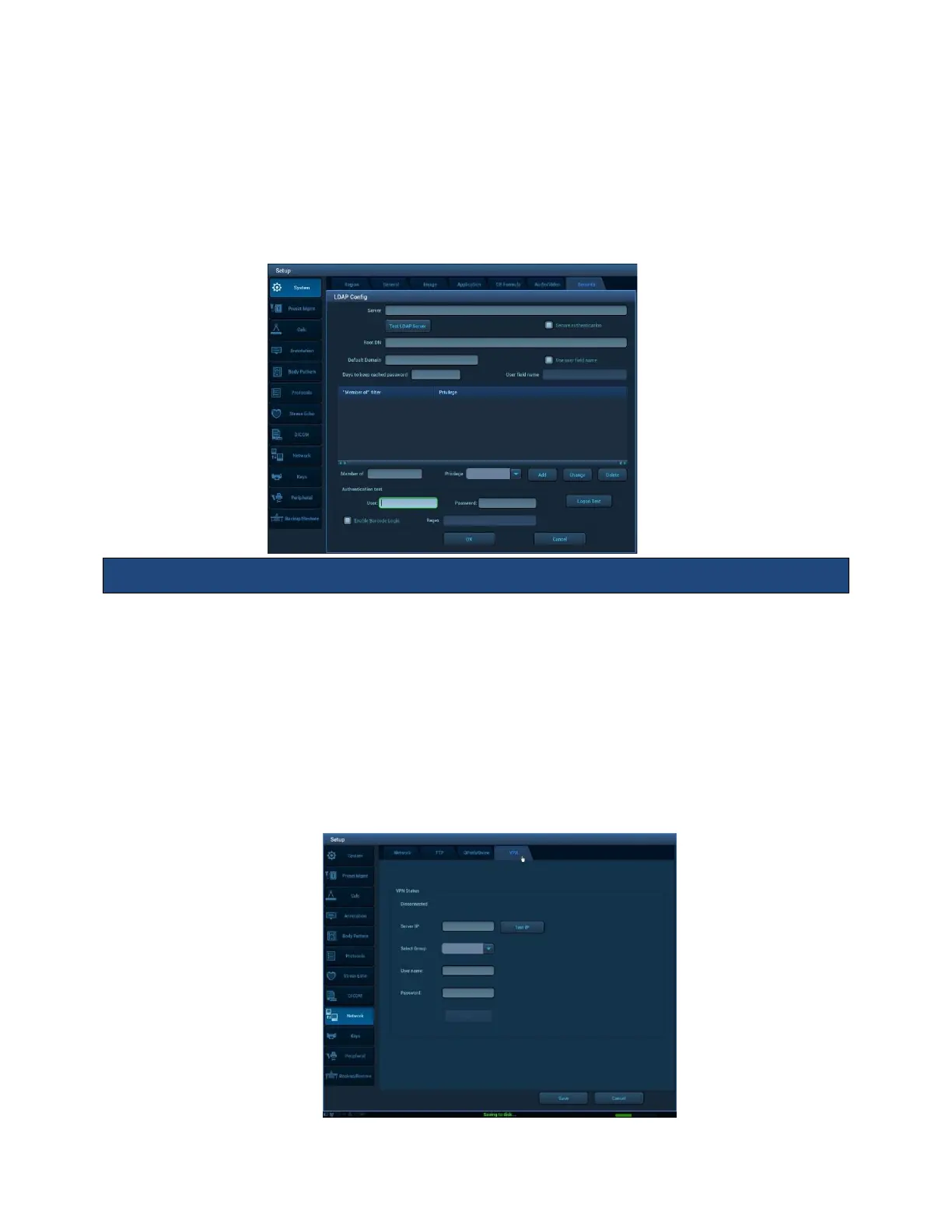Lightweight Directory Access Protocol (LDAP) Configuration
ZS3 integrates with existing Lightweight Directory Access Protocol server on the
customer premise for centralized user authentication.
To configure, press the Setup key; select the Security Tab; Enable User Account Control;
LDAP Configuration and follow onscreen prompts.
Secure Network Transfers
Patient data can be transferred over a network VPN connection using TLS/SSL encryption
(TLS 1, 2 or above).
Transport Layer Security (TLS) can be configured to encrypt DICOM communications between
the ZS3 and DICOM servers for added security. An alternative, less commonly used approach
is to establish a Virtual Private Network (VPN) between the ZS3 and the DICOM server that do
not offer TLS. Any communication between the two end points of a VPN is encrypted. Note that
with TLS, ZS3 can communicate securely with multiple TLS-capable DICOM servers. ZS3 can
on
ly support one VPN connection to one other end point.”
Press Setup; Network; and select the VPN tab to access the VPN configuration page.