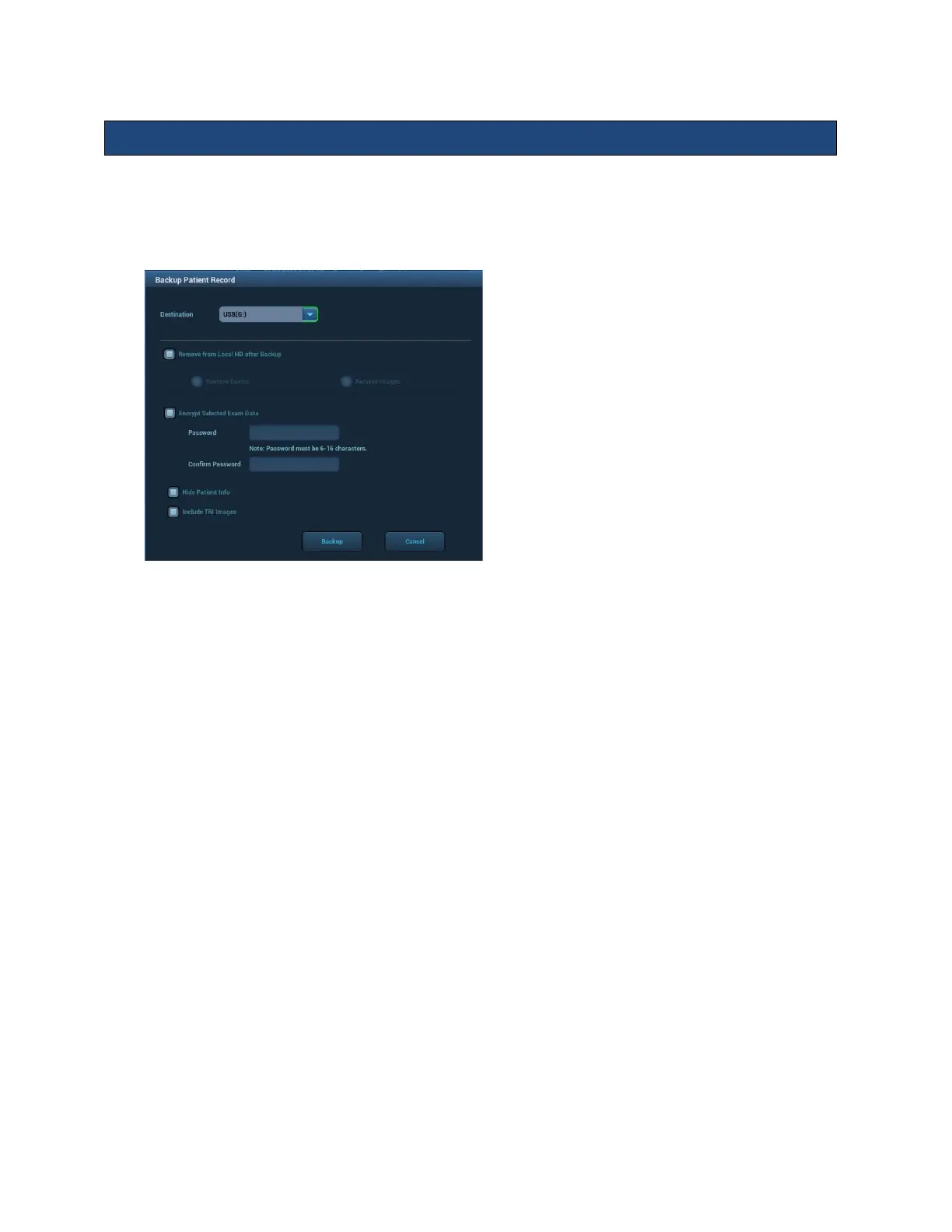Backup Exam Data to USB with Encryption
The ZS3 system can be set up to encrypt patient exam data before backing up the data to
removable media like USB.
Select a patient exam from the Archive. Choose Backup Exam and select the appropriate
external media as the destination. Check ‘Encrypt Selected Exam Data’ and point to Backup
with Trackball and press a Set Key to initiate the encrypted Backup.