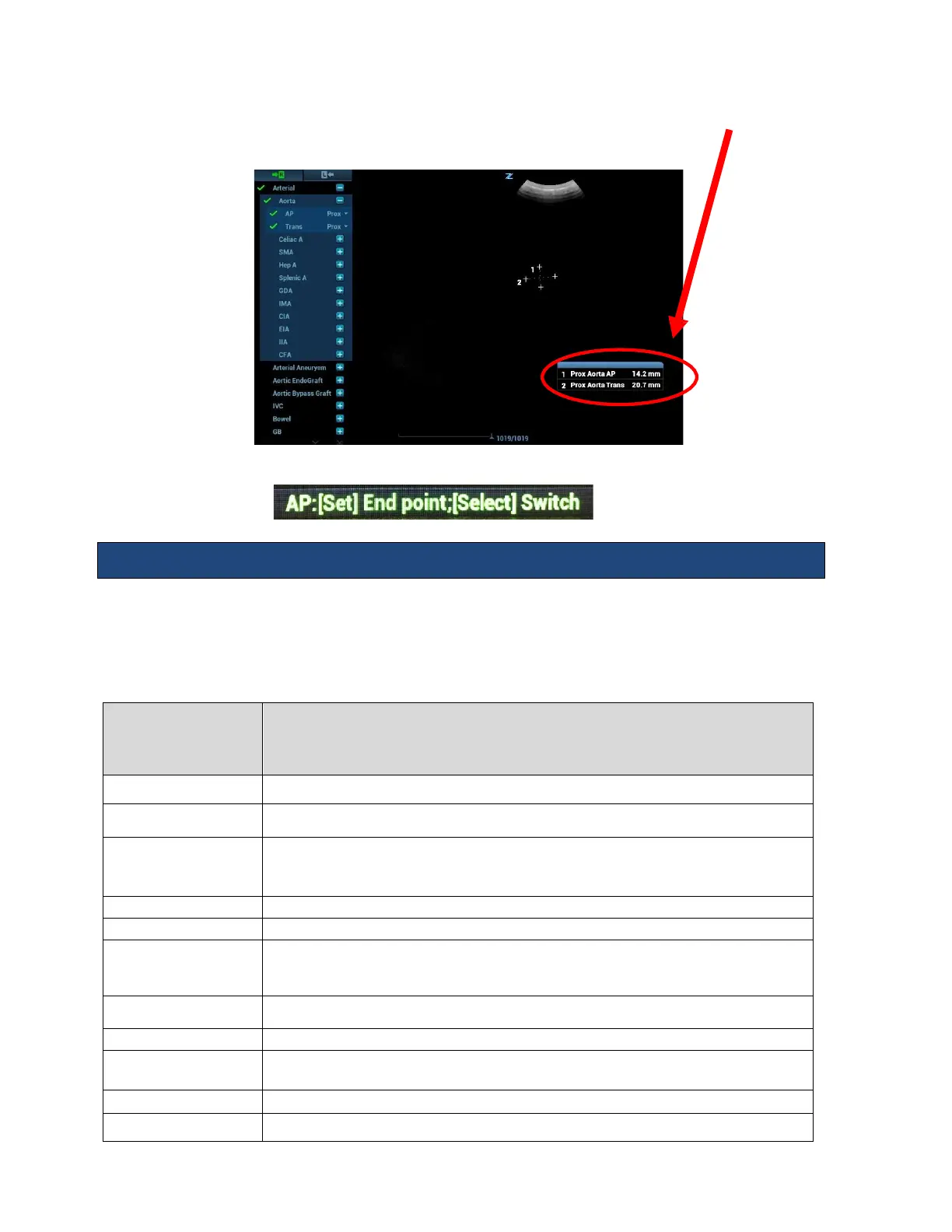The system displays and updates measurement and calculations results in the Results
Window. Point to and press Set to move the Results Window around the imaging area as
needed.
Help information concerning measurement and calculations is displayed in the Help Bar at the
bottom of the screen.
Caliper (Generic measurements not entered in report) Options
B-M ode (2D)
The following 2D measurement tools are available in 2D or Color Doppler imaging modes by
pressing the Caliper key. Additional tools may be available depending on exam type and preset.
Measurement Tools to be displayed in the menu area can be selected (by exam mode) in
Setup/Calcs
Tools Available
using the Caliper
Function
Distance Measures the distance between two points of interest.
Depth
Measures the distance between the probe surface and the caliper point placed on the
image.
Depth + Distance
Measures the distance between the probe surface and the first caliper.
Measures the distance between the first caliper and the second caliper.
Displays both values.
Measures the angle between two intersecting planes.
Measures the area and perimeter of a closed region.
Ellipse
Measures the area, perimeter, minimum diameter, and maximum diameters of a
closed region.
% Stenosis Diameter
or Area
Measures two diameters (or two areas) and calculates the % stenosis.
Measures the volume of a target based on 3 diameters.
Curved Length
Measures the length of a curve.
Measures the lengths of any two lines and calculates the ratio.
Area Ratio Measures the areas of any two regions and calculates the ratio.