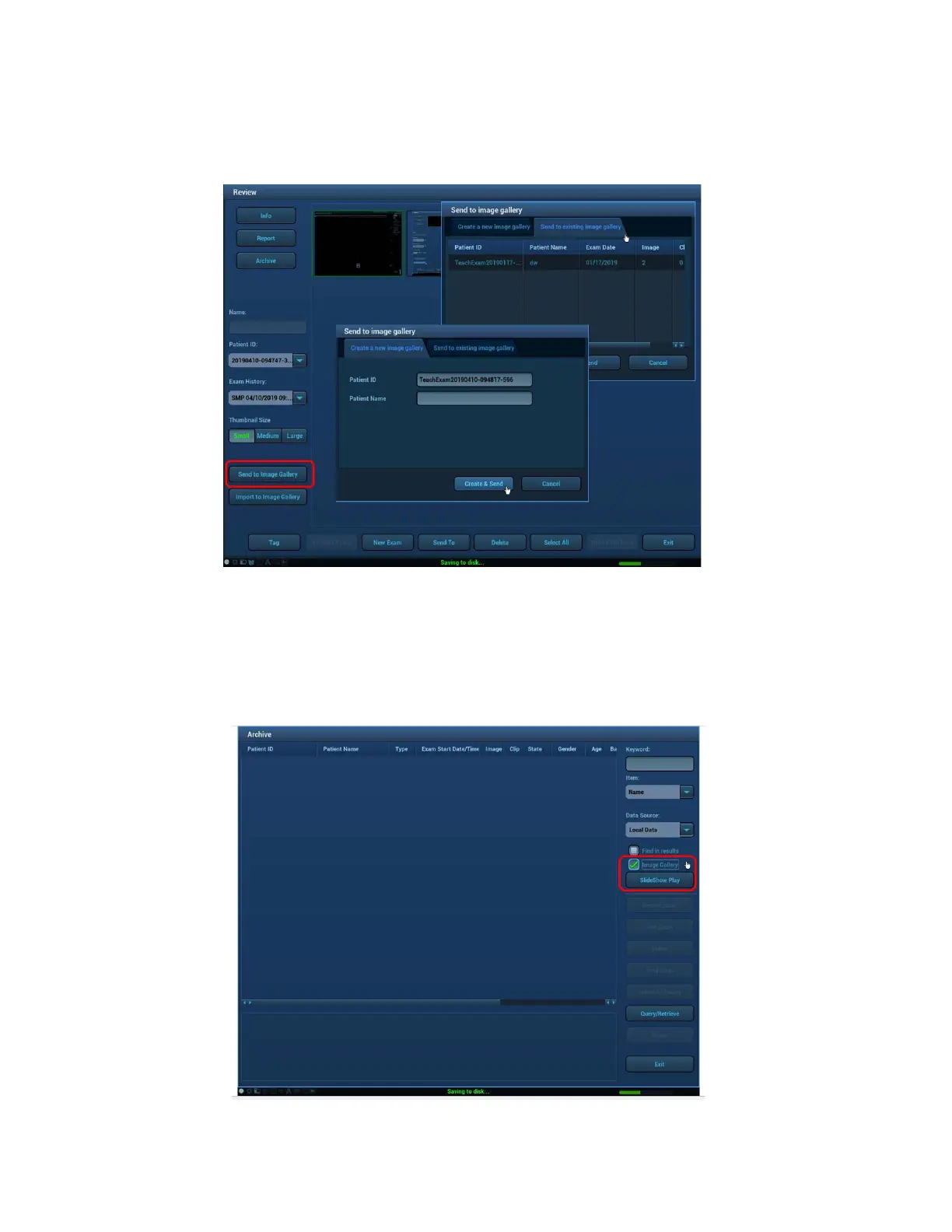click Send to Image Gallery onscreen button.
• Select
• Create a new Image Gallery or
• Send to existing Image Gallery
• Images can be imported from a USB device and added to existing collections using the
Import to Image Gallery onscreen button.
• From the Archive Page
• Check Image Gallery box to display and sort Image Gallery collections only for easy
access
• Image Gallery collections can be selected and then included in Slideshows on the
ultrasound machine by checking the Slideshow Play onscreen button.