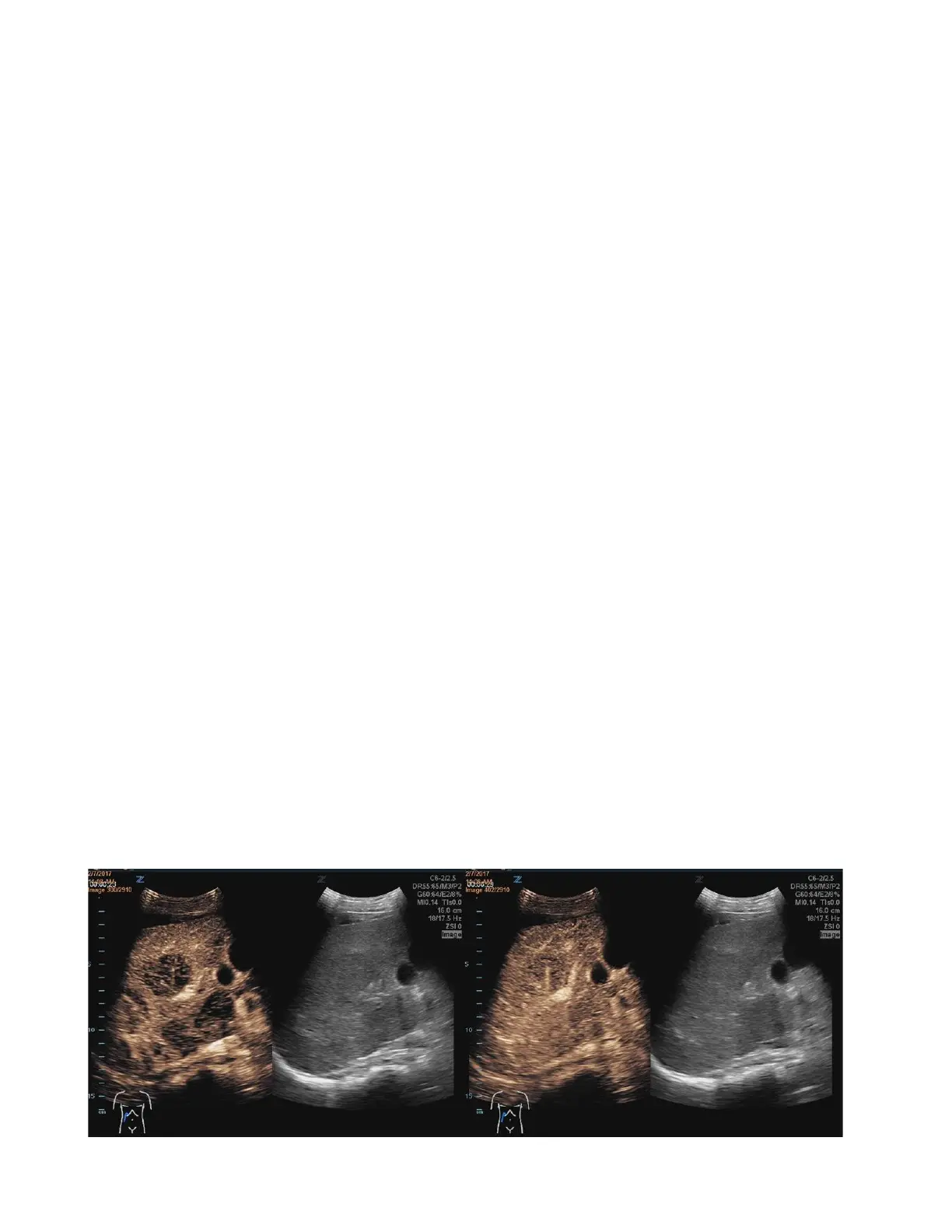2. Click to select CEUS to the desired key.
3. Click Save to complete the setting.
Once configured, CEUS is invoked by pressing the configured function key.
General Imaging - By default the image presents as a dual display, with the contrast image
on the left and a reference image on the right (OLED control available to have contrast
image on right and reference image on the left). Pressing the Dual key will toggle to a
display showing the contrast image overlaid on the reference B-mode image (“mixed
transparency”).
Cardiac Imaging - Left Ventricular Opacification (LVO) / Endocardial Border Definition
(EBD): By default the image goes to a single contrast image display.
Basic Procedures for Contrast Enhanced Ultrasound (CEUS) Imaging in the
abdomen
To perform successful contrast imaging, you should start with an optimized 2D image and have
the target region in mind.
1. Select an appropriate probe, and perform 2D imaging to obtain the target image, and then
maintain position of the probe.
2. Press the configured key to enter the CEUS imaging mode.
3. Adjust the acoustic power to obtain a good image.
Observe the tissue image to fine tune the image.
4. Inject the contrast agent, and press [Stopwatch] to start the contrast timing. When the timer
begins to work, the time will be displayed on the upper left corner of the screen.
5. Observe the image, press the Store (usually “Store 1” and “Store 2”) key to save the
multi- frame images. Press Freeze to end the live capture.
6. At the end of contrast imaging, press [Stopwatch] to exit the timing function. Repeat
procedures 3-5 if necessary.
If necessary, press the [Flash] OLED to destroy the micro-bubbles left by the last contrast
imaging injection; or to observe the reinfusion effect while using a continuous injection
rather than a bolus injection.
7. Exit contrast imaging.
Press B button to return to B mode.
Figure 8-1: CEUS ABD imaging