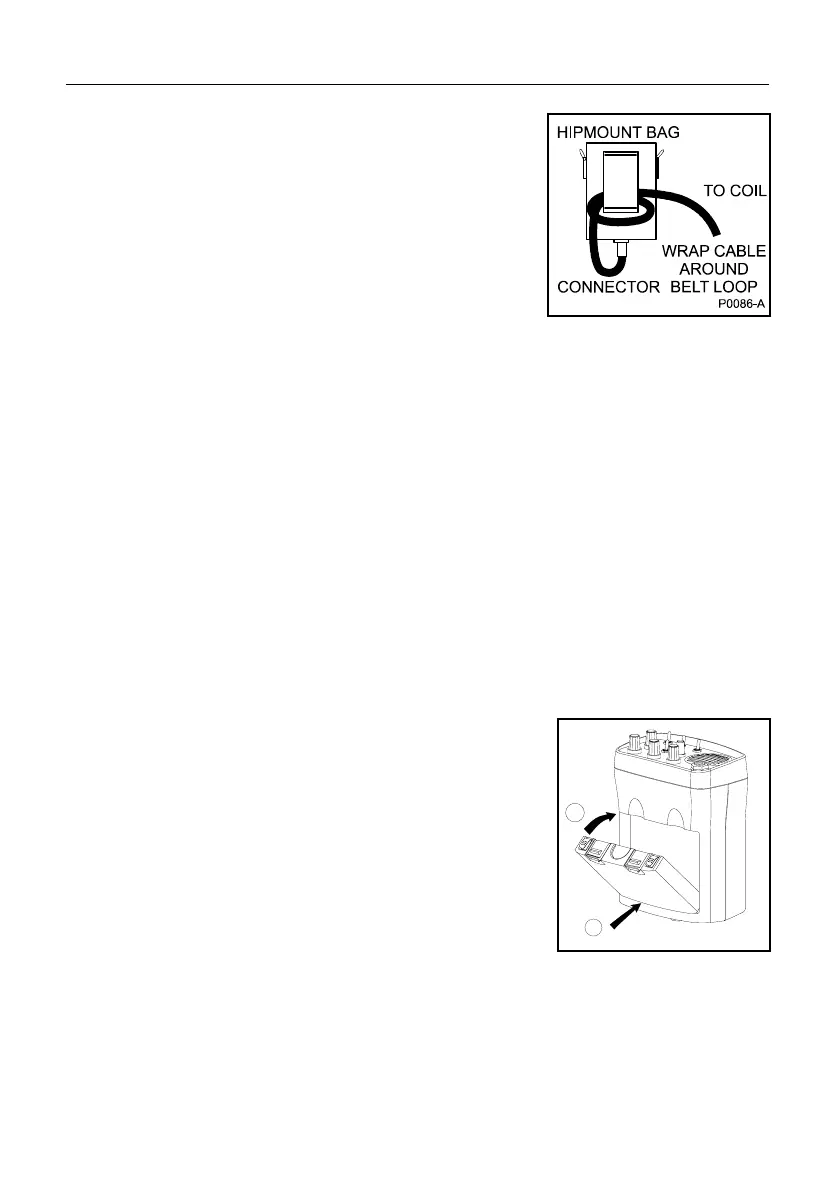Page 11 The Minelab Eureka Gold
Note: Leave enough slack at the bottom of the
cable near the coil to adjust the coil position
without straining the coil cable.
e) Use Velcro
TM
tabs to secure the cable in
position at the base of the shaft and where
the cable leaves the shaft.
f) Take the excess loose coil cable and wind it
through the belt bracket of the hipmount bag
prior to connecting onto the control box
(see figure 8).
g) Connect the coil connector to the socket on the rear of the control box
and tighten the locking nut.
4. Batteries
Your Eureka Gold is supplied with a rechargeable 12 Volt NiMH battery
pack and mains charger. A car charger is also available as an accessory
item from your authorised Minelab Dealer.
4.1 Installation of NiMH Battery Pack
a) Ensure your NiMH pack is fully charged.
b) Place the base of the battery pack at the rear
of the battery compartment (A). Push the front
edge of the battery pack into position (B). The
two battery clips will “click” into position to hold
the battery pack in place (see figure 9).
Note: The NiMH battery pack is factory sealed
and does not open.
Figure 9 - Installing
the Battery Pack
Figure 8 - Hipmounting
the Control Box
